Home >Software Tutorial >Computer Software >How to set up NVIDIA graphics card to maximize game performance?
How to set up NVIDIA graphics card to maximize game performance?
- WBOYWBOYWBOYWBOYWBOYWBOYWBOYWBOYWBOYWBOYWBOYWBOYWBforward
- 2024-03-14 22:30:091569browse
php editor Yuzi shares the NVIDIA graphics card settings guide to improve game performance. Adjusting graphics card driver settings, optimizing game graphics settings and performance modes, ensuring the latest graphics card drivers, monitoring graphics card temperature, etc. are all effective ways to improve game performance. With reasonable settings, players can enjoy a smoother and clearer gaming experience.
1. Nvidia graphics card driver
Drivers are a key component between the operating system and hardware devices, ensuring that the hardware devices operate properly and perform their functions. Nvidia graphics card drivers usually include the following core parts:
1. nvidia control panel: This is a graphical interface that allows us to adjust various parameters and options of the nvidia graphics card, such as 3D settings, resolution, color, power management, etc.
2. nvidia GeForce Experience: This is a game optimization software that allows us to automatically update drivers, scan and optimize game settings, record and share game videos, etc.
3. nvidia PhysX: This is a physics engine that can make objects and scenes in the game more realistic and realistic, such as collisions, explosions, gravity, etc.
To obtain the nvidia graphics card driver suitable for your computer and operating system, there are several methods:
1. Download from the nvidia official website: Open the nvidia official website, select your product type, series, model, operating system and other information, and then click the search button to find and download the corresponding driver.
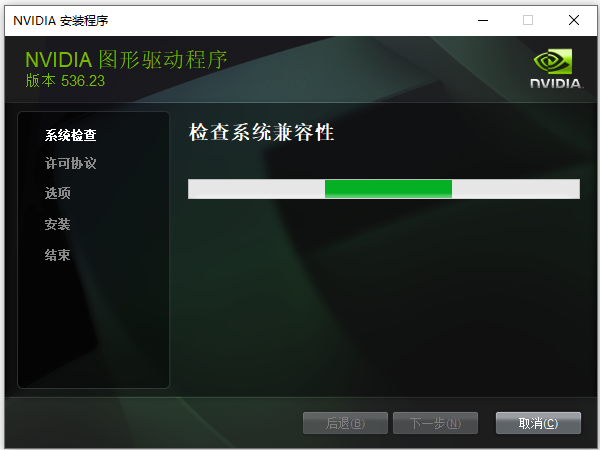
2. Obtain from Windows Update: This method can generally obtain driver updates, but there are some cases where it cannot be obtained. You need to open the Update and Security option in Windows settings and click the Check for updates button. If there is an nvidia graphics card driver update available, it will appear in the optional updates and you can choose to download and install it.
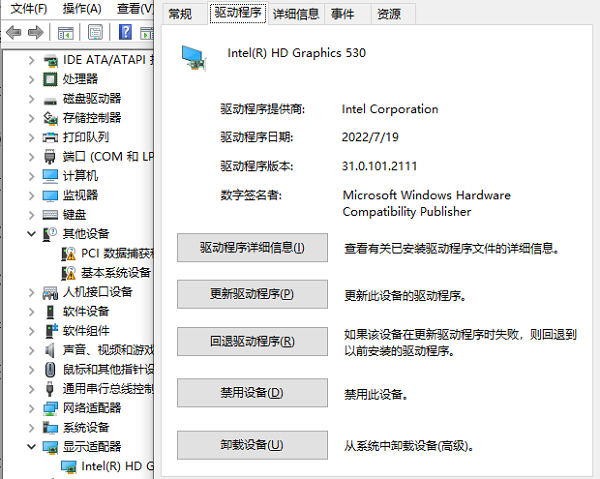
3. Obtain it from the driver software: This is a relatively simple method. You only need to open "Driver Life" and click Scan Now. The software will automatically update the computer model and recommend the corresponding graphics card driver. Click "Upgrade Driver" and wait for the installation. Just finish it.
2. Control panel settings of nvidia graphics card
To enter the control panel of the nvidia graphics card, there are several methods:
1. Right-click on the desktop: This is the simplest method. You only need to right-click on a blank area on the desktop and select nvidia control panel in the pop-up menu to open the control panel interface.
2. Search in the start menu: This is a relatively quick method. You only need to enter nvidia control panel in the start menu, and then click nvidia control panel in the search results to open the control panel interface.
3. Find it in the control panel: This is a more traditional method. You need to open the control panel, then find the nvidia control panel in the control panel, and click to open the control panel interface.
The above is the detailed content of How to set up NVIDIA graphics card to maximize game performance?. For more information, please follow other related articles on the PHP Chinese website!
Related articles
See more- Intel releases latest graphics driver to improve gaming performance and experience
- Intel Arc graphics driver update, collects Windows user telemetry data by default
- Introducing how to improve game performance in win10 2004
- Detailed introduction on how to optimize game performance in win7
- Win10 system updates Nvidia graphics card driver prompts to try to restart geforce experience how to solve

