Home >Operation and Maintenance >Linux Operation and Maintenance >Linux network management: How to configure multiple IP addresses on one network port?
Linux network management: How to configure multiple IP addresses on one network port?
- PHPzOriginal
- 2024-03-14 21:57:031496browse
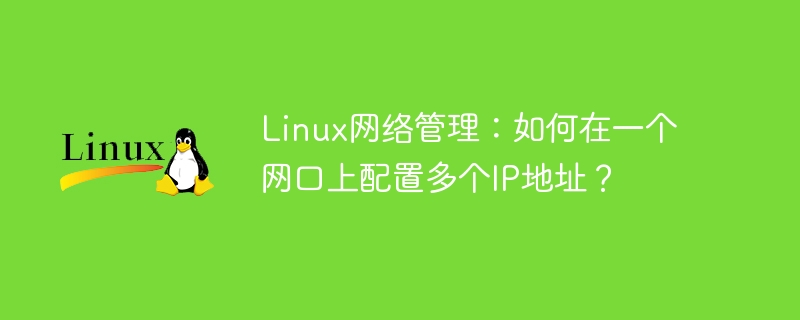
《Linux Network Management: How to configure multiple IP addresses on one network port? 》
In Linux systems, we often encounter situations where we need to configure multiple IP addresses for a network interface. This requirement may be for virtual hosting, network isolation, or other specific network configurations. This article will introduce in detail how to configure multiple IP addresses for one network port under Linux system, and provide specific code examples for reference.
Step 1: View network port information
First, we need to confirm the specific network port name in the current system, which can be viewed through the following command:
ip addr
In the output results , find the name of the network port to be configured with multiple IP addresses, usually an identifier similar to eth0, eth1.
Step 2: Configure multiple IP addresses
Next, we need to edit the network configuration file and add multiple IP addresses to the target network port. Taking the eth0 network port as an example, edit the /etc/sysconfig/network-scripts/ifcfg-eth0 file and add the following content at the end of the file:
IPADDR=192.168.1.10 NETMASK=255.255.255.0 GATEWAY=192.168.1.1 IPADDR2=192.168.1.20 NETMASK2=255.255.255.0
Here to For example, configure two IP addresses, 192.168.1.10 and 192.168.1.20. You can add more IP addresses according to actual needs.
After saving the file, execute the following command to make the configuration effective:
ifdown eth0 ifup eth0
Step 3: Verify the configuration result
Finally, we need to verify whether the configuration is effective, which can be viewed through the following command IP address information of the network port:
ip addr show eth0
In the output result, you will see that multiple IP addresses have been successfully configured for the eth0 network port, such as:
2: eth0: <BROADCAST,MULTICAST,UP,LOWER_UP> mtu 1500 qdisc pfifo_fast state UP group default qlen 1000
link/ether xx:xx:xx:xx:xx:xx brd ff:ff:ff:ff:ff:ff
inet 192.168.1.10/24 brd 192.168.1.255 scope global eth0
valid_lft forever preferred_lft forever
inet 192.168.1.20/24 brd 192.168.1.255 scope global secondary eth0
valid_lft forever preferred_lft foreverSummary
Through the above steps, we successfully configured multiple IP addresses for one network port in the Linux system. This is useful for implementing specific network requirements, such as running multiple virtual hosts on the same physical machine, achieving network isolation, etc. During actual operation, corresponding configuration adjustments should be made according to specific needs and network environment.
I hope the above content can be helpful to you. Welcome to share it with other friends who are interested in Linux network management. If you have any questions or suggestions, please leave a message below for discussion. Thanks for reading!
The above is the detailed content of Linux network management: How to configure multiple IP addresses on one network port?. For more information, please follow other related articles on the PHP Chinese website!

