php editor Xigua will introduce you to the solution to the problem that the iPhone 6 cannot be turned on. If the iPhone 6 cannot be turned on, it may be caused by battery exhaustion, system failure or hardware problems. Solutions include charging and restarting, connecting to the computer to restore the system, checking for hardware failures, etc. If the above methods are ineffective, it is recommended to contact Apple’s official customer service or repair center in time for further processing to avoid more serious damage.
What to do if the iPhone 6 cannot be turned on
Answer: Solution
1. If users find that the iPhone 6 cannot be turned on, they can check whether the battery is too low.
2. If the problem is caused by low battery, you can charge it directly.
3. If it is confirmed that it is not a battery problem, it may be a software or hardware problem.

4. Users can first connect to the computer and try to restore the phone using recovery mode.
5. Press and hold the power button and home button for 10 seconds, then release the power button and continue to hold the home button for 5 seconds.
6. After connecting to iTunes and receiving a prompt, it means that the phone has entered the recovery mode.
7. If none of the above methods solve the problem, it is possible that the phone hardware is damaged and needs to be repaired.

The above is the detailed content of What should I do if my iPhone 6 won't turn on?. For more information, please follow other related articles on the PHP Chinese website!
 win10电脑开机转圈圈很久怎么办Jul 17, 2023 am 11:33 AM
win10电脑开机转圈圈很久怎么办Jul 17, 2023 am 11:33 AM电脑故障现象主要表现为进不了系统,蓝屏和黑屏等等情况,导致这些现象的原因很多,很多人往往不知道该怎么解决。最近就有网友反应自己的win10电脑开机转圈圈很久怎么办?下面小编就教下大家win10开机卡在logo处转圈圈的解决方法。具体的解决方法如下:1、不断强制开关机三次左右进入恢复页面,点击查看高级恢复选项。接着点击疑难解答选项,选择高级选项里的启动设置,然后按下F4选择启用安全模式。2、进入到安全模式后,打开开始菜单找到控制面板进入,选择卸载程序,可以将最近安装的驱动和软件都可以卸载掉。3、如
 电脑pin不能用开不了机该怎么办?win10pin不能用进不去桌面上解决方案Jul 13, 2023 pm 09:17 PM
电脑pin不能用开不了机该怎么办?win10pin不能用进不去桌面上解决方案Jul 13, 2023 pm 09:17 PM有客户表明自身电脑pin不能用开不了机,开机时表明Pin不能用,进不去系统软件,用的是微软帐户,都没有别的登陆选择项。碰到这一状况该如何解决,下边小编给各位产生win10pin不能用进不去桌面上解决方案,快看来一下吧。电脑pin不能用开不了机该怎么办?1、按住“win+r”打开运行,键入regedit。2、先后进入注册表:HKEY_LOCAL_MACHINE\SOFTWARE\Policies\Microsoft\Windows\System。3、接着加上注册表文件值,名字改成“allowdom
 win10电脑开机出现英文怎么解决Jul 11, 2023 pm 04:57 PM
win10电脑开机出现英文怎么解决Jul 11, 2023 pm 04:57 PM很多小伙伴在使用电脑时,总会遇到一些各种各样的问题,例如电脑开机后发现整个电脑都变成英文了,很多小伙伴不知道怎么设置回中文,下面小编就教大家win10电脑开机出现英文怎么解决。 1.脑开机后,点击左下角的“开始—设置”。如图所示: 2.进入Windows设置界面后,点击“时间和语言”。如图所示: 3.进入时间和语言界面后,点击“区域和语言”。如图所示: 4.进入区域和语言界面后,点击“管理语言设置”。如图所示: 5.进入管理界面后,点击“复制设置”。如图所示: 6.进入欢迎屏幕设
 win7电脑开机之后键盘无法正常使用怎么办Jun 29, 2023 pm 01:23 PM
win7电脑开机之后键盘无法正常使用怎么办Jun 29, 2023 pm 01:23 PMwin7电脑开机之后键盘无法正常使用怎么办?有用户遇到了电脑正常开机之后,键盘无法使用的情况。而在上一次的使用中,键盘是可以正常使用的。遇到这个情况有很多的原因,我们可以去使用不同的方法来进行问题的排查。很多小伙伴不知道怎么详细操作,小编下面整理了win7电脑开机之后键盘无法正常使用的解决方法,如果你感兴趣的话,跟着小编一起往下看看吧!win7电脑开机之后键盘无法正常使用的解决方法 【键盘故障问题汇总】 win7开机键盘不能用解决方法 1、检查电脑键盘的数据连接线是否正常。 2.检查
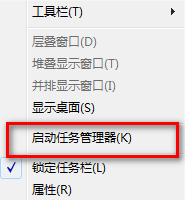 win7开机电脑任务栏一直闪且黑屏怎么办Jul 12, 2023 am 10:49 AM
win7开机电脑任务栏一直闪且黑屏怎么办Jul 12, 2023 am 10:49 AM不清楚大伙儿电脑上开机时是否有碰到电脑任务栏一直闪,而且也有死机的状况,win7开机电脑任务栏一直闪且黑屏怎么办呢?假如你永远不知道如何解决得话就看看下边的办法吧。.win7开机电脑任务栏一直闪且黑屏怎么办1.碰到这种的状况,在下边的任务栏图标点击鼠标点击,在弹出来的对话框里挑选运行任务管理器。2.在进到任务管理器之后,会发生任务管理器的网页页面。3.在任务管理器的网页页面选择文件选择项,点一下新创建每日任务。4.进到新创建每日任务后,键入explorer.exe,随后点一下明确,那样桌面上就能
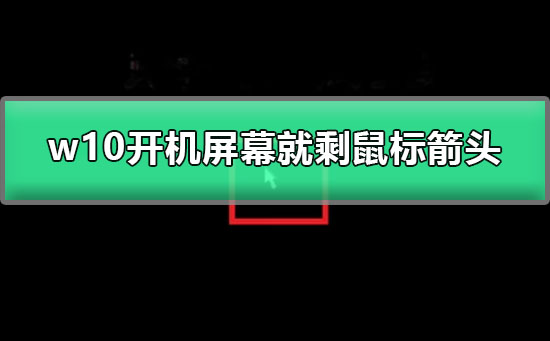 w10开机屏幕就剩鼠标箭头Dec 25, 2023 am 08:45 AM
w10开机屏幕就剩鼠标箭头Dec 25, 2023 am 08:45 AMwin10系统是一款使用流畅的多功能优秀系统,所以系统被大多数人所青睐,但是最近有很多的小伙伴们都在反映win10系统在使用过程中常常遇到开机后黑屏只有一个鼠标箭头的情况,今天小编就为大家带来了如何解决w10开机屏幕就剩鼠标箭头的图文教程。有需要的小伙伴们快来看看吧。w10开机屏幕就剩鼠标箭头解决方法:操作步骤:1、按下开机键,出现win10徽标界面时长按电源键关机,重复三次;2、等待系统修复系统后进入高级启动选项,选择疑难解答;3、这时候我们看到这一界面有两种功能,重置此电脑相当于恢复出厂设置
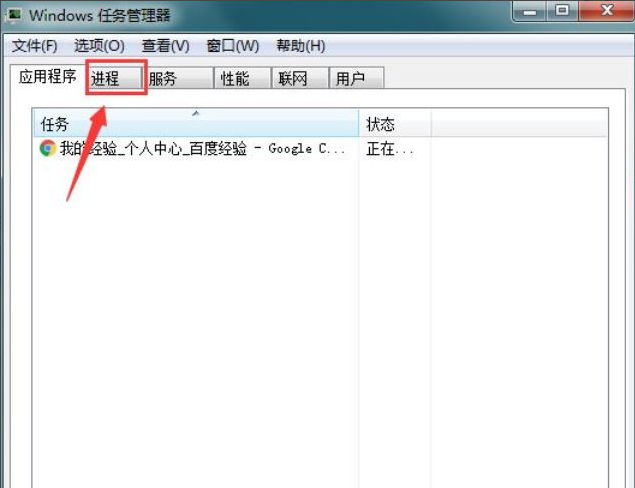 win7电脑开机黑屏只有鼠标怎么办的解决方法Jul 12, 2023 am 09:13 AM
win7电脑开机黑屏只有鼠标怎么办的解决方法Jul 12, 2023 am 09:13 AMwin7开机黑屏只有鼠标怎么办?最近有粉丝向我们反馈自己的电脑出了问题,开机以后只显示一个鼠标,其余都是处于黑屏的状态,不知道是什么原因导致自己也无法解决,别胆小,小编今天就来告诉大家win7带男哦开机黑屏只有鼠标怎么办的解决方法,大家一起来看看吧。1、按Ctrl+Alt+Esc进入任务管理器,点击【进程】2、找到explorer.exe,并鼠标右键。3、选择【结束进程树】。4、点击【文件】。5、点击【新建任务】。6、输入“explorer.exe”,并点击【确定】。以上就是win7电脑开机黑屏
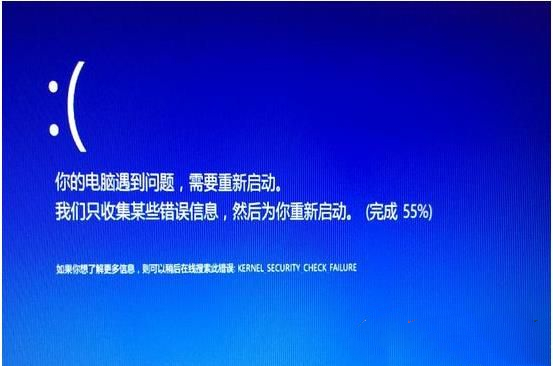 开机kernelsecuritycheckfailure蓝屏解决方法Jul 08, 2023 pm 10:29 PM
开机kernelsecuritycheckfailure蓝屏解决方法Jul 08, 2023 pm 10:29 PM很多客户在使用电脑的情况下因为各种各样有误的使用方法,经常会造成计算机一些问题,而最让客户头疼的是蓝屏难题。今儿小编就带上大家一起来实际看看kernelsecuritycheckfailure蓝屏错误码的解决方法!发生KERNEL-SECURITY-CHECK-FAILUR屏的缘故:1、无线驱动不正确。2、显卡驱动程序不正确。此蓝屏提醒的是驱动程序出现错误,而驱动程序最容易出现错误的无非就是网口和声卡了。实际解决方法如下所示:由于独立显卡的推动比较大,所以我们yi一般从声卡的驱使逐渐重新安装。1


Hot AI Tools

Undresser.AI Undress
AI-powered app for creating realistic nude photos

AI Clothes Remover
Online AI tool for removing clothes from photos.

Undress AI Tool
Undress images for free

Clothoff.io
AI clothes remover

AI Hentai Generator
Generate AI Hentai for free.

Hot Article

Hot Tools

EditPlus Chinese cracked version
Small size, syntax highlighting, does not support code prompt function

Dreamweaver Mac version
Visual web development tools

ZendStudio 13.5.1 Mac
Powerful PHP integrated development environment

SublimeText3 Mac version
God-level code editing software (SublimeText3)

mPDF
mPDF is a PHP library that can generate PDF files from UTF-8 encoded HTML. The original author, Ian Back, wrote mPDF to output PDF files "on the fly" from his website and handle different languages. It is slower than original scripts like HTML2FPDF and produces larger files when using Unicode fonts, but supports CSS styles etc. and has a lot of enhancements. Supports almost all languages, including RTL (Arabic and Hebrew) and CJK (Chinese, Japanese and Korean). Supports nested block-level elements (such as P, DIV),







