Home >Backend Development >PHP Tutorial >Explore the storage mechanism of PHPcms column cache
Explore the storage mechanism of PHPcms column cache
- WBOYWBOYWBOYWBOYWBOYWBOYWBOYWBOYWBOYWBOYWBOYWBOYWBOriginal
- 2024-03-14 21:18:041107browse
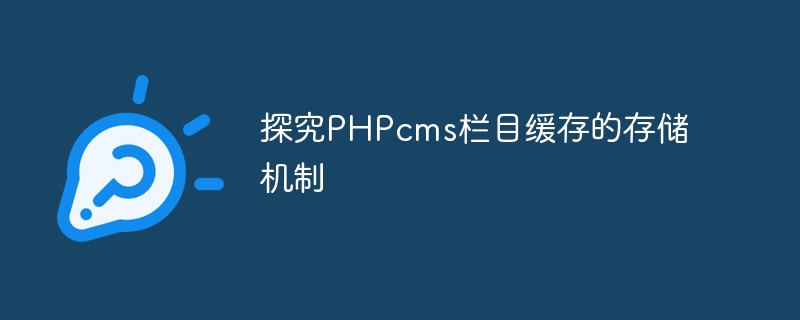
PHPcms is a commonly used content management system, in which column caching is an important part of improving system performance. This article will explore the storage mechanism of PHPcms column cache and demonstrate its implementation method through specific code examples.
First of all, we need to understand the role of column caching in PHPcms. The column cache is mainly used to store column-related information, including column names, column sorting, column links, etc., in order to reduce the system's frequent query pressure on the database and improve the system's response speed. In PHPcms, the column cache is generally stored in the form of files, and column information is obtained by reading these cache files, thereby avoiding multiple queries to the database.
Next, let’s explore the storage mechanism of the PHPcms column cache. PHPcms uses the cache class to manage the column cache, which mainly includes cache write, read and delete operations. The specific code examples are as follows:
- Cache write operation:
// 使用缓存类写入栏目缓存
function write_category_cache($data) {
$filepath = CACHE_PATH . 'category_cache.php';
$content = '<?php return ' . var_export($data, true) . ';';
file_put_contents($filepath, $content);
}- Cache read operation:
// 使用缓存类读取栏目缓存
function read_category_cache() {
$filepath = CACHE_PATH . 'category_cache.php';
if (file_exists($filepath)) {
return include $filepath;
} else {
return array();
}
}- Cache deletion operation:
// 使用缓存类删除栏目缓存
function delete_category_cache() {
$filepath = CACHE_PATH . 'category_cache.php';
if (file_exists($filepath)) {
unlink($filepath);
}
}In the above code example, the column data is written to the cache file through the write_category_cache() function, and the read_category_cache() function is used Read the column data from the cache file and delete the cache file through the delete_category_cache() function.
In actual applications, you can call the write_category_cache() function to update the cache when the column data is updated, thereby keeping the cache synchronized with the data in the database. At the same time, data inconsistency problems caused by cached data expiration can be avoided by regularly clearing the cache or setting the cache validity period in the system configuration.
To sum up, by exploring the storage mechanism of PHPcms column cache and combining it with specific code examples, we can better understand the role and implementation method of column cache, thereby improving system performance and user experience. Hope this article is helpful to you.
The above is the detailed content of Explore the storage mechanism of PHPcms column cache. For more information, please follow other related articles on the PHP Chinese website!

