 Software Tutorial
Software Tutorial Computer Software
Computer Software How does WeGame modify the game download path? How to change the game download path in WeGame
How does WeGame modify the game download path? How to change the game download path in WeGamephp editor Xigua will introduce to you how to modify the game download path on the WeGame game platform. Changing the game download path in WeGame is simple and easy. Just follow the steps below to complete. Let us learn how to modify the game download path in WeGame to improve the gaming experience!

How to change the game download path in WeGame:
1. Open the platform, enter the homepage and click the three horizontal bars button in the upper right corner.

2. A drop-down box will pop up. We need to select the system settings function and click to enter.

3. After entering the system settings page, click the download function on the left.

4. Then on the download page, we click Browse on the right side of the download path function to enter the path view page.

5. At this time, we can choose the path to download according to our own needs.

6. After completing the selection, click the OK button.

The above is the detailed content of How does WeGame modify the game download path? How to change the game download path in WeGame. For more information, please follow other related articles on the PHP Chinese website!
 Wegame登陆操作过于频繁怎么解决?Mar 14, 2024 pm 07:40 PM
Wegame登陆操作过于频繁怎么解决?Mar 14, 2024 pm 07:40 PMWegame是一款搭配腾讯游戏使用的软件,可以通过它来启动游戏,获得加速,而近期有不少用户在使用的时候出现了登陆操作过于频繁的提示,面对这个提示,许多用户都不知道怎么才能够成功解决,那么本期软件教程就来和大伙分享解决方法,一起来了解看看吧。 Wegame登陆操作过于频繁怎么办? 方法一: 1、首先确认一下我们的网络连接是否正常。 (可以尝试打开浏览器,看看能不能上网) 2、如果是网络故障,那么尝试重启路由器、重连网线、重启电脑来解决。 方法二: 1、如果网络没有问题,那么选择&
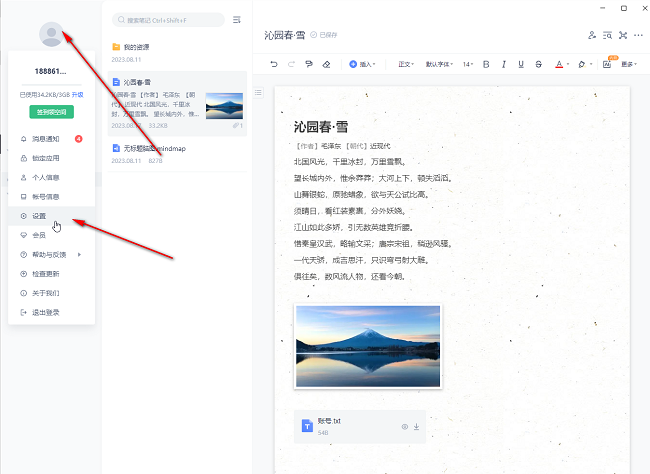 有道云笔记怎么修改默认存放路径Feb 07, 2024 pm 06:15 PM
有道云笔记怎么修改默认存放路径Feb 07, 2024 pm 06:15 PM有道云笔记是一款好用的办公工具,支持各种不同的简单记录方式,可以根据需求在不同设备上进行查看。有小伙伴知道有道云笔记怎么修改默认存放路径吗,下面小编就给大家详细介绍一下有道云笔记修改默认存放路径的方法,有需要的小伙伴可以来看一看。修改方法:1、双击打开软件,点击左上角的头像框,接着点击下方选项列表中的"设置"。2、进入到新的窗口界面后,点击左侧栏中的"基本设置"选项,然后找到右侧中的"储存路径",并点击"选择"。3、在给出的窗口中,选择一个合适的默认储存路径,点击"选择文件夹"。4、最后点击下方
 WeGame腾讯游戏平台怎么打开游戏-WeGame腾讯游戏平台打开游戏的方法Mar 04, 2024 pm 10:19 PM
WeGame腾讯游戏平台怎么打开游戏-WeGame腾讯游戏平台打开游戏的方法Mar 04, 2024 pm 10:19 PMWeGame腾讯游戏平台是很多游戏玩家都喜欢使用的软件,那么你们知道WeGame腾讯游戏平台怎么打开游戏吗?下文小编就为你们带来了WeGame腾讯游戏平台打开游戏的方法,让我们一同去下文看看吧。打开腾讯WeGame软件,点击软件上方的“主页”选项。点击页面左侧的游戏,如果该游戏没有下载的话,需要先下载才能够打开游戏。点击已经下载的游戏。点击“开始游戏”即可打开游戏。
 wegame英雄联盟启动不了Feb 23, 2024 pm 06:34 PM
wegame英雄联盟启动不了Feb 23, 2024 pm 06:34 PM相信大家经常使用wegame来开启英雄联盟吧,那么英雄联盟启动不了是什么原因呢?用户们可以是遇到网络问题,或者是软件版本太旧的问题。这篇英雄联盟启动不了原因介绍能够告诉大家具体的介绍,下面就是详细的介绍,赶紧看看吧。wegame英雄联盟启动不了是什么原因答:版本太低或者是网络问题。解决方法:网络卡顿:1、需要右击WeGame左边的英雄联盟。2、在下拉菜单里找到优化启动速度,关闭来重新启动。软件更新:1、点击软件右上的三个点图标,点击关于我们。2、之后点击检查更新,就能够自动更新了。
 WeGame怎么修改游戏下载路径?WeGame更改游戏下载路径方法Mar 14, 2024 pm 07:40 PM
WeGame怎么修改游戏下载路径?WeGame更改游戏下载路径方法Mar 14, 2024 pm 07:40 PMWeGame是腾旭旗下的一款游戏平台,用户们可以在这里获取下载各种游戏,并直接登录,平台有设置好默认的游戏下载路径,很多都是在C盘,因此,不少用户想要更改路径,但是不知道应该怎么操作,针对这个问题,本期的软件教程小编就来和大伙分享具体的操作步骤,希望能够给更多的人带来帮助。 WeGame更改游戏下载路径方法: 1、打开该平台,进入主页后点击右上角的三个横杠按钮。 2、这时会弹出一个下拉框我们需要选择系统设置功能并点击进入。 3、进入系统设置页面后我们点击左侧的下载功能。 4、接着在
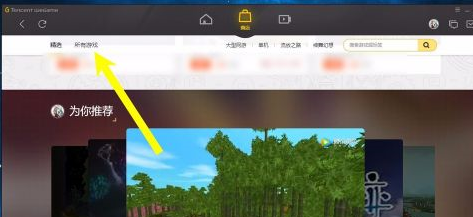 WeGame腾讯游戏平台怎样下载喜欢的游戏-WeGame腾讯游戏平台下载喜欢游戏的操作方法Mar 05, 2024 pm 10:50 PM
WeGame腾讯游戏平台怎样下载喜欢的游戏-WeGame腾讯游戏平台下载喜欢游戏的操作方法Mar 05, 2024 pm 10:50 PM本期为你们带来的文章内容是关于WeGame腾讯游戏平台的,你们知道WeGame腾讯游戏平台怎样下载喜欢的游戏吗?以下内容就呈现了WeGame腾讯游戏平台下载喜欢游戏的操作方法,感兴趣的用户快去下文看看吧。首先我们打开腾讯游戏平台,然后点击左上角的所有游戏按钮,如下图所示。在进入所有游戏界面后,可以在右侧找到一个热门标签,根据个人喜好选择相应的游戏。如果觉得这样找游戏比较慢的话,我们还可以在上方的搜索框中输入我们自己喜欢的游戏,点击搜索。然后在左侧的列表中就可以看到搜索出来的游戏,非常的方便快捷,
 WeGame腾讯游戏平台怎么设置游戏下载速度-WeGame腾讯游戏平台设置游戏下载速度的操作方法Mar 04, 2024 pm 05:43 PM
WeGame腾讯游戏平台怎么设置游戏下载速度-WeGame腾讯游戏平台设置游戏下载速度的操作方法Mar 04, 2024 pm 05:43 PM很多WeGame腾讯游戏平台用户,觉得游戏下载速度太慢了,就询问WeGame腾讯游戏平台怎么设置游戏下载速度?以下文章就为你们带来了WeGame腾讯游戏平台设置游戏下载速度的操作方法,让我们一起去下文看看吧。然后,我们在WeGame(腾讯游戏平台)页面的右上角查找'系统菜单'按钮,点击鼠标左键进入系统菜单页面。打开系统菜单后,会看到各种选项的按钮,我找到并点击了“辅助工具”按钮,然后进入了辅助工具页面。然后,我们在游戏辅助工具页面的下方找到‘游戏更新’进入按钮,点击进入到游戏更新界面。我们来到游
 WeGame自动修复功能怎么开启?WeGame开启自动修复方法Mar 13, 2024 pm 07:00 PM
WeGame自动修复功能怎么开启?WeGame开启自动修复方法Mar 13, 2024 pm 07:00 PM在WeGame平台中,有一个自动修复的功能,当我们的程序无法正常使用的时候就会进行修复让其恢复正常,这个功能很多人都是关闭的,不知道应该怎么操作才能够启动,那么本期小编就来和各位分享WeGame开启自动修复的方法,希望本期软件教程能够给大伙提供帮助。 WeGame开启自动修复方法: 1、打开该平台,进入主页后点击右上角的三个横杠按钮。 2、这时会弹出一个下拉框我们需要选择系统设置功能。 3、进入系统设置页面后我们点击左侧的常规设置功能。 4、接着在常规设置页面找到自动修复功能点击开


Hot AI Tools

Undresser.AI Undress
AI-powered app for creating realistic nude photos

AI Clothes Remover
Online AI tool for removing clothes from photos.

Undress AI Tool
Undress images for free

Clothoff.io
AI clothes remover

AI Hentai Generator
Generate AI Hentai for free.

Hot Article

Hot Tools

Dreamweaver CS6
Visual web development tools

Zend Studio 13.0.1
Powerful PHP integrated development environment

Safe Exam Browser
Safe Exam Browser is a secure browser environment for taking online exams securely. This software turns any computer into a secure workstation. It controls access to any utility and prevents students from using unauthorized resources.

SublimeText3 Mac version
God-level code editing software (SublimeText3)

Atom editor mac version download
The most popular open source editor





