 Computer Tutorials
Computer Tutorials Computer Knowledge
Computer Knowledge Microsoft releases Windows Server 26080 preview update: Fixes Feedback Hub failure
Microsoft releases Windows Server 26080 preview update: Fixes Feedback Hub failureMicrosoft releases Windows Server 26080 preview update: Fixes Feedback Hub failure

IT House News on March 14th, Microsoft today released the Windows 11 Build 26080 preview update for the desktop, and also updated the Windows Server Build 26080 preview update.
As the latest preview version of the upcoming Windows Server Long Term Servicing Channel (LTSC), Windows Server Build 26080 is available in Datacenter and Standard editions, and users can choose between desktop experience and Server Core installation options. This release also includes an annual channel for container hosts, and an Azure release specifically for virtual machine evaluation.
IT Home Query X social media, users reported that clicking the Copilot button in the lower right corner will jump to open the Microsoft Edge browser.
Windows Server Build 26080 preview version focuses on fixing the problem that Feedback Hub cannot work properly in the previous preview version. Other contents are the same as Build 26063 preview version:
Windows Server Flighting
If you have signed up for Windows Server Flighting, you will automatically receive this preview update.
If users want to add the flighting function on Windows Server (requires Build 26010 and higher), they need to open "Settings" > "Windows Update" > "Windows Insider Program" and specify the current device.
Microsoft's goal is to ensure that Server Flighting releases are consistent with the client (desktop), although we may have slightly different schedules for releasing Server Flighting (for example, servers are released every two weeks). It's worth noting that Server Flighting is limited to a desktop experience.
New: Server desktop users now have access to the new Feedback Hub application.
The app should automatically update to the latest version, if not, just check for updates in the settings tab of the app.
New feature: Win32-OpenSSH server component is now installed by default.
Starting with Windows Server 2025, the Win32-OpenSSH server-side component (SSHD) will be installed by default. Until then, the Win32-OpenSSH server-side component was optional to install.
Additionally, there is a new option in the Server Manager user interface to enable/disable SSHD, as well as a new group "OpenSSH Users". To use SSHD, simply enable the feature, no installation required. When enabled, SSHD only allows the default port 22 to be used on the private network.
The following new features are only for Windows Server with desktop experience. Some of these features require an operating system running on a physical system with the correct drivers.
New: Try the “WinGet” command line utility on Windows Server!
The WinGet command line utility installs applications and other software packages from the command line. Just type winget at the command line to see a list of available commands to get started. For example, you can install the latest version of Powershell using the winget command:
winget.exe install 'Microsoft.PowerShell'
New feature: desktop wallpaper
Microsoft updated the desktop wallpaper:
Wallpaper download: Netdisk download (extraction code: r929)
Optimize account settings
Email and accounts are now consistent with Windows 11. Note that domain joining is still required in most cases.
The above is the detailed content of Microsoft releases Windows Server 26080 preview update: Fixes Feedback Hub failure. For more information, please follow other related articles on the PHP Chinese website!
 How to Use Roblox Quick Login on PC/Phone? Here Is a Full Guide! - MiniToolApr 28, 2025 am 12:50 AM
How to Use Roblox Quick Login on PC/Phone? Here Is a Full Guide! - MiniToolApr 28, 2025 am 12:50 AMIf you want to log in to your Roblox account on a new device without inputting the password, Roblox Quick Login can help you do that. This post from php.cn tells you how to use the Roblox quick login feature with full steps.
 PS5 vs Xbox Series vs PC: Which One Is Best for Hogwarts Legacy - MiniToolApr 28, 2025 am 12:49 AM
PS5 vs Xbox Series vs PC: Which One Is Best for Hogwarts Legacy - MiniToolApr 28, 2025 am 12:49 AMHogwarts Legacy is out now on PS5, Xbox Series X/S, and PC. Which is best for Hogwarts Legacy? If you’re confused, don’t worry. In this post, php.cn provides a tutorial about Hogwarts Legacy PC vs PS5 vs Xbox Series X/S, and you can have a look.
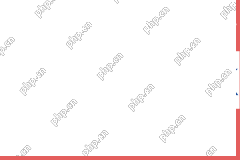 Download Realtek USB GbE Family Controller Drivers Windows 10/11 - MiniToolApr 28, 2025 am 12:48 AM
Download Realtek USB GbE Family Controller Drivers Windows 10/11 - MiniToolApr 28, 2025 am 12:48 AMIn this post, php.cn Software will show you some information about Realtek USB GbE Family Controller, including its definition, usage, and how to download the Realtek USB GbE Family Controller driver on your Windows 10/11 computer.
 Crucial T700 SSD Overview: It Has Record-Break Performance - MiniToolApr 28, 2025 am 12:47 AM
Crucial T700 SSD Overview: It Has Record-Break Performance - MiniToolApr 28, 2025 am 12:47 AMCrucial T700 PCIe Gen5 NVMe SSD has been released for a period. You can follow this post to learn the related information about this SSD that has record-break performance. In this post, we also introduce some php.cn software to help you manage the SS
 How to Download, Install, and Update RTX 4090 Drivers Win 10/11? - MiniToolApr 28, 2025 am 12:46 AM
How to Download, Install, and Update RTX 4090 Drivers Win 10/11? - MiniToolApr 28, 2025 am 12:46 AMIf you have a GeForce RTX 4090 Ti in hand, it is important to download and install the corresponding driver in time to make it work properly. If you are confused about how to do that, follow this guide on php.cn Website to get a detailed tutorial.
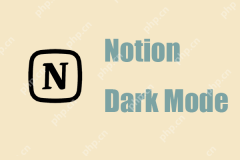 Notion Dark Mode: How to Turn on and off on Desktop & Mobile - MiniToolApr 28, 2025 am 12:45 AM
Notion Dark Mode: How to Turn on and off on Desktop & Mobile - MiniToolApr 28, 2025 am 12:45 AMMost people think that it is more harmful to look at a screen in the dark. The sharp light easily makes your eyes damaged. Therefore, many people will pursue a dark mode to lower the damage. But is it really useful? Is the dark mode available on Noti
 How to Fix Valheim Stuck on Loading Screen? - MiniToolApr 28, 2025 am 12:44 AM
How to Fix Valheim Stuck on Loading Screen? - MiniToolApr 28, 2025 am 12:44 AMIf you are complaining of Valheim stuck on loading screen and don’t know what to do. This guide on php.cn Website will help you to find suitable solutions. Try the solutions mentioned below one by one until your issue is gone.
 Power Tactics to Disable and Clear Run History on WindowsApr 28, 2025 am 12:43 AM
Power Tactics to Disable and Clear Run History on WindowsApr 28, 2025 am 12:43 AMIf you frequently use the Run window to directly open tools or documents, you will find the matching list gradually becomes longer and longer. Some people are searching for methods to clear Run history to make it look clean. This php.cn post might gi


Hot AI Tools

Undresser.AI Undress
AI-powered app for creating realistic nude photos

AI Clothes Remover
Online AI tool for removing clothes from photos.

Undress AI Tool
Undress images for free

Clothoff.io
AI clothes remover

Video Face Swap
Swap faces in any video effortlessly with our completely free AI face swap tool!

Hot Article

Hot Tools

SublimeText3 English version
Recommended: Win version, supports code prompts!

ZendStudio 13.5.1 Mac
Powerful PHP integrated development environment

Safe Exam Browser
Safe Exam Browser is a secure browser environment for taking online exams securely. This software turns any computer into a secure workstation. It controls access to any utility and prevents students from using unauthorized resources.

SublimeText3 Chinese version
Chinese version, very easy to use

EditPlus Chinese cracked version
Small size, syntax highlighting, does not support code prompt function





