How to set the title of League of Legends mobile game
phpThe editor brings a new title setting guide for "League of Legends Mobile Game". In games, titles are an important way to show personality and strength. They can not only increase the player's charm, but also showcase game achievements. To set a title, you need to choose according to your own style and preferences. You can obtain titles by completing tasks and achieving achievements. Different titles will give other players different impressions. Choosing the title that suits you can make the game more interesting!

Introduction to how to set the title of the League of Legends mobile game
Setting method:
1. First, the player needs to open the game and click on the upper left corner Personal avatar;
2. Then click on the avatar, and then click on modify title to set a new title.
How to obtain the title:
1. The title is obtained when playing the game. Players set up a war zone during the game;
2. Then the title is obtained in the war zone rank and hero list. , you can get your own ranking title based on the weekly ranking settlement;
3. The title is generally valid for one week, and you need to play again to settle the title after one week.
The above is the detailed content of How to set the title of League of Legends mobile game. For more information, please follow other related articles on the PHP Chinese website!
 How to Change Your Name in RuneScape 3 (RS3)Apr 15, 2025 am 09:52 AM
How to Change Your Name in RuneScape 3 (RS3)Apr 15, 2025 am 09:52 AMRuneScape 3 Name Change Guide: Easily Change Your Game Nickname! Want to change your game nickname in RuneScape 3? As long as you are not a member, or want to change it to a name like "xX420BossXx" (and not the fifth attempt), changing the name is actually very simple. How to change the nickname in RuneScape: Members can change their nickname every 28 days. Just visit the account settings page of RuneScape official website and click on the Rename option. Don't want to wait 28 days? In-game bindings can be used to change immediately. Although it is expensive, if you need to change it urgently, this is an effective way. Nickname is not available? It may have been occupied or marked as
 What Level Should You Disassemble Items in RS3?Apr 15, 2025 am 09:47 AM
What Level Should You Disassemble Items in RS3?Apr 15, 2025 am 09:47 AMRuneScape 3's breakdown mechanism is a key component of the inventive skill, allowing you to break down equipment and other items into useful materials for making reinforcements, gadgets, and devices. It is recommended to reach at least level 9 before decomposing the item. The reasons will be explained in detail below. Required Level Decomposing any item requires unlocking the invention skill, which means: Manufacturing Level 80 Forging level 80 Prophecy Level 80 Once you unlock your inventive skill, you will be able to use the decomposition spell, which is suitable for most equipment, tools, and weapons. In fact, you only need to invent skill level 1 to start decomposition. Decomposition mechanism Drag the item onto the invention icon, or right-click and select "Decompose". Some items (such as ammunition) will be broken down in batches. Every
 Schedule 1: Pawn Shop Location & GuideApr 15, 2025 am 09:06 AM
Schedule 1: Pawn Shop Location & GuideApr 15, 2025 am 09:06 AMNeed cash? Your safe overflowing? Consider selling those unwanted items at Schedule 1's Pawn Shop! This guide will show you how to turn your junk into funds. Finding the Pawn Shop: Located conveniently near your motel, the Pawn Shop, run by Mick,
 Wall Lights & What They Do in Schedule 1Apr 15, 2025 am 09:04 AM
Wall Lights & What They Do in Schedule 1Apr 15, 2025 am 09:04 AMBrighten Your Schedule 1 Hideout with Wall Lights! Tired of your Schedule 1 base feeling more like a dungeon than a sophisticated operation? Wall lights are the perfect cosmetic upgrade to enhance the ambiance of your empire! They won't improve yo
 Crashlands 2: How to Get the PopstaffApr 15, 2025 am 09:03 AM
Crashlands 2: How to Get the PopstaffApr 15, 2025 am 09:03 AMIf you're trying to craft and realized you didn’t Popstaff first, don’t panic! A lot of players miss this step without even knowing it.Where to Get the PopstaffThe Popstaff recipe is given during a quest called "Stranger Danger", which is h
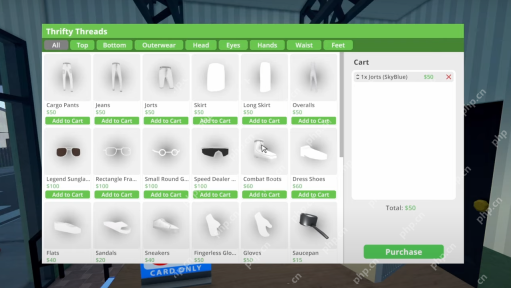 How to Get & Wear Glasses in Schedule 1Apr 15, 2025 am 09:02 AM
How to Get & Wear Glasses in Schedule 1Apr 15, 2025 am 09:02 AMI bought cool sunglasses in "Schedule 1" but didn't know how to wear them? Don't worry, this guide will take you quickly to learn how to equip them. More Reads: "Schedule 1" Skill Guide Sunglasses purchase location Head to the "Thrifty Threads" clothing store, which is located across the street from the warehouse and barber shop, on the same block as "Launder Bros." Talk to Fiona in-store and you can browse everything from jeans shorts to sunglasses. Once you find your favorite sunglasses, select the color, add it to your cart and purchase it. How to equip sunglasses Most players miss this step: Open your phone in the game. Click the Roles tab at the top of the screen. you
 Schedule 1: Complete Console Commands And Cheat ListApr 15, 2025 am 08:06 AM
Schedule 1: Complete Console Commands And Cheat ListApr 15, 2025 am 08:06 AMSchedule 1 Cheats: Enhance Your Gameplay Without Breaking Immersion These cheats for Schedule 1 enhance gameplay without sacrificing immersion. Perfect for speeding up production or overcoming gameplay hurdles, these commands offer a range of option
 Blue Prince: How To Solve The Billiard Room Darts PuzzleApr 15, 2025 am 08:05 AM
Blue Prince: How To Solve The Billiard Room Darts PuzzleApr 15, 2025 am 08:05 AMMaster the "Blue Prince" Dart Puzzle for consistent rewards! This guide helps you solve this challenging puzzle in the Billiard room, unlocking keys, gems, and other valuable items. This puzzle appears frequently in the Billiard room, maki


Hot AI Tools

Undresser.AI Undress
AI-powered app for creating realistic nude photos

AI Clothes Remover
Online AI tool for removing clothes from photos.

Undress AI Tool
Undress images for free

Clothoff.io
AI clothes remover

AI Hentai Generator
Generate AI Hentai for free.

Hot Article

Hot Tools

Dreamweaver CS6
Visual web development tools

Safe Exam Browser
Safe Exam Browser is a secure browser environment for taking online exams securely. This software turns any computer into a secure workstation. It controls access to any utility and prevents students from using unauthorized resources.

SublimeText3 Linux new version
SublimeText3 Linux latest version

MantisBT
Mantis is an easy-to-deploy web-based defect tracking tool designed to aid in product defect tracking. It requires PHP, MySQL and a web server. Check out our demo and hosting services.

WebStorm Mac version
Useful JavaScript development tools






