Home >Operation and Maintenance >Linux Operation and Maintenance >How to use Linux Deploy to easily deploy Linux systems?
How to use Linux Deploy to easily deploy Linux systems?
- 王林Original
- 2024-03-14 16:45:03714browse
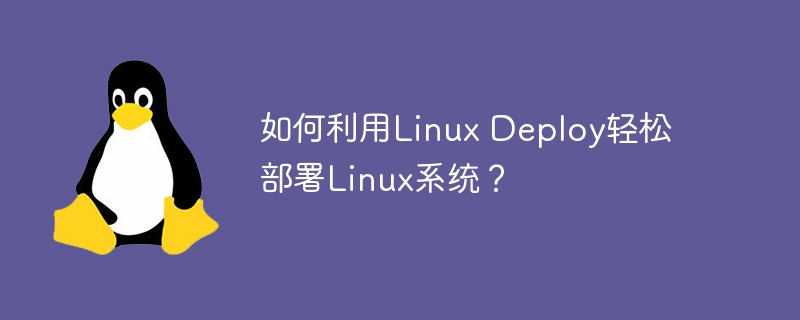
Title: How to use Linux Deploy to easily deploy a Linux system?
Linux Deploy is a convenient and fast tool that allows users to quickly deploy various Linux distributions on Android devices. This article will introduce how to use Linux Deploy to easily deploy Linux systems and provide specific code examples.
1. Download Linux Deploy
First, search and download the Linux Deploy application in the Google Play Store. Once the installation is complete, open the app and enter the settings menu.
2. Configure Linux Deploy
In the settings menu of Linux Deploy, users can select the required Linux distribution, file system type, mount point and other parameters. Users can also choose to install required software packages, configure network settings, etc. Next, we will use examples to show how to configure Linux Deploy and install a basic Ubuntu system.
- Select a distribution: In the main interface of Linux Deploy, click the "Distribution" button and select the Ubuntu distribution. In the "Version" drop-down menu, select the latest version number.
- Set the file system: In the "File System" drop-down menu, select "ext4".
- Set the mount point: In the "Installation location" drop-down menu, select "Default".
- Set the network: In the "Network" tab, you can configure network settings such as IP address and gateway.
- Install software packages: In the "Software Packages" tab, you can select the software packages that need to be installed. Here, we choose to install a basic Ubuntu system.
3. Deploy the Linux system
After completing the above configuration, click the "Install" button on the main interface of Linux Deploy and wait for the system to automatically download, install and configure the Linux system. After the installation is completed, users can see the installed Linux system on the Linux Deploy main interface and can start or stop the system.
In Linux Deploy, users can connect to the Linux system through the VNC client and enter the command line interface or graphical interface. Users can run commands, install software, configure networks and other operations just like on a real Linux system.
4. Sample Code
The following is a sample code snippet that shows how to use Linux Deploy to deploy an Ubuntu system on an Android device:
apt update apt upgrade apt install nginx
The above code snippet will update the system package and install Nginx server. Users can write their own scripts to customize the Linux system according to their needs.
Through Linux Deploy, users can easily deploy various Linux systems on Android devices, making it convenient for users to develop, test and learn. I hope the above introduction is helpful to you, welcome to try and enjoy using Linux system on Android devices!
The above is the detailed content of How to use Linux Deploy to easily deploy Linux systems?. For more information, please follow other related articles on the PHP Chinese website!

