 Software Tutorial
Software Tutorial Mobile Application
Mobile Application Can I change the background of my ID photo in Tiantian p-picture?
Can I change the background of my ID photo in Tiantian p-picture?php editor Baicao introduced that Tiantian ptu is a powerful picture editing software that can easily achieve the effect of changing the background of ID photos. Through this software, users can easily change the background of their ID photos to make the photos more vivid and personalized. Whether you want to change to a solid color background or a specific scene, Tiantian ptu can meet the needs of users and make their ID photos more outstanding. Come and try this convenient and practical function to give your ID photos a new lease of life!

In the template selection interface, you can choose to upload your own picture as a template, or choose a simple style from the options above. Just click on the simple option at the top.

In Simplicity, select the background color you want to modify and click to download the background color. As shown in the picture

#After selecting the background color, in the interface that opens, click the cutout option at the bottom. As shown in the picture

# will open the gallery, find the picture you want to modify on your phone, and click to select the picture. As shown in the picture

#After selecting the picture, on the editing interface that opens, click the character option on the left. As shown in the picture

# After the smart cutout is completed, you can modify it freely, and then click the check mark in the lower right corner. As shown in the picture

#After the cutout is completed, in the interface that opens, you can see the picture with the modified background color. As shown in the picture

#After the modification is completed, click Download Image in the upper right corner to save the modified image. as the picture shows

The above is the detailed content of Can I change the background of my ID photo in Tiantian p-picture?. For more information, please follow other related articles on the PHP Chinese website!
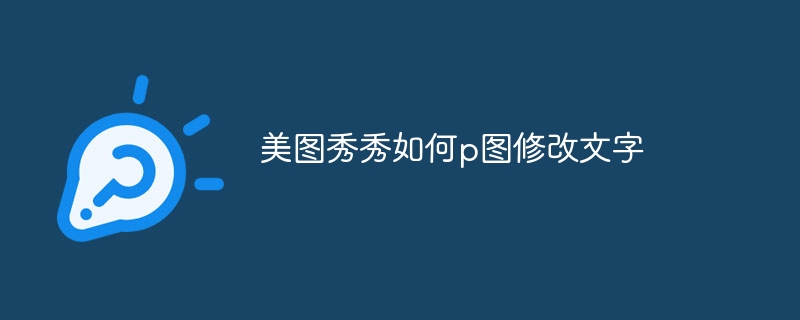 美图秀秀如何p图修改文字Apr 08, 2024 pm 04:03 PM
美图秀秀如何p图修改文字Apr 08, 2024 pm 04:03 PM1、打开美图秀秀应用,选择【美化图片】,载入需要编辑的图片。2、使用消除笔,轻轻涂抹需要去除的文字区域,系统将自动消除文字。3、添加文字工具,自定义文字框并输入所需文字,更改颜色、样式、字体,即可完成图片文字编辑。4、最后点击右上角的【保存】按钮,即可保存修改后的图片。
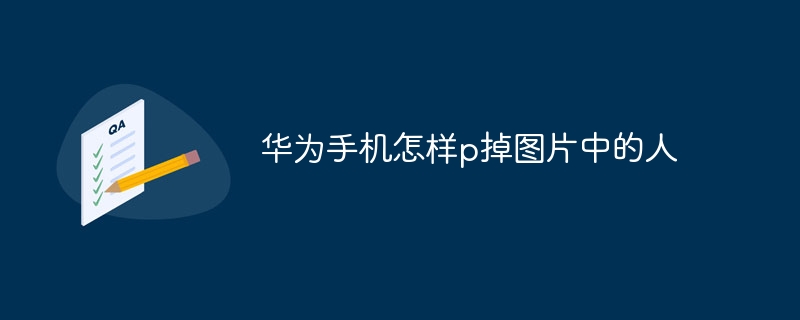 华为手机怎样p掉图片中的人Sep 13, 2023 pm 04:52 PM
华为手机怎样p掉图片中的人Sep 13, 2023 pm 04:52 PM华为手机可以使用人像消除功能p掉图片中的人。具体操作如下:1、打开手机的相册应用,选择要编辑的照片;2、在编辑界面中找到“人像消除”功能,并点击进入;3、华为手机会自动识别照片中的人物,并在屏幕上显示一个绿色的轮廓框,只需用手指轻触绿色轮廓框,即可完成人物的消除;4、点击保存按钮,即可保存编辑后的照片。
 十行Python代码替换证件照背景颜色May 03, 2023 pm 02:01 PM
十行Python代码替换证件照背景颜色May 03, 2023 pm 02:01 PM本文教大家通过Python程序替换证件照背景颜色,以后更换证件照背景就不会再苦恼了。思路:先去掉原照片的背景颜色再添上新的背景颜色步骤很简单,思路清晰,操作起来也很简单,十行代码就可以搞定,保证看完你肯定会!1.去掉原图背景颜色importos#去掉背景颜色os.system('backgroundremover-i"'+str(in_path)+'"-o"cg_output.jpg"')in_path是原照片的路径、cg_output.jpg是去掉背景后
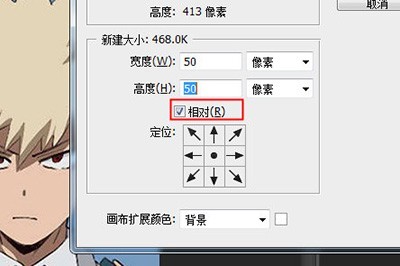 Photoshop一寸证件照排版操作步骤Apr 01, 2024 am 11:56 AM
Photoshop一寸证件照排版操作步骤Apr 01, 2024 am 11:56 AM1、首先将一寸照导入到Photoshop中,若证件照尺寸不对则需要重新裁剪编辑,正常证件照的尺寸为,宽2.5厘米,高3.5厘米,像素为300。2、裁剪好后点击【编辑】-【画布大小】快捷键CTRL+ALT+C。3、在新建大小中,勾选【相对】,然后宽度和高度分别设置成50像素。4、点击【编辑】-【定义图案】,将证件照设置为图案保存。5、新建新的空白画布,大小为一寸照片的倍数大小,比如宽12.5厘米高17.5厘米。像素为300。6、最后使用油漆桶工具或者快速填充工具(SHIFT+F5),填充内容选择之
 用 Python 制作可视化 GUI 界面,一键实现证件照背景颜色的替换May 19, 2023 pm 04:19 PM
用 Python 制作可视化 GUI 界面,一键实现证件照背景颜色的替换May 19, 2023 pm 04:19 PM关于界面的大致模样其实和先前的相差不大,大家应该都看过上一篇的内容。界面大体的样子整体GUI的界面如下图所示:用户在使用的时候可以选择将证件照片替换成是“白底背景”或者是“红底背景”,那么在前端的界面上传完成照片之后,后端的程序便会开始执行该有的操作。去除掉背景颜色首先我们需要将照片的背景颜色给去除掉,这里用到的是第三方的接口removebg,官方链接是:我们在完成账号的注册之后,访问下面的链接获取api_key:https://www.remove.bg/api#remove-backgrou
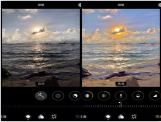 iPhone怎么批量修图?2步轻松搞定!Jul 12, 2024 am 11:22 AM
iPhone怎么批量修图?2步轻松搞定!Jul 12, 2024 am 11:22 AM用了十年苹果手机,居然现在才知道苹果手机原来可以批量修图!当年辛辛苦苦一张张修图的痛苦谁懂啊!今天教各位果粉2步轻松批量修图告别烦恼:一、相册选择照片任意挑选一张照片选择“编辑”进行照片修图(滤镜、曝光、高光、阴影度等)。二、批量修图修完照片后选择右上角“三个点”图标,选择“拷贝编辑点”批量选取想要批图的照片,点右下角“三个点”图标,“粘贴编辑点”完成批量修图。fenye最后批量选取照片“粘贴编辑点”进行修图。是专业权威的苹果手机助手。功能:iOS智能一键升降级数据备份/恢复专业验机免ID下载应
 天天p图可以换证件照背景吗Mar 14, 2024 pm 01:22 PM
天天p图可以换证件照背景吗Mar 14, 2024 pm 01:22 PM在数字化时代,证件照的应用场景愈发广泛,无论是求职、考试还是办理证件,都需要一张合格的证件照。然而,有时我们会遇到背景不符合要求或不够美观的情况,这时就需要对证件照背景进行更换。天天P图作为一款功能强大的图像处理软件,为我们提供了便捷的证件照背景更换功能。接下来,本站小编就为大家带来本文将为您详细介绍天天P图证件照背景更换步骤介绍。有需要的用户们就快来跟着本文一起操作吧!在选择模板界面中,您可以选择上传自己的图片作为模板,或者在上面的选项中选择简约风格。点击顶部的简约选项即可。在简约里面,选择要
 小米11Pro怎么拍证件照_小米11Pro拍证件照的方法Mar 25, 2024 pm 02:11 PM
小米11Pro怎么拍证件照_小米11Pro拍证件照的方法Mar 25, 2024 pm 02:11 PM1、小米11Pro的证件照功能不是在相机中,而是需要用户们打开手机相册,然后点击右侧【推荐】功能。2、在推荐中用户们可以看到抠图、剪辑、拼图等多种美化功能,点击【证件照】选项。3、然后在弹出的窗口中选择【拍照】。4、这时便会弹出拍摄页面,用户们只需按照图线提示将人脸放出到指定位置,即可随时拍摄一张标准的证件照。


Hot AI Tools

Undresser.AI Undress
AI-powered app for creating realistic nude photos

AI Clothes Remover
Online AI tool for removing clothes from photos.

Undress AI Tool
Undress images for free

Clothoff.io
AI clothes remover

AI Hentai Generator
Generate AI Hentai for free.

Hot Article

Hot Tools

Safe Exam Browser
Safe Exam Browser is a secure browser environment for taking online exams securely. This software turns any computer into a secure workstation. It controls access to any utility and prevents students from using unauthorized resources.

SAP NetWeaver Server Adapter for Eclipse
Integrate Eclipse with SAP NetWeaver application server.

SublimeText3 Chinese version
Chinese version, very easy to use

DVWA
Damn Vulnerable Web App (DVWA) is a PHP/MySQL web application that is very vulnerable. Its main goals are to be an aid for security professionals to test their skills and tools in a legal environment, to help web developers better understand the process of securing web applications, and to help teachers/students teach/learn in a classroom environment Web application security. The goal of DVWA is to practice some of the most common web vulnerabilities through a simple and straightforward interface, with varying degrees of difficulty. Please note that this software

Dreamweaver Mac version
Visual web development tools




