Home >Backend Development >PHP Tutorial >dedecms website development skills: Set up the website column structure reasonably
dedecms website development skills: Set up the website column structure reasonably
- WBOYWBOYWBOYWBOYWBOYWBOYWBOYWBOYWBOYWBOYWBOYWBOYWBOriginal
- 2024-03-14 13:15:031269browse
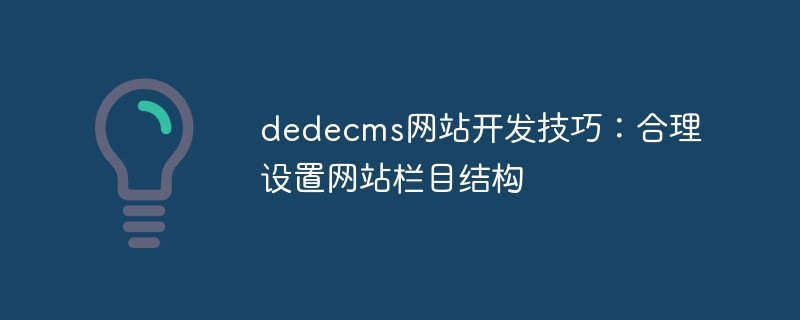
[Title] dedecms website development skills: Properly setting the website column structure requires specific code examples
When developing dedecms website, a key step is to set it up appropriately The column structure of the website. A clear and reasonable column structure can improve the user experience and SEO effect of the website, allowing users to browse and find information conveniently. This article will introduce how to set up a reasonable website column structure in dedecms and provide some specific code examples.
1. Set column classification
In dedecms, we can set the column structure of the website through "column management". The first thing to consider is the main classification of the website. Classify the website content according to topics. Each main classification can contain multiple sub-categories. For example, a news portal website can set up main categories such as "Current Affairs News", "Entertainment News", "Sports News", etc., and then set up corresponding sub-categories under each main category.
When setting column classifications, the overall structure and content layout of the website should be taken into consideration, and the logical correlation between each column should be maintained. Avoid too many main categories and deep sub-categories to avoid confusing users.
2. Set the website column template
In dedecms, we can set the website column style by customizing the template. Different column templates can be set according to different column properties and layout requirements. For example, news columns can use list display templates, and product columns can use picture and text display templates.
The following is a sample code for setting the list display template of the news column:
{dede:arclist titlelen='30' row='10' flag='c'}
<ul>
{dede:foreach name='arclist' type='array'}
<li><a href="[field:arcurl/]">{field:title/}</a></li>
{/dede:foreach}
</ul>
{/dede:arclist}In this code, "{dede:arclist}" is used to traverse the news list, " {dede:foreach}" is used to traverse each news article, and "{field:title/}" and "{field:arcurl/}" are used to output news titles and links.
3. Set URL rules for website columns
In dedecms, we can set URL rules for website columns to better optimize the SEO effect of the website. Column URL rules can be set through "URL Rule Management" in "System Settings". It is generally recommended to use a static URL containing the column name, such as "/category name/column name/".
The following is a sample code for setting URL rules for news columns:
{$cms_domain}/news/{$aid}.htmlIn this URL rule, "{$cms_domain}" represents the website domain name, "{$aid} "Indicates the ID of the news. By setting reasonable URL rules, search engines can better understand the structure and content of the website and improve the ranking of the website.
Summary
By reasonably setting the column structure of the website, we can improve the user experience and SEO effect, making the website more attractive and competitive. In dedecms, we can flexibly set column classifications, column templates and URL rules to adapt to different types of website needs.
We hope that the dedecms website development skills introduced above can help developers better design and develop websites and improve the quality and effect of the website.
The above is the detailed content of dedecms website development skills: Set up the website column structure reasonably. For more information, please follow other related articles on the PHP Chinese website!

