Home >Mobile Game Tutorial >Mobile Game Guide >How to change clothes in Harry Potter: The Magic Awakening
How to change clothes in Harry Potter: The Magic Awakening
- 王林forward
- 2024-03-14 13:07:201019browse
php editor Yuzi brings you a guide to changing clothes in the game "Harry Potter: Magic Awakening". In this magical adventure game, in addition to exploring a rich magical world and solving puzzles, players can also enhance the fun of the game by changing character costumes. To change clothes in the game, players need to first unlock more clothing options, and then find the corresponding dressing room in the game to change clothes. Follow this guide to give your character a new look and show off different magical charms!
How to change clothes in Harry Potter: Magic Awakening
1. First, please enter the game. In the lower right corner, you will find the [Wizard] option.

2. After entering, you will see [Robes], [Owls], [Wands], [Magical Beasts], [Broomsticks], [Techniques], etc. Various costumes.

3. Click [robe] to enter the dressing interface. At the beginning of the game, players will have college uniforms and initial clothes.
Get more appearances:
If you want to get more appearances, it is recommended to complete School Year Record 9, and you will be able to get the Academy Animal Hat.

You can also go to the store to buy clothes, some of which can be purchased with gold coins and some with diamonds.
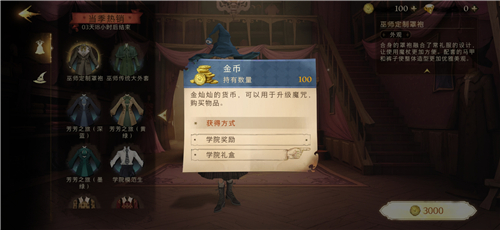
Gold coins can be obtained by completing academy tasks and opening academy gift boxes. The acquisition method is relatively simple.

Players can also click [Dress Up Space] in the lower right corner to arrange their own wardrobe. The layout and appearance of the wardrobe can be set by themselves, which is easy to operate.

The above is the detailed content of How to change clothes in Harry Potter: The Magic Awakening. For more information, please follow other related articles on the PHP Chinese website!
Related articles
See more- The Harry Potter AI fashion show went crazy, netizens were stunned by the magical lines, and Musk watched with 4 million+ views
- The collection of ChatGPT gameplay is very popular. You can get the same effect by copying it with one click: you can start a talk show with your mouth, and you can even play Harry Potter.
- Watch 'Harry Potter' in one sitting: AI large model 'Quantum Speed Reading', one minute is equivalent to five human hours
- Introduction to how to change your avatar in 'Harry Potter: Magic Awakens'

