Home >Mobile Game Tutorial >Mobile Game Guide >How to mark the map in League of Legends mobile game
How to mark the map in League of Legends mobile game
- 王林forward
- 2024-03-14 12:16:12920browse
php Xiaobian Yuzai will introduce to you how to mark the map in the League of Legends mobile game. In the game, marking the map is a very important strategic operation that can help teammates better coordinate operations. Players can mark target locations, enemy locations, or remind teammates of matters on the map through simple operations. Correct map markings can improve team coordination and increase the game winning rate. Let’s take a look at the specific operation methods.
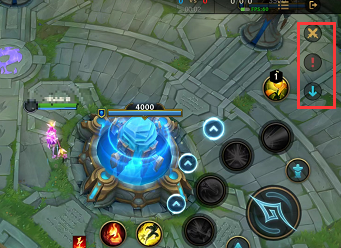
Introduction to the method of marking the map in the League of Legends mobile game
Marking method:
1. Players open the League of Legends mobile game and enter a map Game;
2. Then you can see the function of sending signals on the right. We slide down directly;
2. After sliding down, there is a small map on the left. Players only need to move the Drag the signal to the map on the left to mark it;
4. Marking the map can be used to remind teammates of danger ahead, or that the enemy has disappeared. Overall, it is very simple.
The above is the detailed content of How to mark the map in League of Legends mobile game. For more information, please follow other related articles on the PHP Chinese website!
Related articles
See more- League of Legends mobile game welcomes 144FPS ultra-high frame rate mode, Realme GT5 mobile phone makes a shocking debut!
- Comprehensive analysis of the special effects of Fentian's new equipment in League of Legends Mobile Game S14
- 'League of Legends Mobile Game' Guide to Obtaining Son of the Dragon Skin
- 'League of Legends Mobile Game' New Year's Benefits List
- 'League of Legends Mobile Game' Talon gameplay introduction

