Home >Backend Development >PHP Tutorial >How to protect the security of CMS DreamWeaver database files?
How to protect the security of CMS DreamWeaver database files?
- PHPzOriginal
- 2024-03-14 10:27:03899browse
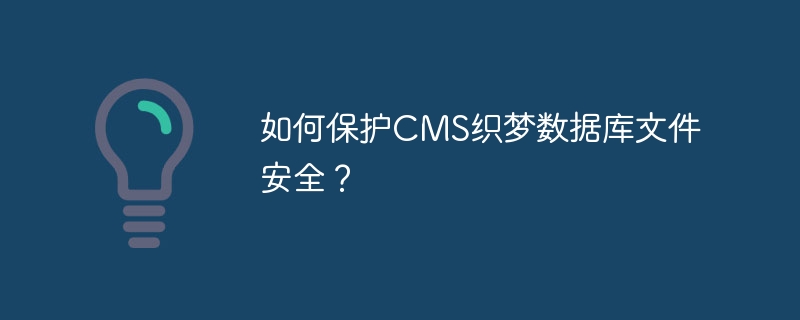
Title: How to protect the security of CMS Dreamweaver database files?
In today's information age, data security has always been an issue that enterprises and individuals must pay attention to. For users who use CMS to build websites, database file security is particularly important, because the database stores all the information and data of the website. This article will introduce some methods to protect the security of CMS Dreamweaver database files and provide specific code examples.
1. Regular backup of database files
Regular backup of database files is one of the basic methods to protect data security. Through regular backup, even if an unexpected situation occurs and the database file is lost or damaged, the data can be quickly restored and losses can be reduced. The following is a sample code for backing up a database file:
// 备份数据库文件的PHP代码示例
$db_host = 'localhost'; // 数据库主机
$db_username = 'root'; // 数据库用户名
$db_password = 'password'; // 数据库密码
$db_name = 'dbname'; // 数据库名
// 创建数据库连接
$conn = new mysqli($db_host, $db_username, $db_password, $db_name);
// 检测连接是否成功
if ($conn->connect_error) {
die("连接失败: " . $conn->connect_error);
}
// 执行备份操作
$backup_file = 'backup-' . $db_name . '-' . date('Y-m-d') . '.sql';
system("mysqldump --opt -h $db_host -u $db_username -p$db_password $db_name > $backup_file");
echo "数据库备份成功!";2. Encrypted database connection information
In the CMS Dreamweaver configuration file, it usually contains database connection information, such as host name, user name, Password etc. In order to prevent the leakage of these sensitive information, the database connection information can be encrypted. The following is a sample code for encrypting database connection information:
// 加密数据库连接信息的PHP代码示例
$db_host = base64_encode('localhost');
$db_username = base64_encode('root');
$db_password = base64_encode('password');
$db_name = base64_encode('dbname');
// 解密数据库连接信息
$db_host_decrypt = base64_decode($db_host);
$db_username_decrypt = base64_decode($db_username);
$db_password_decrypt = base64_decode($db_password);
$db_name_decrypt = base64_decode($db_name);
// 使用解密后的数据库连接信息建立连接
$conn = mysqli_connect($db_host_decrypt, $db_username_decrypt, $db_password_decrypt, $db_name_decrypt);
if (!$conn) {
die("连接失败: " . mysqli_connect_error());
}
echo "连接成功!";3. Restrict database access permissions
In order to prevent unauthorized users from accessing database files, you can restrict database access permissions. When setting up a database connection in the CMS configuration file, the principle of least privilege should be used and only the necessary permissions should be granted. In addition, database access can also be restricted through IP whitelists, access passwords, etc.
-- 限制数据库访问权限的SQL语句示例 GRANT SELECT, INSERT, UPDATE, DELETE ON dbname.* TO 'username'@'localhost' IDENTIFIED BY 'password'; FLUSH PRIVILEGES;
To sum up, protecting the security of CMS database files is a crucial part of the website construction process. By regularly backing up database files, encrypting database connection information, and restricting database access permissions, you can effectively improve the security of database files and avoid data leakage and loss. I hope the methods and code examples provided in this article can help you better protect your database files.
The above is the detailed content of How to protect the security of CMS DreamWeaver database files?. For more information, please follow other related articles on the PHP Chinese website!

