Home >Backend Development >PHP Tutorial >How to solve the error of DreamWeaver CMS failing to connect to the database?
How to solve the error of DreamWeaver CMS failing to connect to the database?
- WBOYWBOYWBOYWBOYWBOYWBOYWBOYWBOYWBOYWBOYWBOYWBOYWBOriginal
- 2024-03-14 09:48:041175browse
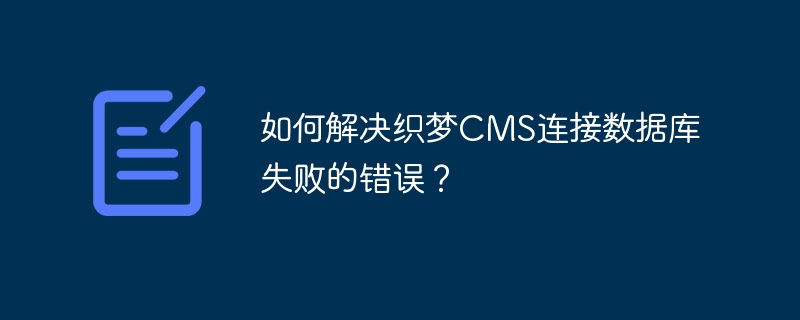
How to solve the error of DreamWeaver CMS failing to connect to the database?
As a very popular open source website construction system, DreamWeaver CMS will cause trouble to users when errors in database connection failure occur during use. This article will introduce some common solutions and give specific code examples to help users solve the problem easily.
1. Check the database configuration
First, make sure the database configuration information is correct. Open the "Dede/config.inc.php" file and view the following code:
$db_host = 'localhost'; // 数据库主机地址 $db_user = 'root'; // 数据库用户名 $db_pwd = 'password'; // 数据库密码 $db_database = 'dbname'; // 数据库名称
Make sure the above information is consistent with the actual database configuration information. If there are changes, save the file and refresh the page.
2. Check the database connection code
Open the "Dede/db_mysql.php" file and confirm the following code:
$link = @mysqli_connect($db_host, $db_user, $db_pwd, $db_database);
if (!$link) {
die("数据库连接失败:" . mysqli_connect_error());
}The above code is a sample code for connecting to the database using the mysqli library . If the connection fails, an error message will be output. You can choose to use mysqli or PDO to connect to the database depending on the specific situation.
3. Check database permissions
Sometimes the failure to connect to the database may be due to insufficient database user permissions. Please ensure that the database user has sufficient permissions to connect to the database. You can use the following SQL statement to grant user permissions:
GRANT ALL PRIVILEGES ON dbname.* TO 'username'@'localhost' IDENTIFIED BY 'password'; FLUSH PRIVILEGES;
4. Check whether the database service is running normally
Failure to connect to the database may also be because the database service is not running properly. Please ensure that the database service (such as MySQL) has been started correctly. You can use the following command to check:
- CentOS system:
systemctl status mysqld - Ubuntu system:
systemctl status mysql
5. Check the firewall settings
Sometimes firewall settings can also affect database connections. Please make sure that the firewall is not blocking access to the database service. You can try turning off the firewall and reconnecting to the database. If successful, there is a problem with the firewall settings.
Conclusion
Through the above methods, you can try to solve the error of DreamWeaver CMS failing to connect to the database. You can carefully examine the database configuration, connection code, permission settings, database services, and firewall settings to determine the specific cause of the problem. I hope this article is helpful to you, and I wish you success in solving database connection problems!
The above is the detailed content of How to solve the error of DreamWeaver CMS failing to connect to the database?. For more information, please follow other related articles on the PHP Chinese website!

