Home >Software Tutorial >Computer Software >How does Bandizip encrypt decompressed files? Bandizip compressed file encryption method
How does Bandizip encrypt decompressed files? Bandizip compressed file encryption method
- WBOYWBOYWBOYWBOYWBOYWBOYWBOYWBOYWBOYWBOYWBOYWBOYWBforward
- 2024-03-14 08:40:071033browse
php editor Xigua today introduces to you the encryption function of Bandizip compression software. Bandizip can not only compress files, but also encrypt and protect compressed files. Encrypting files can effectively protect the privacy and security of files and prevent them from being viewed or tampered with by unauthorized persons. Let's learn how Bandizip encrypts decompressed files and the specific methods of encrypting compressed files.
Introduction to Bandizip compressed file encryption method:
1. Double-click to enter the software and click the "New Compressed File" option on the home page.

2. In the new window, click the "Add" button and select the files that need to be compressed.
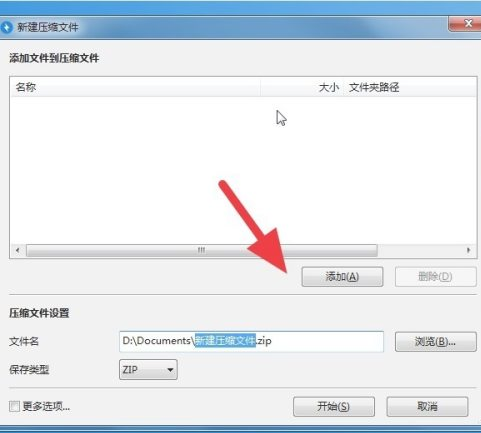
3. Then click "Browse" and select a suitable saving path for the compressed file.
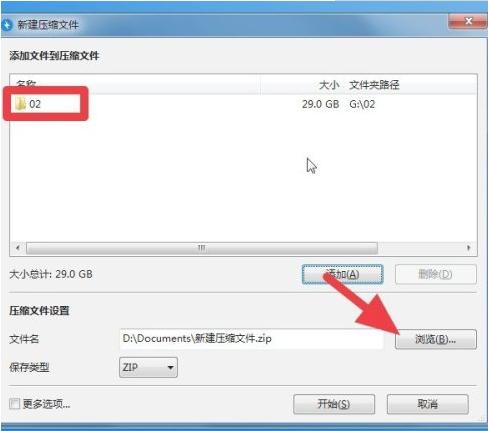
4. Then click "More Options" in the lower left corner.

5. Check "Enter Password" and enter the password.
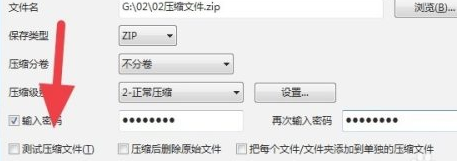
6. Finally, just wait for the compression to complete.
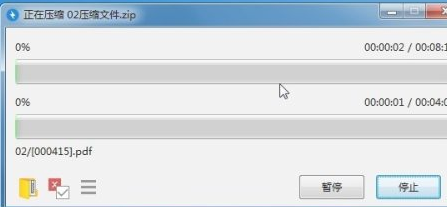
The above is the detailed content of How does Bandizip encrypt decompressed files? Bandizip compressed file encryption method. For more information, please follow other related articles on the PHP Chinese website!

