Home >Software Tutorial >Computer Software >Why does the Excel input 1 drop-down list contain all 1s? Excel serial number drop-down does not increment and is all 1 solution
Why does the Excel input 1 drop-down list contain all 1s? Excel serial number drop-down does not increment and is all 1 solution
- WBOYWBOYWBOYWBOYWBOYWBOYWBOYWBOYWBOYWBOYWBOYWBOYWBforward
- 2024-03-13 21:01:163062browse
php editor Youzi will give you a solution to the problem that after inputting 1 in Excel, all the drop-down numbers appear to be 1, and the solution to the problem that the serial number does not increase when the drop-down list is all 1. In Excel, when encountering this situation, it may be caused by cell formatting, formula errors, etc. We can solve this problem by checking the format, adjusting the cell format, etc. Detailed solutions will be introduced to you one by one in this article, allowing you to easily solve your doubts in Excel.
The Excel serial number drop-down does not increment and is all 1. Solution
1. After we enter 1 in the drop-down list in excel, we find that all are 1. At this time, we can click the "Autofill option icon".
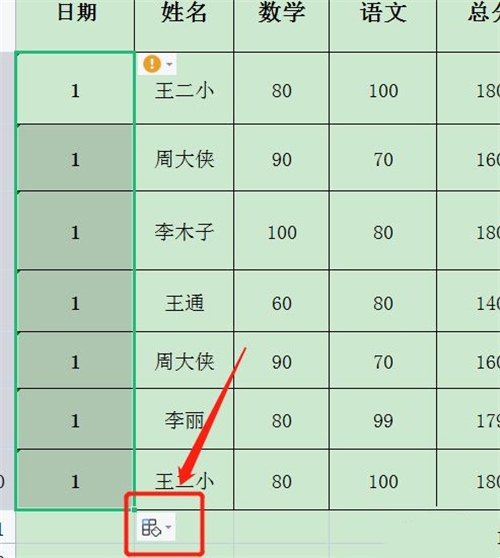
2. Because the automatic filling method is to copy cells, there will be a situation where the drop-down is all 1.
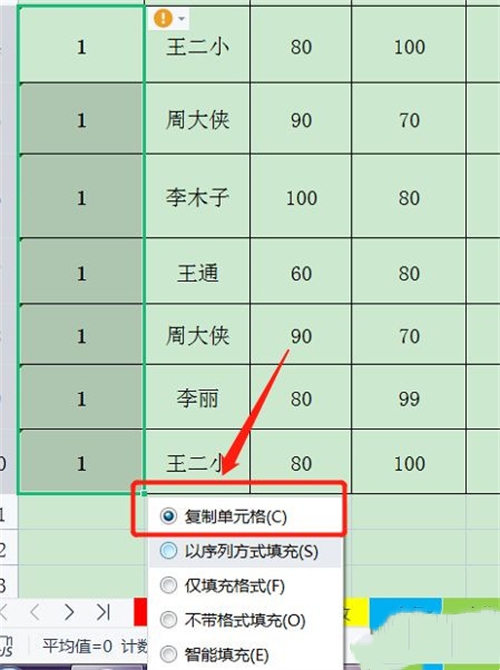
3. We check "Fill in sequence".
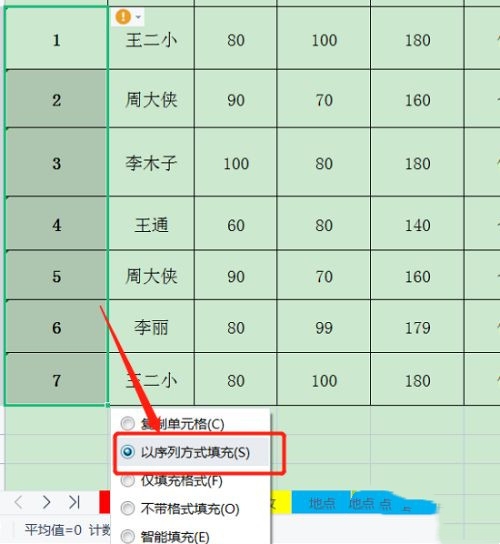
4. Then the drop-down list in the table will be filled in numerical order.
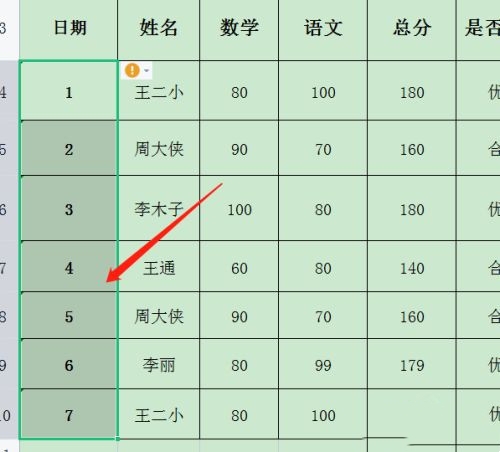
Excel drop-down does not fill in the sequence option
1. When we are working on the EXCEL worksheet, we select the cell and find that it cannot be filled in by pulling down. Find the custom quick access toolbar to the right of the Excel start icon.
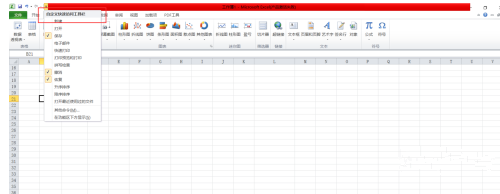
2. Select "Other Functions" and then click the "Advanced" function to enter the advanced settings editing interface.
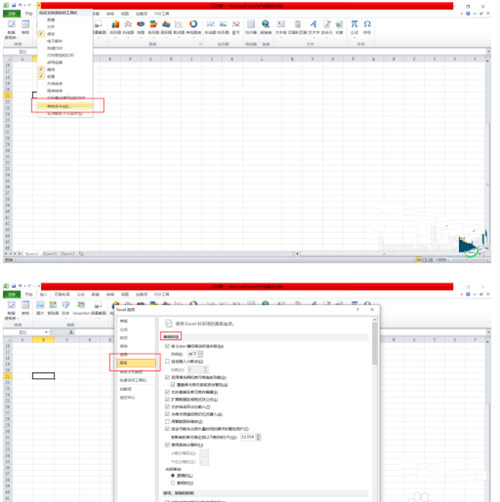
3. Click "Edit Options".
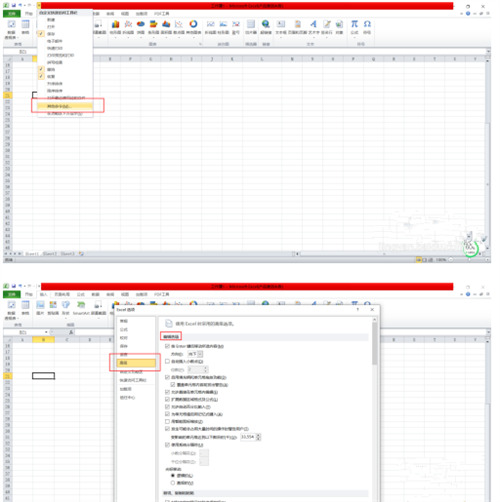
4. In this interface, find the "Enable fill handles and cell scaling" function, check the "Enable fill handles and cell scaling" function, and then click "OK".
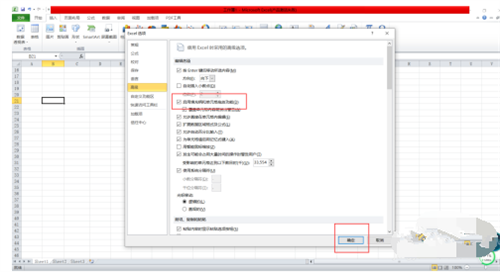
5. We return to the file editing interface, enter any value, pull down the data, and the fill sequence can be used normally again.

The above is the detailed content of Why does the Excel input 1 drop-down list contain all 1s? Excel serial number drop-down does not increment and is all 1 solution. For more information, please follow other related articles on the PHP Chinese website!
Related articles
See more- How to make html drop-down menu? Code example introduction to html drop-down menu
- What is the formula for calculating age in Excel?
- What should I do if the drop-down numbers in Excel remain unchanged?
- How to automatically appear the corresponding content after selecting from excel drop-down menu
- What should I do if the form drop-down autofill option is no longer available?

