php Xiaobian Yuzai will show you how to bind a WeChat or QQ account on the Himalaya App. In today's social network environment, binding WeChat or QQ accounts can facilitate users to log in quickly, share content, and enhance account security. Ximalaya App also provides simple operation steps, allowing users to easily complete account binding and enjoy a more convenient use experience. Next, let’s take a look at the specific binding methods!
After entering the homepage, click mine.

Pull my page down.

Click on the last setting.

Click on account binding.

Click QQ to bind, as shown in the picture below, in fact WeChat has been bound.

The above is the detailed content of How to bind Himalaya to WeChat or QQ. For more information, please follow other related articles on the PHP Chinese website!
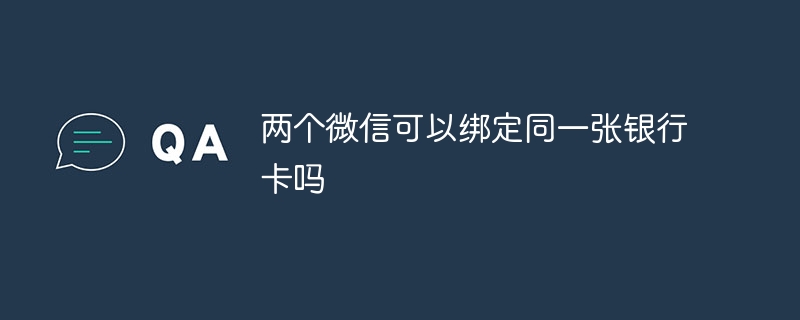 两个微信可以绑定同一张银行卡吗Aug 25, 2023 pm 03:13 PM
两个微信可以绑定同一张银行卡吗Aug 25, 2023 pm 03:13 PM两个微信不可以绑定同一张银行卡。绑定银行卡到微信账户操作:1、打开微信应用程序,点击“我”选项,然后选择“支付”选项;2、选择“添加银行卡”选项,并按照系统提示输入银行卡信息;3、一旦银行卡绑定成功,用户就可以在微信中使用该银行卡进行支付和转账。
 如何在Vue中实现可编辑的表格Nov 08, 2023 pm 12:51 PM
如何在Vue中实现可编辑的表格Nov 08, 2023 pm 12:51 PM在许多Web应用程序中,表格是必不可少的一个组件。表格通常具有大量数据,因此表格需要一些特定的功能来提高用户体验。其中一个重要的功能是可编辑性。在本文中,我们将探讨如何使用Vue.js实现可编辑的表格,并提供具体的代码示例。步骤1:准备数据首先,我们需要为表格准备数据。我们可以使用JSON对象来存储表格的数据,并将其存储在Vue实例的data属性中。在本例中
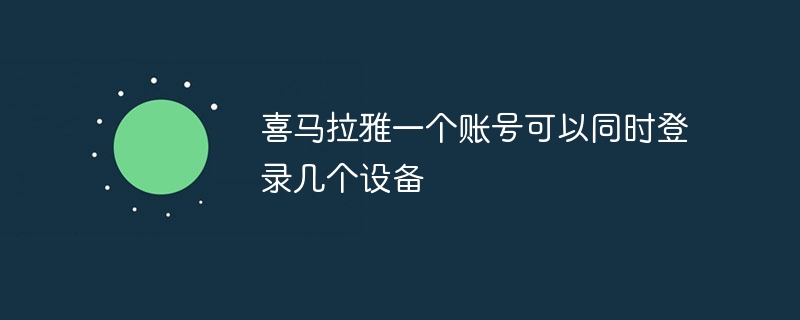 喜马拉雅一个账号可以同时登录几个设备Oct 31, 2023 pm 03:36 PM
喜马拉雅一个账号可以同时登录几个设备Oct 31, 2023 pm 03:36 PM喜马拉雅一个账号可以同时登录两个设备。实现多设备登录的操作如下:1、使用同一账号登录不同设备,可以在不同设备上同步收听、收藏和关注的内容;2、使用第三方登录,可以在多个设备上方便地使用喜马拉雅,而无需每次都输入账号密码;3、利用喜马拉雅网页版,可以在手机、电脑和其他设备上访问喜马拉雅,而无需下载和安装应用程序;4、使用喜马拉雅会员等等。
 喜马拉雅的字幕功能在哪里 打开字幕的操作方法介绍Mar 12, 2024 pm 06:52 PM
喜马拉雅的字幕功能在哪里 打开字幕的操作方法介绍Mar 12, 2024 pm 06:52 PM我们都是很喜欢喜马拉雅的这一APP,都能够让大家在这里获取到各种各样的一些内容,并且大家都能够选择随便听,想听的一些内容,都能够为你们呈现出来,直接都在这里拿捏住了各位,想听的一些小说,相声或者是一些广播剧的内容,都能够让大家直接的收听,听到这一些内容的话,都还是感到特别的放松,几乎都是没有什么压力,那么大家每一次倾听各种的一些声音的时候,这里都是有着弹幕功能的存在,大家有机会看到一些弹幕,这些弹幕的内容,都是十分有意思,所以大家尝试着直接打开弹幕,都看到了各种的一些评论的信息,下面给大家带
 喜马拉雅怎么边听边看文字 喜马拉雅边听边看文字的方法Mar 14, 2024 pm 02:28 PM
喜马拉雅怎么边听边看文字 喜马拉雅边听边看文字的方法Mar 14, 2024 pm 02:28 PM喜马拉雅怎么边听边看文字?喜马拉雅是一款非常受欢迎的音频电台,它里面包含了好多有声小说、有声读物、有声书、相声、脱口秀、头条新闻等各种音频资源。我们有时会想要边听音频边看文字内容对照,但是喜马拉雅里面的音频有些可以看文字,有些不行。那么,那些有对应文字的音频要怎么查看呢?下面本站小编给大家整理了喜马拉雅边听音频边看文字的方法供大家参考。喜马拉雅边听边看文字的方法在喜马拉雅上打开想要收听的音频节目后,部分音频提供了文字内容,用户可以点击顶部的“AI文稿”或“文稿”选项查看。 2、就能打开音频
 小红书怎么绑定子账号?它怎么检测账号是否正常?Mar 21, 2024 pm 10:11 PM
小红书怎么绑定子账号?它怎么检测账号是否正常?Mar 21, 2024 pm 10:11 PM在如今这个信息爆炸的时代,个人品牌和企业形象的建设变得越来越重要。小红书作为国内领先的时尚生活分享平台,吸引了大量用户关注和参与。对于那些希望扩大影响力、提高内容传播效率的用户来说,绑定子账号成为了一种有效的手段。那么,小红书怎么绑定子账号呢?又如何检测账号是否正常呢?本文将为您详细解答这些问题。一、小红书怎么绑定子账号?1.登录主账号:首先,您需要登录您的小红书主账号。2.打开设置菜单:点击右上角的“我”,然后选择“设置”。3.进入账号管理:在设置菜单中,找到“账号管理”或“账号助手”选项,点
 喜马拉雅怎么边听边看文字?喜马拉雅边听边看字幕方法教学!Mar 16, 2024 pm 01:49 PM
喜马拉雅怎么边听边看文字?喜马拉雅边听边看字幕方法教学!Mar 16, 2024 pm 01:49 PM一、喜马拉雅怎么边听边看文字?喜马拉雅边听边看字幕方法教学!1.打开喜马拉雅app,点击自己喜欢的栏目。2.进入栏目后,选择喜欢的段落章节。3.然后点击顶部AI文稿或者是文稿字样。4.最后就能边听读文字了,注意需要主播添加文稿才能边看边听,没有添加就无法观看。
 喜马拉雅会员免费领取方法Feb 20, 2024 am 08:51 AM
喜马拉雅会员免费领取方法Feb 20, 2024 am 08:51 AM喜马拉雅会员是一种付费会员服务,让用户可以畅听音频内容、下载喜马拉雅主播的作品,并享受更多特权和福利。然而,有很多用户希望能够免费领取喜马拉雅会员,以享受更多音频资源。那么,真的有办法可以免费获得喜马拉雅会员吗?本文将分享一些方法和技巧,帮助读者更好地获取喜马拉雅会员。首先,我们要了解一下喜马拉雅会员的基本情况。喜马拉雅会员分为普通会员和专业会员两种类型。普


Hot AI Tools

Undresser.AI Undress
AI-powered app for creating realistic nude photos

AI Clothes Remover
Online AI tool for removing clothes from photos.

Undress AI Tool
Undress images for free

Clothoff.io
AI clothes remover

AI Hentai Generator
Generate AI Hentai for free.

Hot Article

Hot Tools

SublimeText3 Mac version
God-level code editing software (SublimeText3)

Dreamweaver CS6
Visual web development tools

ZendStudio 13.5.1 Mac
Powerful PHP integrated development environment

Safe Exam Browser
Safe Exam Browser is a secure browser environment for taking online exams securely. This software turns any computer into a secure workstation. It controls access to any utility and prevents students from using unauthorized resources.

PhpStorm Mac version
The latest (2018.2.1) professional PHP integrated development tool






