 System Tutorial
System Tutorial LINUX
LINUX From zero to proficient: A senior software engineer's exploration of Linux environment programming
From zero to proficient: A senior software engineer's exploration of Linux environment programmingFrom zero to proficient: A senior software engineer's exploration of Linux environment programming
As a senior software engineer, I decided to embark on the path of exploration of Linux environment programming in the middle of my career. This journey is undoubtedly a process full of challenges and growth, which makes me deeply feel the unique charm and endless fun of Linux environment programming.
First introduction to Linux environment
In the initial stage of learning Linux environment programming, I was still unfamiliar with the Linux environment configuration and various commands and operations of the Linux system. However, through studying relevant materials and participating in specialized training and education, I have gradually mastered the basic operations and common commands of the Linux system.
Build development environment
Faced with the demand for Linux environment programming, in order to set up a suitable development environment, a series of data collection and practical operations were implemented. Finally, it was decided to set Ubuntu as the backbone-level development platform, and at the same time completed a series of necessary software Configuration and installation of hardware.

Learn C language
C language lays a solid foundation for in-depth Linux system development. I invested valuable time to deepen my understanding of the grammatical rules and functional features of C language, and at the same time deepened the integration of knowledge and improved my skills through practical projects. I have experienced many difficulties and challenges in this process, but I have benefited a lot and accumulated rich experience.
Master Linux system calls
I have fully mastered the theory and practical skills of system calls under the Linux platform, and demonstrated the results learned with example programs.
Develop actual projects
Through in-depth research and practicelinux environment programming, I am now proficient in programming technology in the Linux environment and have the ability to develop practical projects. I once devoted myself to an embedded system project based on Linux environment, taking on the important task of compiling drivers and underlying interfaces. This experience has undoubtedly benefited me a lot.

Debugging and Optimization
In practical projects, we encountered a large number of errors and performance problems. However, in qq linux, with the help of efficient debugging methods, we have successfully found and solved most of these problems, and further optimized the program structure, thus improving the stable operation and efficient performance of the entire system.
Communicate with other developers

In order to continue to improve my Linux programming skills, I am keen to participate in various technical exchange activities and share insights and practical experiences with my peers. Through these interactionslinux environment programming, I broadened my horizons and solved many questions.
Continuous learning and updating
Regarding the ever-changing field of Linux environment programming, I deeply realize that only by constantly developing new knowledge and updating skills can we keep pace with the times. Therefore, I always closely follow the trends in the industry, constantly expand my knowledge base, and strive to maintain my core competitive advantage in this field through in-depth research and practical operations.

Achievements and Harvests
In my Linux development practice, I have accumulated rich experience and skills and further improved my technical level. It not only successfully completed multiple tasks, but also received praise and approval from peers and users. I am very happy and proud of this achievement and gain.
Promote and Share
As a senior Linux R&D expert, I am passionate about technical cooperation and open source projects, committed to knowledge sharing, and assisting developers of all types to solve problems. Through my active advocacy and teaching, I hope that more people can benefit from it and promote the overall progress of the industry.
The above is the detailed content of From zero to proficient: A senior software engineer's exploration of Linux environment programming. For more information, please follow other related articles on the PHP Chinese website!
 What are the typical use cases for Linux versus Windows?May 03, 2025 am 12:01 AM
What are the typical use cases for Linux versus Windows?May 03, 2025 am 12:01 AMLinuxisidealforcustomization,development,andservermanagement,whileWindowsexcelsineaseofuse,softwarecompatibility,andgaming.Linuxoffershighconfigurabilityfordevelopersandserversetups,whereasWindowsprovidesauser-friendlyinterfaceandbroadsoftwaresupport
 What are the differences in user account management between Linux and Windows?May 02, 2025 am 12:02 AM
What are the differences in user account management between Linux and Windows?May 02, 2025 am 12:02 AMThe main difference between Linux and Windows in user account management is the permission model and management tools. Linux uses Unix-based permissions models and command-line tools (such as useradd, usermod, userdel), while Windows uses its own security model and graphical user interface (GUI) management tools.
 How does the command line environment of Linux make it more/less secure than Windows?May 01, 2025 am 12:03 AM
How does the command line environment of Linux make it more/less secure than Windows?May 01, 2025 am 12:03 AMLinux'scommandlinecanbemoresecurethanWindowsifmanagedcorrectly,butrequiresmoreuserknowledge.1)Linux'sopen-sourcenatureallowsforquicksecurityupdates.2)Misconfigurationcanleadtovulnerabilities.Windows'commandlineismorecontrolledbutlesscustomizable,with
 How to Make a USB Drive Mount Automatically in LinuxApr 30, 2025 am 10:04 AM
How to Make a USB Drive Mount Automatically in LinuxApr 30, 2025 am 10:04 AMThis guide explains how to automatically mount a USB drive on boot in Linux, saving you time and effort. Step 1: Identify Your USB Drive Use the lsblk command to list all block devices. Your USB drive will likely be labeled /dev/sdb1, /dev/sdc1, etc
 Best Cross-Platform Apps for Linux, Windows, and Mac in 2025Apr 30, 2025 am 09:57 AM
Best Cross-Platform Apps for Linux, Windows, and Mac in 2025Apr 30, 2025 am 09:57 AMCross-platform applications have revolutionized software development, enabling seamless functionality across operating systems like Linux, Windows, and macOS. This eliminates the need to switch apps based on your device, offering consistent experien
 Best Linux Tools for AI and Machine Learning in 2025Apr 30, 2025 am 09:44 AM
Best Linux Tools for AI and Machine Learning in 2025Apr 30, 2025 am 09:44 AMArtificial Intelligence (AI) is rapidly transforming numerous sectors, from healthcare and finance to creative fields like art and music. Linux, with its open-source nature, adaptability, and performance capabilities, has emerged as a premier platfo
 5 Best Lightweight Linux Distros Without a GUIApr 30, 2025 am 09:38 AM
5 Best Lightweight Linux Distros Without a GUIApr 30, 2025 am 09:38 AMLooking for a fast, minimal, and efficient Linux distribution without a graphical user interface (GUI)? Lightweight, GUI-less Linux distros are perfect for older hardware or specialized tasks like servers and embedded systems. They consume fewer res
 How to Install Wine 10.0 in RedHat DistributionsApr 30, 2025 am 09:32 AM
How to Install Wine 10.0 in RedHat DistributionsApr 30, 2025 am 09:32 AMWine 10.0 stable version release: Running Windows applications on Linux to a higher level Wine, this open source and free application, allows Linux users to run Windows software and games on Unix/Linux operating systems, ushering in the release of the 10.0 stable version! This version has been provided with source code and binary package downloads, and supports various distributions such as Linux, Windows and Mac. This edition embodies a year of hard work and over 8,600 improvements, bringing many exciting improvements. Key highlights include: Enhanced support for Bluetooth devices. Improve support for HID input devices. Optimized performance of 32-bit and 64-bit applications.


Hot AI Tools

Undresser.AI Undress
AI-powered app for creating realistic nude photos

AI Clothes Remover
Online AI tool for removing clothes from photos.

Undress AI Tool
Undress images for free

Clothoff.io
AI clothes remover

Video Face Swap
Swap faces in any video effortlessly with our completely free AI face swap tool!

Hot Article

Hot Tools

Dreamweaver CS6
Visual web development tools

PhpStorm Mac version
The latest (2018.2.1) professional PHP integrated development tool

WebStorm Mac version
Useful JavaScript development tools

Notepad++7.3.1
Easy-to-use and free code editor

Atom editor mac version download
The most popular open source editor





