 Software Tutorial
Software Tutorial Computer Software
Computer Software Is there a big difference between 8g and 16g memory in computers? (Choose 8g or 16g of computer memory)
Is there a big difference between 8g and 16g memory in computers? (Choose 8g or 16g of computer memory)php editor Xinyi will analyze the difference between 8GB and 16GB of computer memory for you. Choosing the right amount of memory is critical to computer performance. The 8GB memory is suitable for general office and daily use, while the 16GB memory is suitable for more complex tasks such as video editing and gaming. Generally speaking, the more memory, the better the computer performance. However, if you are just doing light tasks such as basic office work and surfing the Internet, 8GB of memory may be enough. Therefore, when choosing memory capacity, you need to make a reasonable choice based on your personal needs and budget.

Is there a big difference between 8g and 16g of computer memory?
1. For ordinary families or ordinary work, 8G running memory can meet the requirements, so there is not much difference between 8g and 16g during use.
2. When used by game enthusiasts, currently large-scale games basically start at 6g, and 8g is the minimum standard. Currently, when the screen is 2k, higher resolution will not bring higher frame rate performance, so there is no big difference between 8g and 16g.
3. For audio and video editing users, there will be obvious differences between 8g and 16g. During the loading, processing and subsequent compression processes, larger storage capacity will help speed up the calculation, so 8g may be thinner. .
Should I choose 8g or 16g of computer memory?
It is recommended to choose 16g memory.
1. Ordinary home users: For home users, they mainly use it to watch movies, listen to music, browse the web, play general online games and ordinary stand-alone games, etc. 8GB of laptop memory is enough, even if it is increased to 16G, the effect will not be obvious. In fact, such users can also be satisfied with 4GB of memory.
2. Game enthusiasts: Many games now require a maximum of 6GB of computer memory. Therefore, game enthusiasts can also purchase 8GB of memory for use. However, if some large games have higher requirements, the picture quality and special effects when playing the game may be degraded. It will be affected. It is strongly recommended that game enthusiasts choose 16GB memory. Because for game enthusiasts, if the memory is too low, it is easy to freeze when the game scene changes or suddenly turns, which affects the gaming experience. Therefore, large-capacity memory has its advantages. The advantage is that if the budget allows, 16GB of memory can improve the performance of the game to a certain extent. Games with high configuration requirements are best to use 16G of memory.
3. Video editing and animation production: For this group of people, 8G of memory is definitely a bit low, because they use large-scale software and need to run for a long time. It is recommended to start with 16G of memory. 16GB of memory can meet the requirements when using PS, When using large-scale professional software such as AE, it runs more smoothly when opening materials and editing. Of course, if you want a better experience, you can also use 32G memory.

The above is the detailed content of Is there a big difference between 8g and 16g memory in computers? (Choose 8g or 16g of computer memory). For more information, please follow other related articles on the PHP Chinese website!
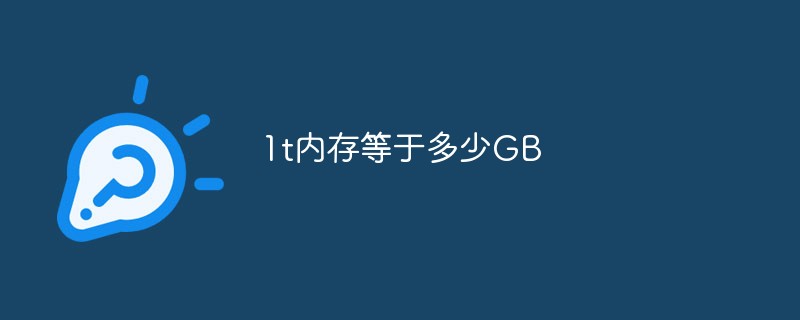 1t内存等于多少GBFeb 22, 2023 pm 04:55 PM
1t内存等于多少GBFeb 22, 2023 pm 04:55 PM1t内存等于1024GB。1t内存是指内存的存储容量为“1TB”,而1TB等于1024GB。但这只是计算机原理中理论上的数值,一般在系统显示可用存储空间中会偏少;因为硬盘制造商对硬盘的定义与计算机对硬盘容量的算法不同,导致硬盘标识容量和操作系统中显示的实际容量存在误差。
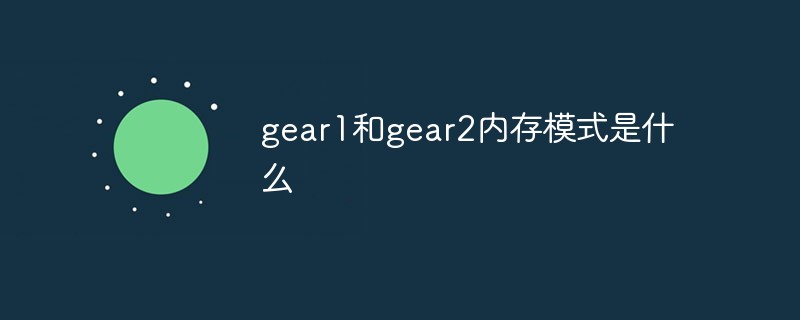 gear1和gear2内存模式是什么Sep 14, 2022 am 11:15 AM
gear1和gear2内存模式是什么Sep 14, 2022 am 11:15 AMgear1和gear2内存模式指的是CPU的内存控制器与内存频率的比例关系;gear1表示内存控制器频率和内存工作频率之比是“1:1”,而gear2表示内存控制器频率和内存工作频率之比是“1:2”,可减轻内存控制器压力,让内存更容易得到更高的频率。
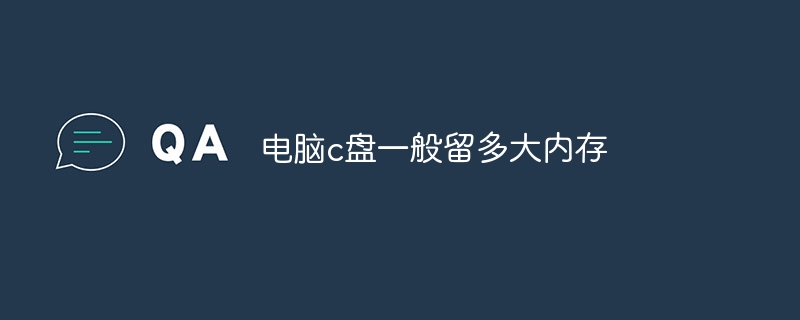 电脑c盘一般留多大内存Jun 27, 2023 pm 03:15 PM
电脑c盘一般留多大内存Jun 27, 2023 pm 03:15 PM电脑C盘一般留50-80G,由于系统在日后使用当中会产生垃圾文件和缓存文件等,因此建议至少预留50GB-80GB的空间给C盘,如果不习惯在安装软件时选择路径,日常也不经常清理电脑,那么至少需要100GB。
 板载内存是什么意思Jan 30, 2023 pm 03:21 PM
板载内存是什么意思Jan 30, 2023 pm 03:21 PM板载内存是指主板上本身集成的内存,是直接焊接在了电脑的主板上无法更换的。板载有“集成”的意思,是指整合于主板芯片中的功能或硬件,主要有板载显卡、声卡、网卡、RAID等。一般板载硬件功能都较简单,不能完全取代独立硬件;但是购买可以控制购买成本。
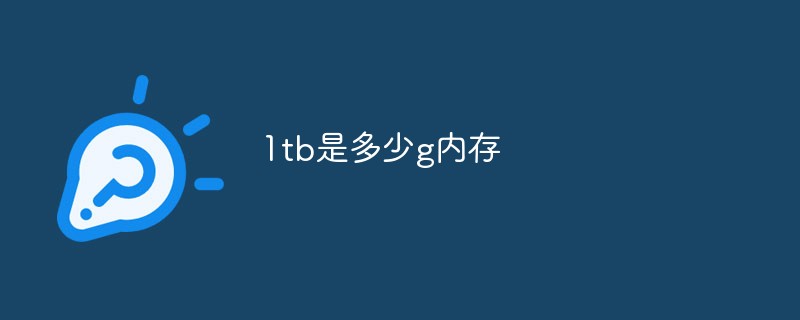 1tb是多少g内存Nov 30, 2022 am 10:23 AM
1tb是多少g内存Nov 30, 2022 am 10:23 AM1tb理论上是等于1024g;其中T是TB的缩写,G是GB的缩写,但是一般内存不会有1TB的,TB级别的是硬盘;TB表示太字节,是一种信息计量单位,现今通常在标示硬盘总容量、或具有大容量的储存介质之储存容量时使用。
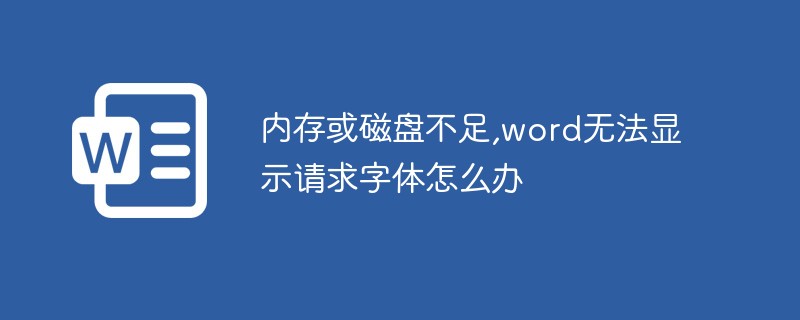 内存或磁盘不足,word无法显示请求字体怎么办Nov 06, 2022 am 10:47 AM
内存或磁盘不足,word无法显示请求字体怎么办Nov 06, 2022 am 10:47 AM内存或磁盘不足,word无法显示请求字体的解决办法:1、打开Word,点击【剪切板】,然后点击【全部清空】;2、在【高级系统设置】中取消勾选“自动管理所有驱动器的分页文件大小”的选项,然后选中需要设置的磁盘盘符,输入合适的大小即可。
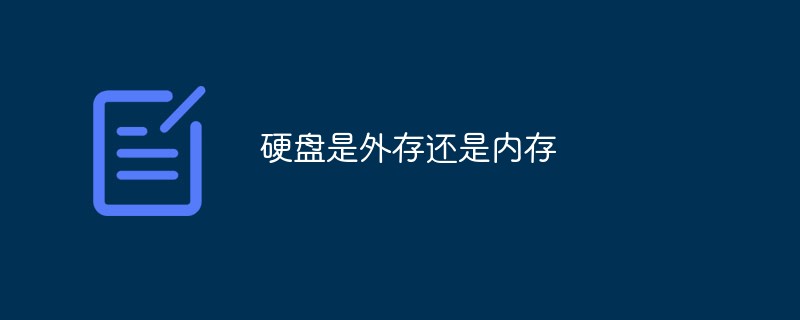 硬盘是外存还是内存Feb 23, 2023 pm 04:14 PM
硬盘是外存还是内存Feb 23, 2023 pm 04:14 PM硬盘是外存。外存全称“外存储器”,是指除计算机内存及CPU缓存以外的储存器,一般断电后仍然能保存数据;外存通常是磁性介质或光盘,像硬盘,软盘,磁带,CD等,能长期保存信息,并且不依赖于电来保存信息,但是由机械部件带动,速度与CPU相比就显得慢的多。
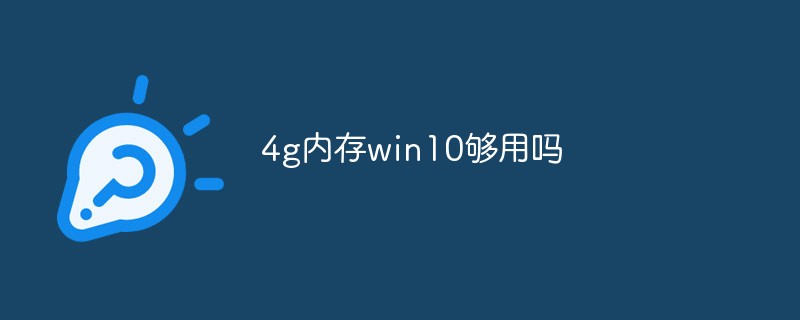 4g内存win10够用吗Mar 15, 2023 pm 02:28 PM
4g内存win10够用吗Mar 15, 2023 pm 02:28 PM不够用。虽然4G内存足够满足Windows 10系统的安装需求,但问题是不可能只在电脑里安装一个系统,还要安装其他应用,而这些应用也会占用一定的内存空间;先不考虑CPU、硬盘和显卡等配件是否能够满足需求,只单独说内存,假设用户安装的Windows 10系统占用了2G内存,但其他的辅助插件和应用可能还会占去2G内存,一旦内存被占满,必然会导致电脑出现卡顿、运行慢的情况。


Hot AI Tools

Undresser.AI Undress
AI-powered app for creating realistic nude photos

AI Clothes Remover
Online AI tool for removing clothes from photos.

Undress AI Tool
Undress images for free

Clothoff.io
AI clothes remover

AI Hentai Generator
Generate AI Hentai for free.

Hot Article

Hot Tools

SublimeText3 Linux new version
SublimeText3 Linux latest version

MinGW - Minimalist GNU for Windows
This project is in the process of being migrated to osdn.net/projects/mingw, you can continue to follow us there. MinGW: A native Windows port of the GNU Compiler Collection (GCC), freely distributable import libraries and header files for building native Windows applications; includes extensions to the MSVC runtime to support C99 functionality. All MinGW software can run on 64-bit Windows platforms.

SAP NetWeaver Server Adapter for Eclipse
Integrate Eclipse with SAP NetWeaver application server.

VSCode Windows 64-bit Download
A free and powerful IDE editor launched by Microsoft

Notepad++7.3.1
Easy-to-use and free code editor





