
How to back up CMS Dream Weaver database files?
In the process of using CMS to build a website, it is very important to ensure the security of database files to prevent data loss or damage. Backing up database files is an essential operation. The following will introduce how to back up CMS DreamWeaver database files and attach specific code examples.
1. Use phpMyAdmin for backup
phpMyAdmin is a commonly used database management tool through which you can easily back up the database. The following are the steps to use phpMyAdmin to back up the DreamWeaver database file:
- Log in to phpMyAdmin and select the corresponding database.
- Click the "Action" option in the navigation bar.
- Find the "Export" option in the "Operation" option and click to enter the export page.
- In the export page, select the exported file format, usually SQL format.
- Click the "Start Export" button and wait for the database file backup to complete.
2. Backup using the MySQL command line
In addition to phpMyAdmin, we can also back up the Dreamweaver database file through the MySQL command line. The following are the steps to back up database files using the MySQL command line:
- Open the command line tool and enter the following command to log in to MySQL:
mysql -u username -p
- After entering the password, use The following command selects the database that needs to be backed up:
use database_name;
- Use the following command to back up the database:
mysqldump -u username -p database_name > backup.sql
- After the backup is completed, you can Find the generated backup.sql file, which is the database backup file.
3. Automatic backup scheduled task settings
To avoid forgetting to back up database files, you can set up scheduled tasks to automatically back up the database. The following is a simple scheduled task setting example:
- Write a backup script and write the database backup command into it, such as backup.sh:
#!/bin/bash now=$(date +"%Y-%m-%d") mysqldump -u username -p database_name > /path/to/backup_$now.sql
- Set a scheduled task and edit the crontab file:
crontab -e
- Add the following content to the crontab file, indicating that the backup script will be executed at 1 am every day:
0 1 * * * sh /path/to/backup.sh
Passed With the above steps, you can realize the function of regularly backing up the CMS database files to ensure the security of the data.
4. The importance of backing up database files
Backing up database files is a very important part of the website construction process. Once the data is lost or damaged, it may have a serious impact on website operations. Therefore, it is recommended to back up the database files regularly and store the backup files in a safe and reliable place so that the data can be restored in time when needed.
Conclusion
Through the above introduction, I believe everyone has understood the method and importance of backing up CMS Dream Weaver database files. I hope everyone can pay attention to the backup of database files during the website building process to ensure the security and stable operation of website data. I wish you all good luck in building your website!
The above is the detailed content of How to back up CMS DreamWeaver database files?. For more information, please follow other related articles on the PHP Chinese website!
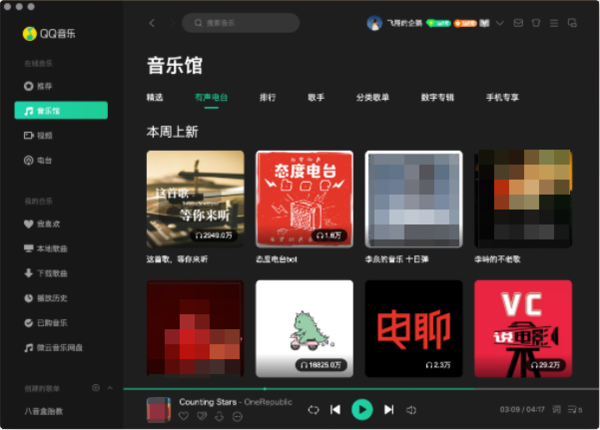 在mac上导出QQ音乐下载的歌曲为mp3只需要两步Jan 05, 2024 pm 07:10 PM
在mac上导出QQ音乐下载的歌曲为mp3只需要两步Jan 05, 2024 pm 07:10 PM听歌是一件很常见的事情,相信无论在哪里,很多朋友都会做。你平常用来听歌的软件是什么呢?是不是像我一样使用QQ音乐?我目前就是用QQ音乐来听歌,而且不仅可以在手机上用,还可以在Mac电脑上使用。除了在线听歌,我们还可以把QQ音乐中喜欢的歌曲下载到电脑上。不过,Mac版QQ音乐下载的歌曲不是我们需要的格式,我们需要的是MP3格式的音乐,那么如何将Mac版QQ音乐下载的歌曲导出为MP3格式呢?如何将在Mac版QQ音乐下载的歌曲导出并转换为MP3格式?如果您想将Mac版QQ音乐下载的歌曲导出并转换为MP
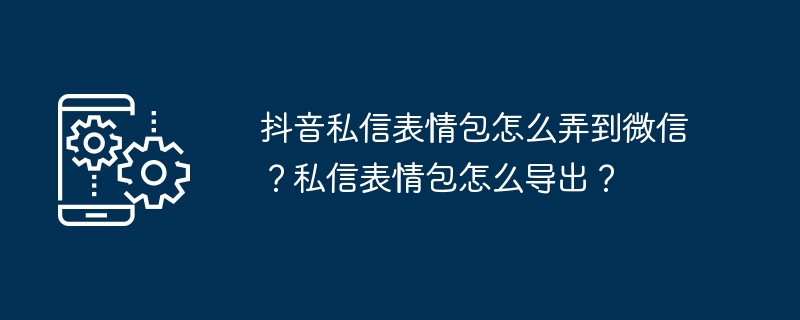 抖音私信表情包怎么弄到微信?私信表情包怎么导出?Mar 21, 2024 pm 10:01 PM
抖音私信表情包怎么弄到微信?私信表情包怎么导出?Mar 21, 2024 pm 10:01 PM随着社交媒体的不断兴起,抖音作为一款备受欢迎的短视频平台,吸引了大量用户的青睐。在抖音上,用户不仅可以展示自己的生活,还能与其他用户进行互动。在这种互动中,表情包逐渐成为用户们表达情感的重要方式。一、抖音私信表情包怎么弄到微信?首先,要在抖音平台上获取私信表情包,需要登录抖音账号,然后浏览并选择喜欢的表情包,可以选择发送给好友或自己收藏。在抖音收到表情包后,可以通过私信界面长按该表情包,然后选择“添加到表情”功能。这样,就可以将这个表情包添加到抖音的表情库中。3.接下来,我们需要将抖音表情库中的
 xmind文件怎么导出为pdf文件Mar 20, 2024 am 10:30 AM
xmind文件怎么导出为pdf文件Mar 20, 2024 am 10:30 AMxmind是一款非常实用的思维导图软件,它是利用人们的思维和灵感制作出来的导图形式,我们在制作完xmind文件通常会把它转换成pdf文件格式,以方便大家传播使用,那么xmind文件怎么导出为pdf文件呢?下面就是具体操作步骤可以供大家参考。1.首先我们来演示一下如何导出思维导图为PDF文档。选择【文件】-【导出】功能按钮。2.在新出现的界面中选择【PDF文档】并点击【下一步】按钮。3.在导出界面选择设置:纸张尺寸、方向、分辨率和文档存储位置。完成设置后点击【完成】按钮。4.如果点击【完成】按钮后
 酷家乐怎么导出剖面图_酷家乐导出剖面图方法Apr 02, 2024 pm 06:01 PM
酷家乐怎么导出剖面图_酷家乐导出剖面图方法Apr 02, 2024 pm 06:01 PM1、首先在酷家乐中打开要处理的设计方案,点击上面的图纸清单下的施工图纸。2、然后点击选择全彩平面图。3、接着在图纸中把不要的家具隐藏,只留下需要导出的家具。4、最后点击下载即可。
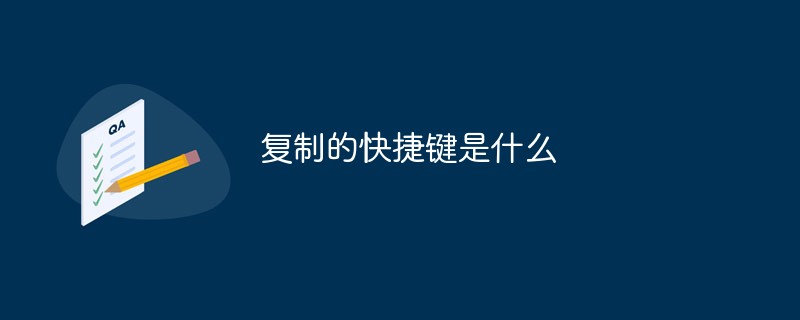 复制的快捷键是什么Mar 10, 2023 pm 02:00 PM
复制的快捷键是什么Mar 10, 2023 pm 02:00 PM复制的快捷键是“Ctrl+c”,与之相对应的粘贴键是“Ctrl+v”;在电脑中,使用鼠标拖拽选中文字,按住Ctrl,再点C键,即可完成复制;快捷键就是指通过某些特定的按键、按键顺序或按键组合来完成一个操作。
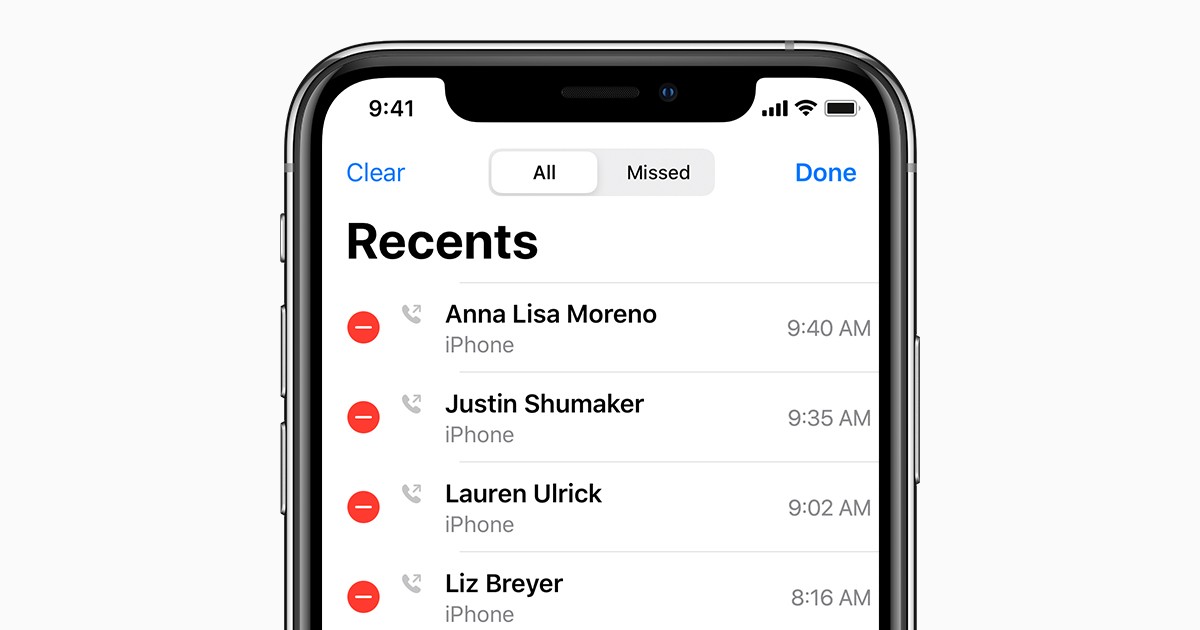 如何在iPhone中检查通话记录并将其导出?Jul 05, 2023 pm 12:54 PM
如何在iPhone中检查通话记录并将其导出?Jul 05, 2023 pm 12:54 PMiPhone中的通话记录经常被低估,并且是iPhone最关键的功能之一。凭借其简单性,此功能具有至关重要的意义,可以提供有关在设备上拨打或接听的呼叫的重要见解。无论是出于工作目的还是法律诉讼,访问通话记录的能力都被证明是无价的。简单来说,通话记录是指每当拨打或接听电话时在iPhone上创建的条目。这些日志包含关键信息,包括联系人的姓名(如果未另存为联系人,则为号码)、时间戳、持续时间和呼叫状态(已拨打、未接或未接听)。它们是您的通信历史记录的简明记录。通话记录包括存储在iPhone上的通话记录条
 钉钉如何导出考勤数据Feb 28, 2024 am 11:01 AM
钉钉如何导出考勤数据Feb 28, 2024 am 11:01 AM钉钉如何导出考勤数据?在钉钉中是可以到处考勤数据的,但是多数的用户不知道如何到处考勤数据,接下来就是小便为用户带来的钉钉导出考勤数据方法图文教程,感兴趣的玩家快来一起看看吧!钉钉如何导出考勤数据1、首先打开钉钉APP进入主页面,最底部【工作台】图标点击;2、然后在工作台页面,点击【考勤打卡】按钮;3、之后在下图所示的功能页,最底部【统计】功能点击进入专区;4、接着在统计页面,左上角【导出报表】功能;5、最后在考勤报表页面点击下方蓝色的【导出报表】即可完成。
 如何将浏览器缓存中的视频文件保存到本地Feb 23, 2024 pm 06:45 PM
如何将浏览器缓存中的视频文件保存到本地Feb 23, 2024 pm 06:45 PM浏览器缓存的视频怎么导出来随着互联网的快速发展,视频已经成为人们日常生活中不可或缺的一部分。而在浏览网页时,我们常常会遇到想要保存或分享的视频内容,但是有时候我们却无法找到视频文件的来源,因为它们可能只存在于浏览器的缓存中。那么,如何导出浏览器缓存中的视频呢?本文将为您介绍几种常用的方法。首先,我们需要明确一个概念,即浏览器缓存。浏览器缓存是浏览器为了提高用


Hot AI Tools

Undresser.AI Undress
AI-powered app for creating realistic nude photos

AI Clothes Remover
Online AI tool for removing clothes from photos.

Undress AI Tool
Undress images for free

Clothoff.io
AI clothes remover

AI Hentai Generator
Generate AI Hentai for free.

Hot Article

Hot Tools

Dreamweaver Mac version
Visual web development tools

mPDF
mPDF is a PHP library that can generate PDF files from UTF-8 encoded HTML. The original author, Ian Back, wrote mPDF to output PDF files "on the fly" from his website and handle different languages. It is slower than original scripts like HTML2FPDF and produces larger files when using Unicode fonts, but supports CSS styles etc. and has a lot of enhancements. Supports almost all languages, including RTL (Arabic and Hebrew) and CJK (Chinese, Japanese and Korean). Supports nested block-level elements (such as P, DIV),

PhpStorm Mac version
The latest (2018.2.1) professional PHP integrated development tool

SublimeText3 Chinese version
Chinese version, very easy to use

MinGW - Minimalist GNU for Windows
This project is in the process of being migrated to osdn.net/projects/mingw, you can continue to follow us there. MinGW: A native Windows port of the GNU Compiler Collection (GCC), freely distributable import libraries and header files for building native Windows applications; includes extensions to the MSVC runtime to support C99 functionality. All MinGW software can run on 64-bit Windows platforms.






