Home >Mobile Game Tutorial >Mobile Game Guide >How to place furniture in 'Bubble Pioneer'
How to place furniture in 'Bubble Pioneer'
- WBOYWBOYWBOYWBOYWBOYWBOYWBOYWBOYWBOYWBOYWBOYWBOYWBforward
- 2024-03-13 17:37:271174browse
php Editor Xinyi brings you the furniture placement method of "Bubble Pioneer". Carefully placing furniture can enhance the game experience. Reasonable layout is not only beautiful, but also affects the game process and efficiency. Different furniture has different effects, and how to match it skillfully is the key. In this guide, we’ll share some practical furniture placement tips to help you create the perfect gaming space.

How to place furniture in "Bubble Pioneer"
Furniture placement
If you want to place furniture, just click on the upper left corner [ Decorate] button to enter the decoration mode. All the furniture you already own are stored in the safe, or you can buy it directly in the furniture store~


Select the furniture and you can drag and place it. Furniture selected directly from the furniture store needs to be paid and settled in the shopping cart. Unpaid furniture will not be retained when the decoration mode is turned off.

The home tent and message board cannot be stored in the safe, but they can be moved according to your preference.
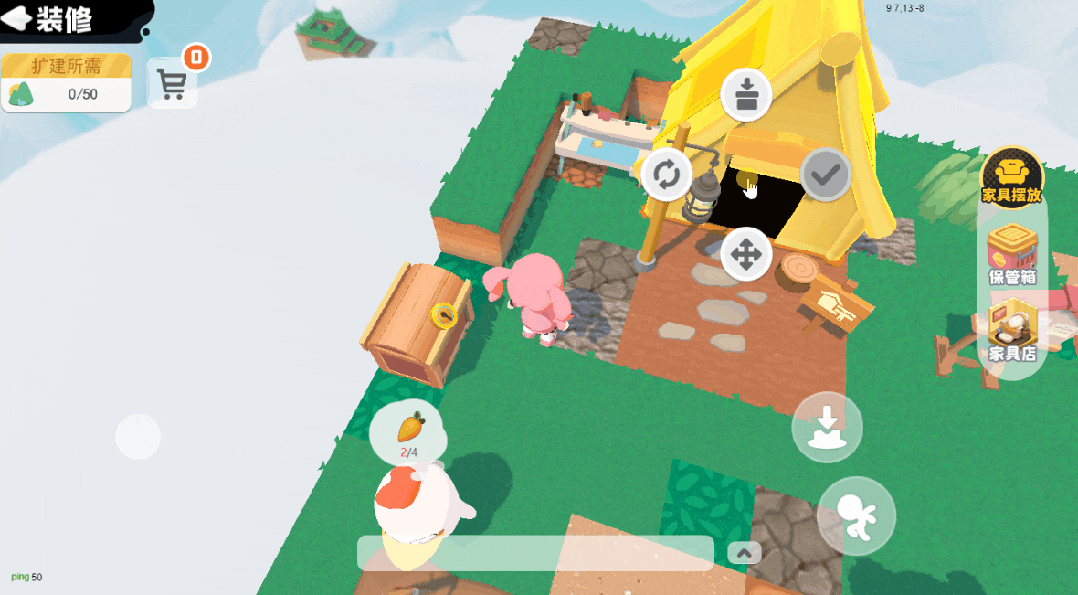
Fans also need to pay attention to the scenery on the left. Placing furniture can increase the scenery of your home. Only when you meet the specified scenery can you go to Jasmine to apply for expansion.

The above is the detailed content of How to place furniture in 'Bubble Pioneer'. For more information, please follow other related articles on the PHP Chinese website!

