Home >Backend Development >PHP Tutorial >Detailed explanation of how to delete DreamWeaver CMS database files
Detailed explanation of how to delete DreamWeaver CMS database files
- WBOYWBOYWBOYWBOYWBOYWBOYWBOYWBOYWBOYWBOYWBOYWBOYWBOriginal
- 2024-03-13 17:12:041158browse
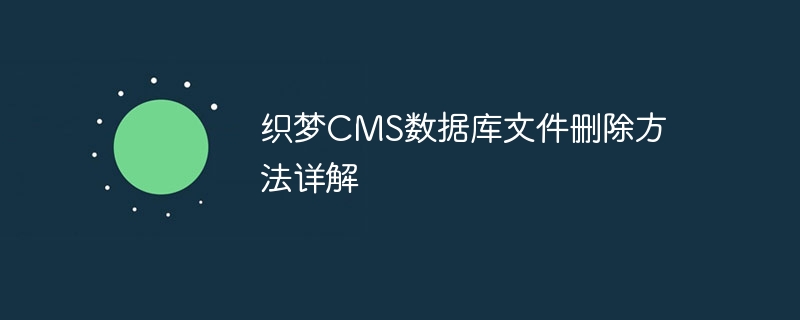
Dreamweaver CMS is a very popular open source website content management system, but sometimes we may need to delete some database files to clean the data or solve some problems. This article will introduce in detail how to delete database files in DreamWeaver CMS and provide specific code examples.
1. Background knowledge of deleting database files
In Dreamweaver CMS, database files are usually stored in the database server, and we can operate these files through database management tools. You need to be careful when deleting database files to ensure that it does not affect the normal operation of the website. Usually, before deleting database files, we need to back up the data to prevent data loss.
2. Steps to delete database files
1. Log in to the database management tool
First, open your commonly used database management tool, such as phpMyAdmin or Navicat, etc., and enter the correct Database username and password to log in to the database.
2. Select the database to be deleted
In the database management tool, find the database used by your DreamWeaver CMS and click to enter the database.
3. Delete the database table
In the database, the data of DreamWeaver CMS is usually stored in multiple database tables. If you want to delete the entire database, you can directly select the database and click "Delete" to delete the entire database. If you only want to delete one or some tables, you can select the corresponding table and click "Delete" to delete it.
4. Delete database contents
In some cases, you may need to delete part of the data in the database instead of the entire table. At this time, you can use SQL statements to delete the database contents. For example, the SQL statement to delete all data in the table named "dm_article" is as follows:
DELETE FROM dm_article;
5. Perform the deletion operation
Finally, after confirming that the deletion operation is correct, click "Confirm" or "Go" button to perform the delete operation.
3. Code Example
The following is a simple example to demonstrate how to use PHP code to delete data in the DreamWeaver CMS database:
<?php
// 建立数据库连接
$conn = new mysqli("localhost", "username", "password", "database");
// 检测连接
if ($conn->connect_error) {
die("连接失败: " . $conn->connect_error);
}
// 删除名为dm_article的数据表中所有数据
$sql = "DELETE FROM dm_article";
if ($conn->query($sql) === TRUE) {
echo "数据删除成功";
} else {
echo "删除数据失败: " . $conn->error;
}
// 关闭连接
$conn->close();
?>Conclusion
Through the above steps and code examples, we can clearly understand how to delete database files in DreamWeaver CMS. In actual operation, you must be careful to delete database files to avoid unnecessary losses. I hope the content of this article can help readers in need.
The above is the detailed content of Detailed explanation of how to delete DreamWeaver CMS database files. For more information, please follow other related articles on the PHP Chinese website!

