Home >Software Tutorial >Computer Software >How to set up Cheat Engine in Chinese? Cheat Engine setting Chinese method
How to set up Cheat Engine in Chinese? Cheat Engine setting Chinese method
- WBOYWBOYWBOYWBOYWBOYWBOYWBOYWBOYWBOYWBOYWBOYWBOYWBforward
- 2024-03-13 16:49:201273browse
php editor Xinyi brings you a detailed tutorial on how to set up Chinese language for Cheat Engine. When using Cheat Engine to modify the game, setting the Chinese interface can make the operation more convenient and comfortable. Through simple setting steps, the Cheat Engine interface can be displayed in Chinese, allowing you to better understand and use this powerful game auxiliary tool. Next, let’s take a look at the specific setting methods!
Setting method one
1. Double-click to open the software and click "edit" in the upper left corner.
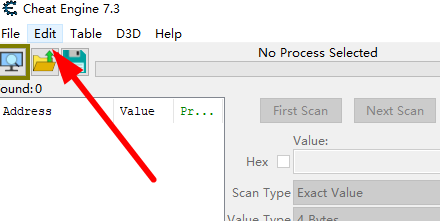
2. Then click “settings” in the option list below.
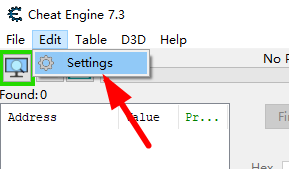
3. In the opened window interface, click "languages" in the left column.
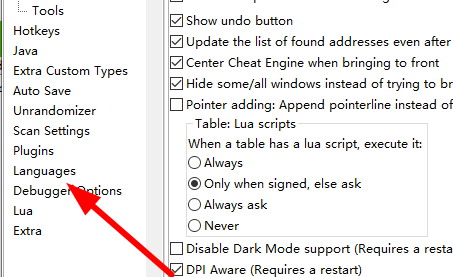
4. Then find and click "zh_CN", and finally click the "select language" button on the right.
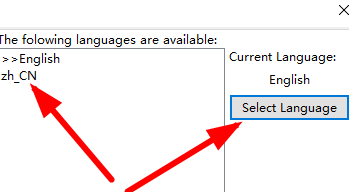
Setting method two
1. Double-click to open the decompressed installation package, find the "languages" folder and double-click to open it.
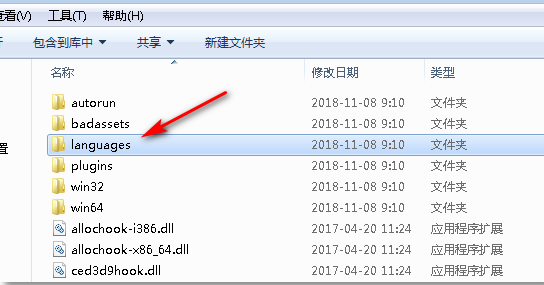
2. Find the "language.ini" file and choose to open it with Notepad.
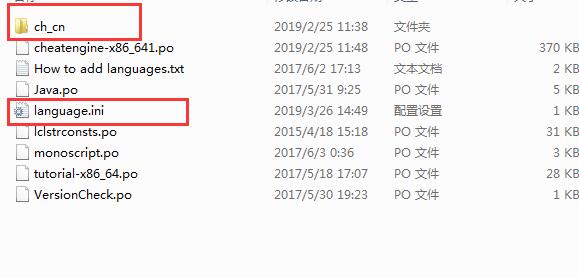
3. In the new window that opens, change the last line to "Preferredlanguage=ch_cn", and then press "Ctrl S" to save.
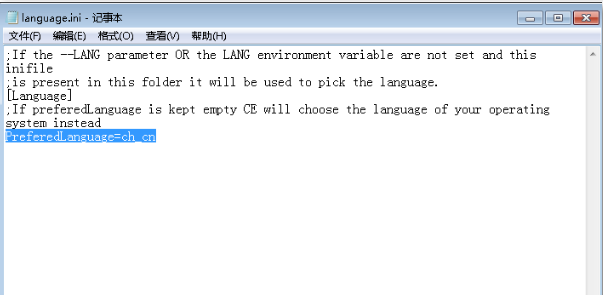
4. Finally, double-click to open the software, and you can see that the language has changed to Chinese.
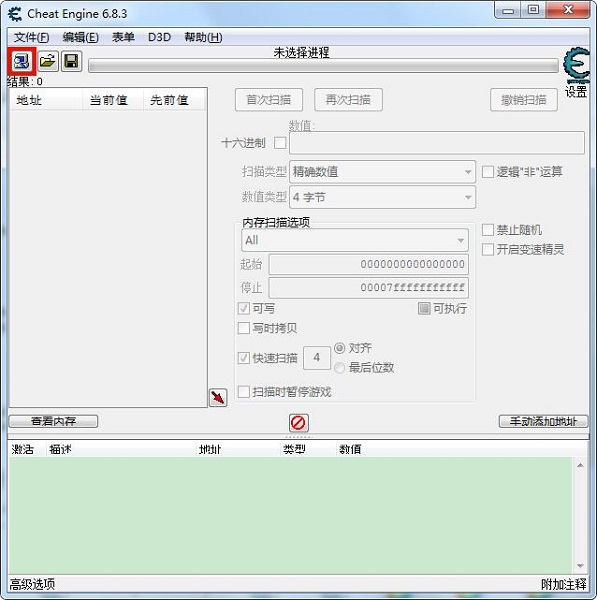
The above is the detailed content of How to set up Cheat Engine in Chinese? Cheat Engine setting Chinese method. For more information, please follow other related articles on the PHP Chinese website!

