Home >Mobile Game Tutorial >Mobile Game Guide >How to modify your resume in 'Zhilian Recruitment'
How to modify your resume in 'Zhilian Recruitment'
- PHPzforward
- 2024-03-13 16:40:151216browse
php editor Zimo brings a resume modification guide for "Zhilian Recruitment" to solve the problem of how to modify resumes for job seekers. In the job search process, the resume is an important tool for job seekers to present themselves. Properly modifying the resume can improve the success rate of job search. Through the guidance of this article, job seekers can learn how to modify their resume on the "Zhilian Recruitment" platform to make their resume more eye-catching and increase their interview opportunities.
How to modify your resume in Zhaopin Recruitment
1. First open the Zhaopin Recruitment APP and enter the main page;

2. Then click the [My] function area in the lower right corner of the main page;
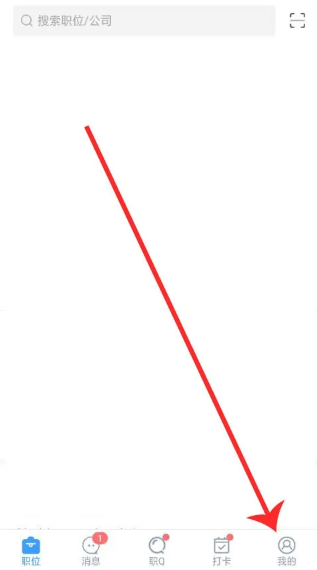
3. Then in the My Area, find the [Edit Resume] service border;

4. Then on the resume editing page, click the icon shown by the arrow below;

5. Finally, re-enter the edited resume and click [Save] in the upper right corner.

The above is the detailed content of How to modify your resume in 'Zhilian Recruitment'. For more information, please follow other related articles on the PHP Chinese website!

