Home >Software Tutorial >Computer Software >Share three solutions to why Edge browser does not support this plug-in
Share three solutions to why Edge browser does not support this plug-in
- WBOYWBOYWBOYWBOYWBOYWBOYWBOYWBOYWBOYWBOYWBOYWBOYWBforward
- 2024-03-13 16:34:281622browse
php editor Banana today will share with you the solution to the problem that the Edge browser does not support certain plug-ins. Faced with this problem, there are three simple and effective solutions to help you easily deal with the trouble of being unable to use plug-ins. Whether you are working or playing, these methods can help you use the plug-ins you need on the Edge browser to make your browsing experience smoother and more convenient.
Method 1:Try to use other browsers.

Method 2: The Flash Player on the browser may be out of date or missing, causing this plug-in to be unsupported. You can download the latest version from the official website.
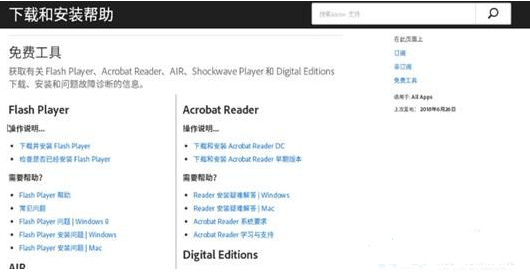
Method 3: Press the "Ctrl Shift Delete" key at the same time.
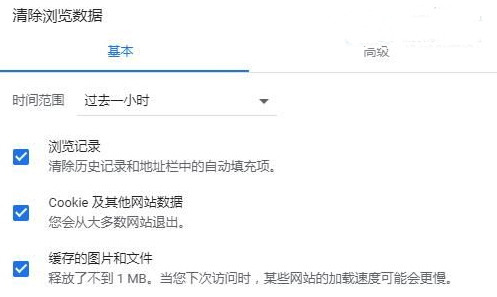
Click "Clear Data" and reopen the browser.

The above is the detailed content of Share three solutions to why Edge browser does not support this plug-in. For more information, please follow other related articles on the PHP Chinese website!
Related articles
See more- Solution to the problem that the verification code cannot be displayed in php
- Common problems and solutions to garbled web pages
- Win10 cannot save IP settings, please check one or more solutions
- 14 commonly used plug-ins for vscode [recommended]
- What should I do if the edge browser on Windows 10 system cannot access the page?

