 Software Tutorial
Software Tutorial Mobile Application
Mobile Application How to modify real-name authentication in Zhuanzhuan. Share the method of modifying real-name authentication.
How to modify real-name authentication in Zhuanzhuan. Share the method of modifying real-name authentication.php editor Baicao brings you a sharing of Zhuanzhuan's real-name authentication method. When using the Zhuanzhuan platform, sometimes we need to modify the bound real-name authentication information. This article will share the detailed steps and methods to modify real-name authentication, so that you can easily solve the real-name authentication problem.
Modify the real-name authentication method sharing:

1. Click Account and Security
First open Zhuanzhuan, find Settings, and click Account and Security.
2. Choose to cancel your account
In the account and security interface, click Cancel Account, as shown in the figure below
3. Change real-name authentication
Click the bottom to confirm and continue to log out to change the real-name authentication
The above is the detailed content of How to modify real-name authentication in Zhuanzhuan. Share the method of modifying real-name authentication.. For more information, please follow other related articles on the PHP Chinese website!
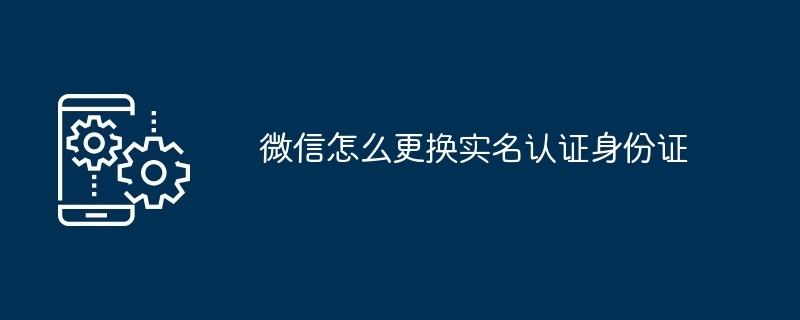 微信怎么更换实名认证身份证Apr 24, 2024 am 10:58 AM
微信怎么更换实名认证身份证Apr 24, 2024 am 10:58 AM1、打开微信app,进入个人中心,找到【服务】选项并点击【钱包】。2、点击钱包界面底部的【身份信息】,选择【更新实名】。3、用户按照系统的提示即可完成更换实名的操作。4、注意:如果当前实名身份下有未完成的业务或交易,暂时无法进行实名更名。
 京东商城APP如何进行实名认证Mar 19, 2024 pm 02:31 PM
京东商城APP如何进行实名认证Mar 19, 2024 pm 02:31 PM京东商城APP实名认证怎么弄?京东商城是很多朋友经常使用的一款网上购物平台,大家在购物之前,最好先进行实名认证,这样才能享受到完整的服务,获得更好的购物体验。下面带来京东商城实名认证方法,希望对网友们有所帮助。1、安装并打开京东商城,接着登录个人账号;2、然后点击页面下方【我的】,进入个人中心页面;3、之后再点击右上角的【设置】小图标,前往设置功能界面;4、选择【账号与安全】这一项,来到账户设置页面;5、最后再点击【实名认证】选项,前往填写实名信息;6、安装系统要求填写个人真实信息,完成实名认证
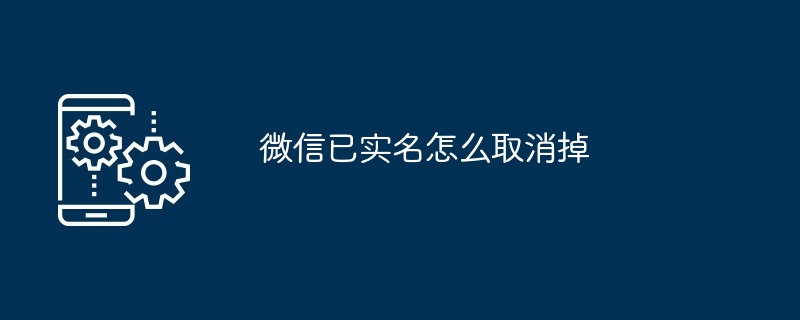 微信已实名怎么取消掉Mar 26, 2024 pm 04:33 PM
微信已实名怎么取消掉Mar 26, 2024 pm 04:33 PM用户可通过注销微信支付来解除实名认证,同时仍可保持正常聊天功能。用户可以通过打开微信,依次点击“我”→“服务”→“钱包”→“支付设置”→“注销微信支付”,根据系统提示完成注销即可。
 微信实名认证怎么更改 微信实名认证在哪里改Feb 22, 2024 pm 03:34 PM
微信实名认证怎么更改 微信实名认证在哪里改Feb 22, 2024 pm 03:34 PM可以在微信账户更名界面先进行注销,再重新进行实名认证即可。教程适用型号:iPhone13系统:iOS15.2版本:微信8.0.16解析1在微信的我界面后,点击支付。2点击右上角三个小点点。3点击实名认证选项。4点击下面账户更名。5再点击确认注销。6选择好注销的方式并进行注销。7注销成功以后,点击确认。8此时回到实名认证,重新进行实名认证即可。补充:微信实名认证是什么1微信实名认证也就是微信实名制,它是我国针对互联网真实身份信息的监管的一项具体措施,并以后台实名、前台自愿当做原则,其中包括微博、贴
 转转和闲鱼哪个更可靠Feb 23, 2024 pm 01:58 PM
转转和闲鱼哪个更可靠Feb 23, 2024 pm 01:58 PM转转和闲鱼都是能够买到二手商品的软件,那么这两个软件哪个更可靠呢?这两个软件都是会有不同的特色,能够让用户们可以在软件里有着不同的使用体验。这篇转转和闲鱼区别介绍能够告诉大家具体的区别介绍,赶紧看看吧。转转和闲鱼哪个更可靠答:都差不多区别介绍:1、认证不同:闲鱼提供实名认证,关联淘宝,方便大家交易。转转能够确认信用级别,提供同城检验功能。2、收货时间:闲鱼能够在7天时间内卖出,可以让大家更快拿到商品,转转有着检验的功能,发货会比较晚。3、背景不同:转转是58同城旗下的二手交易平台,以个人卖家为主
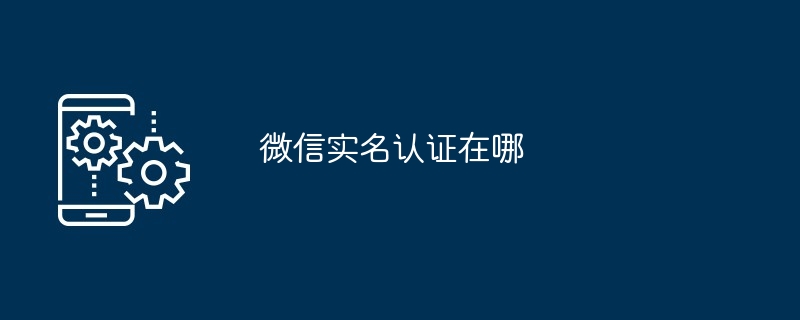 微信实名认证在哪Apr 18, 2024 pm 01:50 PM
微信实名认证在哪Apr 18, 2024 pm 01:50 PM1、打开微信app,点击界面右下角的【我】,选择【服务】选项。2、点击【钱包】,点击钱包界面底部的【身份信息】。3、在身份信息界面可以进行实名认证、查看或完善个人信息,和更新实名的操作。
 qq钱包怎么更换实名认证Feb 24, 2024 am 08:10 AM
qq钱包怎么更换实名认证Feb 24, 2024 am 08:10 AMqq钱包怎么更换实名认证?QQ钱包中是可以更换实名认证的,但是多数的用户不知道如何更换实名认证,接下来就是小编为用户带来的qq钱包更换实名认证方法图文教程,感兴趣的用户快来一起看看吧!QQ使用教程qq钱包怎么更换实名认证1、首先打开QQ软件,主页面左上角头像展开功能栏,选择【我的钱包】点击;2、之后进入到QQ钱包界面,点击右上角【设置】功能;3、然后跳转到设置页面,选择其中的【实名认证】;4、最后点击右下角的【账户更名】即可更换实名认证。
 微信实名认证在哪 微信在哪里进行实名认证Feb 22, 2024 pm 03:00 PM
微信实名认证在哪 微信在哪里进行实名认证Feb 22, 2024 pm 03:00 PM在支付的钱包页面进入身份信息即可进行认证。教程适用型号:iPhone13系统:iOS15.3版本:微信8.0.24解析1首先进入微信我的页面,点击支付。2进入支付页面,点击钱包。3进入钱包页面后,点击身份信息。4进入实名认证后,点击立即认证即可。补充:微信实名认证未成年可以认证吗1微信实名认证未成年是不可以认证的,但可以暂时使用监护人的信息进行实名认证,待成年后可以更改为自己的实名信息。总结/注意事项一个人的实名信息最多可以绑定5个微信号。


Hot AI Tools

Undresser.AI Undress
AI-powered app for creating realistic nude photos

AI Clothes Remover
Online AI tool for removing clothes from photos.

Undress AI Tool
Undress images for free

Clothoff.io
AI clothes remover

AI Hentai Generator
Generate AI Hentai for free.

Hot Article

Hot Tools

SublimeText3 English version
Recommended: Win version, supports code prompts!

SAP NetWeaver Server Adapter for Eclipse
Integrate Eclipse with SAP NetWeaver application server.

WebStorm Mac version
Useful JavaScript development tools

SublimeText3 Linux new version
SublimeText3 Linux latest version

MinGW - Minimalist GNU for Windows
This project is in the process of being migrated to osdn.net/projects/mingw, you can continue to follow us there. MinGW: A native Windows port of the GNU Compiler Collection (GCC), freely distributable import libraries and header files for building native Windows applications; includes extensions to the MSVC runtime to support C99 functionality. All MinGW software can run on 64-bit Windows platforms.






