Home >Backend Development >PHP Tutorial >Common problems and solutions to deleted content by dedecms
Common problems and solutions to deleted content by dedecms
- WBOYWBOYWBOYWBOYWBOYWBOYWBOYWBOYWBOYWBOYWBOYWBOYWBOriginal
- 2024-03-13 15:45:041198browse
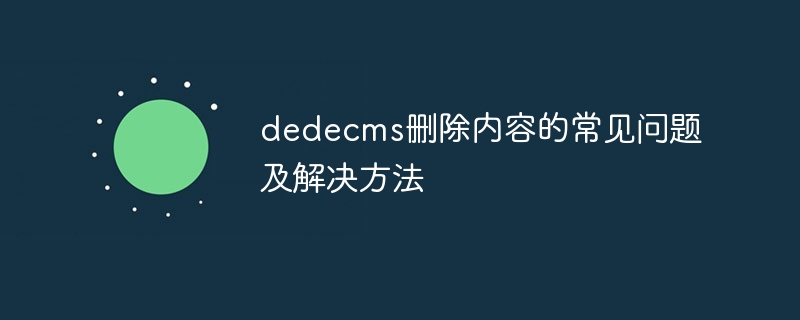
Title: Common problems and solutions for DedeCMS deletion of content
In the process of using DedeCMS for website construction or management, we often encounter the need to delete published content. Case. However, sometimes deleting content is not an easy task, and some problems may arise that prevent the deletion operation from being completed smoothly. This article will analyze common problems with DedeCMS deleting content and provide corresponding solutions. It will also be accompanied by detailed code examples to help readers better deal with these problems.
Problem 1: Unable to delete content
Problem description: When performing a deletion operation in the background management interface, there is no response after clicking the delete button, and the deletion operation cannot be completed.
Possible reasons: Incorrect database table permission settings, data table damage, database connection problems, etc.
Solution: First, check whether the database connection is normal and confirm that the database account permissions are set correctly. Secondly, you can try to repair the data table or clear the relevant cache. If the problem persists, you can delete the content directly through database operations.
Code sample:
DELETE FROM `dede_archives` WHERE id = 1;
Problem 2: The page displays abnormally after deleting content
Problem description: Delete a certain article After the content, the link address of the page has a 404 error or the page displays abnormally.
Possible reasons: The link address is not updated, the cache is not cleared, the template file is not updated, etc.
Solution: After deleting the content, clear the cache and update the template file in time. At the same time, you can manually update the index of related pages to ensure that the link address is correct.
Code sample:
require_once(dirname(__FILE__).'/include/common.inc.php');
if(empty($cPath)) $cPath = '';
$rs = $dsql->ExecuteNoneQuery("Update `dede_arctiny` set ismake=2 where id='$arcID'");Problem 3: After deletion, the content is still displayed in the search engine
Problem description: Deletion After the content is added, search engines can still find relevant content through the index.
Possible reasons: The search engine cache is not updated, the index is not updated, etc.
Solution: Submit the site map to the search engine backend and request that the website content be re-crawled. At the same time, you can set the robots.txt file to restrict search engine access.
Code sample:
User-agent: * Disallow: /content/delete/
Through the above analysis and solutions, I hope readers can better deal with the problems related to deletion of content encountered in the process of using DedeCMS . At the same time, we hope that the code examples provided in this article can help readers quickly solve these problems and ensure the normal operation and management of website content.
The above is the detailed content of Common problems and solutions to deleted content by dedecms. For more information, please follow other related articles on the PHP Chinese website!

