Ouyi platform Ouyi login registration steps are as follows: 1. Enter Ouyi official website; 2. Choose to use [mobile phone number] or [email] to register; 3. Complete verification code verification; 4. Set personal information; 5. Add payment method.

Registration steps
Enter Ouyi official website "https://www.thytc2.com/cn/join?channelId=JBZJ666", Users can choose to use [mobile phone number] or [email] and follow the prompts to complete the registration.
Note:
Because the account must be bound to a mobile phone number before buying/selling coins, it is recommended that you register directly with your mobile phone number.
If your mobile phone number cannot be used, you cannot receive the SMS verification code, and your account cannot be logged in, you can solve the problem in the following two ways:
1. Click [No verification code received during the login process] ? 】, follow the prompts on the page to apply for unbinding the mobile phone number.
2. Use the email address bound to your account to send photos of the front and back of your ID card, and indicate the mobile phone number you need to unbind, to the official email: service@OKX.com. A staff member will follow up for you. proceed to processing.

2. Personal information settings
Three information settings are required before buying/selling currency transactions: KYC authentication, binding mobile phone number, and fund password set up.
KYC authentication: After logging in, click the icon in the upper right corner - [Identity Authentication], follow the prompts, and complete [LV.1 Basic Authentication] and [LV.2 Advanced Authentication] in order.

Note:
The higher the certification level, the easier it is to match better merchants and better prices when buying/selling currency transactions. .
The official website cannot perform [3 video authentication]. If necessary, please download the Ouyi APP to complete the authentication.
Bind mobile phone number: Click the icon in the upper right corner—[Security Center]—[Mobile Verification] and follow the prompts to complete binding the mobile number. If you are a user who registered with your mobile phone, you do not need to bind your mobile phone number. You can follow the same steps to bind your email address.
Fund password setting: Click the icon in the upper right corner—[Security Center]—[Fund password] and complete the fund password setting as required.
Note: This page can also be used to modify [Login Password], [Email Verification], [Google Verification], [Anti-Phishing Code] and other settings. The more complete the personal information settings, the more conducive to subsequent transactions and accounts. safety protection.
3. Add a payment method
Newly registered users of Ouyi need to add a payment method when selling coins and withdrawing money, that is, binding bank card/Alipay/WeChat.
Click [Buy Coins] in the upper left corner - [More] - [Personal Settings] - [Add Collection Account] in the upper right corner, and complete the operation as required.


The above is the detailed content of Ouyi platform Ouyi login registration. For more information, please follow other related articles on the PHP Chinese website!
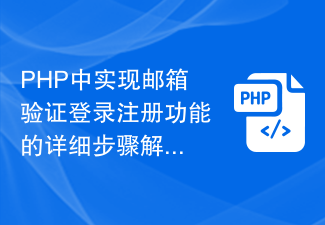 PHP中实现邮箱验证登录注册功能的详细步骤解析Aug 27, 2023 am 08:21 AM
PHP中实现邮箱验证登录注册功能的详细步骤解析Aug 27, 2023 am 08:21 AMPHP中实现邮箱验证登录注册功能的详细步骤解析在现代互联网应用中,邮箱验证成为了常见的注册和登录方式之一。PHP作为一种广泛应用的编程语言,为我们提供了许多方便实现邮箱验证功能的工具和方法。本文将为您详细介绍在PHP中实现邮箱验证登录注册功能的步骤,并附上相应的代码示例。一、注册模块创建数据库表首先,我们需要在数据库中创建一个用户表,用于存储用户的注册信息。
 BOSS直聘网页版入口Feb 29, 2024 pm 04:43 PM
BOSS直聘网页版入口Feb 29, 2024 pm 04:43 PMBOSS直聘是一款广受赞誉的招聘应用,凭借其独特的直聊功能,让雇主与优秀人才能够直接对话,为求职者提供了一个即时与潜在雇主沟通的平台。其中还方便贴心的为一些用户们准备了网页版登陆入口,方便没有app用户们在网页上也能进行操作,但是很多用户们还不了解BOSS直聘的网页版入口究竟在哪,在下文中本站小编就为大家带来了地址分享。BOSS直聘网页版入口答案:BOSS直聘网页版:https://www.zhipin.com/hefei/1、登录注册后可以:直接与老板/牛人在线开聊、更精准匹配求职意向、获得更
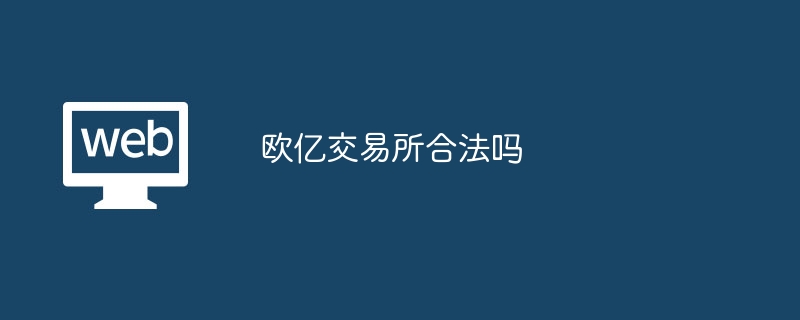 欧亿交易所合法吗Mar 02, 2024 pm 05:22 PM
欧亿交易所合法吗Mar 02, 2024 pm 05:22 PM合法。虽然中国法律规定禁止虚拟货币交易,但是欧易OKEX注册地不在中国,且运营主体在香港,国内没有ICP备案号,所以它的交易没有违反中国法律,这个交易所自然是合法的。
 爱奇艺如何登录别人的会员账号 怎样用别人的爱奇艺会员登录Mar 23, 2024 pm 05:41 PM
爱奇艺如何登录别人的会员账号 怎样用别人的爱奇艺会员登录Mar 23, 2024 pm 05:41 PM爱奇艺app上给大家准备的资源都还是蛮多的,各种各样的视频都有,大家都能够自由的进行选择,但是这里也是存着着部分的视频,是需要大家的会员,才能够让大家更好的收看到这一些视频,且大家要是不想要花钱充值会员浪费钱的话,都是会想要为自己的一些朋友们寻求会员账号,进行登录观看的,那么这里具体应该怎么登录会员呢,跟着小编一起来看看吧。用别人的爱奇艺会员登录的技巧: 方法一:账号登录 我们把客户端打开后,在右下角有一个“我的”字样的图标,我们点击它进入个人界面。 在红色框框住这个地方
 ThinkPHP6用户登录与注册:实现用户认证功能Aug 12, 2023 am 11:49 AM
ThinkPHP6用户登录与注册:实现用户认证功能Aug 12, 2023 am 11:49 AMThinkPHP6用户登录与注册:实现用户认证功能引言:用户登录与注册是大多数Web应用程序的常见需求之一。在ThinkPHP6中,通过使用内置的用户认证功能可以轻松实现用户的登录与注册操作。本文将介绍如何在ThinkPHP6中实现用户的认证功能,并附上代码示例。一、用户认证功能简介用户认证是指验证用户身份的过程。在Web应用程序中,用户认证通常包括用户登录
 笔记本游戏不能全屏Apr 02, 2024 pm 05:55 PM
笔记本游戏不能全屏Apr 02, 2024 pm 05:55 PM苹果笔记本m1玩游戏怎么不能全屏1、调整分辩率,多试着调整分辨率,每次调整完毕都启动游戏进行测试,如果能够正常显示的则不必做下面的方案。2、在ATI控制中心窗口左上角的“显示”下拉菜单中选择“桌面&显示器”,在窗口“请选择显示器”字幕下方的电脑图表上单击鼠标右键选择配置,在弹出的“笔记本面板属性”窗口中把“缩放选项”框中的全屏幕选中,点击确定即可。3、苹果Mac电脑的OSX系统中,进行全屏显示有两种方法:大部分能全屏化的软件,都是同一个快捷键(同时按):Control键+Command键+F键。
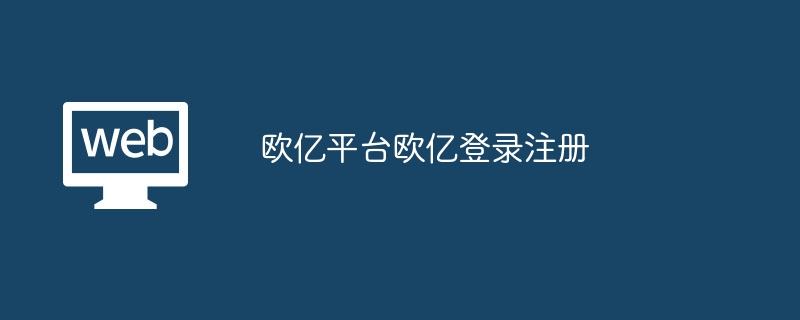 欧亿平台欧亿登录注册Mar 13, 2024 pm 02:30 PM
欧亿平台欧亿登录注册Mar 13, 2024 pm 02:30 PM欧亿平台欧亿登录注册步骤如下:1、进入欧易官网;2、选择使用【手机号】或者【邮箱】注册;3、完成验证码验证;4、设置个人信息;5、添加收付款方式即可。
 如何买币卖币赚钱?买币卖币必备技巧介绍Feb 01, 2024 pm 03:36 PM
如何买币卖币赚钱?买币卖币必备技巧介绍Feb 01, 2024 pm 03:36 PM在数字资产的领域中,买卖币种一直是投资者们常用的策略,也是获取收益的关键途径。然而,由于市场的波动性和投资环境的不确定性,成功进行加密货币投资并非易事。如何买币卖币赚钱?买币卖币的方法非常简单,只需几个步骤就能完成交易操作。完成交易后,将获得的USDT提现即可转化为实际收益。以下是欧易交易所BTC交易变现流程的具体步骤:1、在欧易交易所首页点击【注册】进入注册欧易账号页面,选择【手机号】,输入手机号,点击【注册】即可。2、输入手机号,点击图案进行验证。3、填入手机验证码。4、选择居住国家/地区,

Hot AI Tools

Undresser.AI Undress
AI-powered app for creating realistic nude photos

AI Clothes Remover
Online AI tool for removing clothes from photos.

Undress AI Tool
Undress images for free

Clothoff.io
AI clothes remover

AI Hentai Generator
Generate AI Hentai for free.

Hot Article

Hot Tools

SublimeText3 English version
Recommended: Win version, supports code prompts!

Safe Exam Browser
Safe Exam Browser is a secure browser environment for taking online exams securely. This software turns any computer into a secure workstation. It controls access to any utility and prevents students from using unauthorized resources.

Zend Studio 13.0.1
Powerful PHP integrated development environment

DVWA
Damn Vulnerable Web App (DVWA) is a PHP/MySQL web application that is very vulnerable. Its main goals are to be an aid for security professionals to test their skills and tools in a legal environment, to help web developers better understand the process of securing web applications, and to help teachers/students teach/learn in a classroom environment Web application security. The goal of DVWA is to practice some of the most common web vulnerabilities through a simple and straightforward interface, with varying degrees of difficulty. Please note that this software

mPDF
mPDF is a PHP library that can generate PDF files from UTF-8 encoded HTML. The original author, Ian Back, wrote mPDF to output PDF files "on the fly" from his website and handle different languages. It is slower than original scripts like HTML2FPDF and produces larger files when using Unicode fonts, but supports CSS styles etc. and has a lot of enhancements. Supports almost all languages, including RTL (Arabic and Hebrew) and CJK (Chinese, Japanese and Korean). Supports nested block-level elements (such as P, DIV),







