Home >Software Tutorial >Mobile Application >How to set up streaming-free Tencent News How to set up streaming-free
How to set up streaming-free Tencent News How to set up streaming-free
- WBOYWBOYWBOYWBOYWBOYWBOYWBOYWBOYWBOYWBOYWBOYWBOYWBforward
- 2024-03-13 14:07:05466browse
php editor Youzi Tencent News is a popular news reading application. Many users are concerned about how to set up free streaming to save traffic costs. Through reasonable settings, users can reduce data traffic consumption and improve the user experience when using Tencent News. This article will introduce how to set up Tencent News without streaming to help users better manage data usage and enjoy a more convenient reading experience.
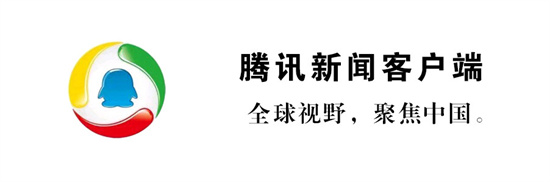
1. After opening the Tencent News homepage, click the "Me" function module
2. Enter the page. Click to read the news without traffic
3. Finally, click to apply for free now
The above is the detailed content of How to set up streaming-free Tencent News How to set up streaming-free. For more information, please follow other related articles on the PHP Chinese website!

