Home >Software Tutorial >Computer Software >How to make videos on TikTok one by one?
How to make videos on TikTok one by one?
- 王林forward
- 2024-03-13 13:31:261626browse
php Xiaobian Yuzai often sees those pictures appearing one after another on Douyin to form a video effect, which makes people’s eyes light up. Many people must also want to learn this production technique. Today we will share how to create this kind of picture and video on Douyin, so that you can easily create eye-catching works! First, open the Douyin APP and click the " " sign in the lower right corner, select "Picture" in the "shooting" option, then select the picture you want to make for editing, then select the appropriate music and special effects, and finally click Publish to complete the production . With a few simple steps, you can also create stunning pictures and videos, so hurry up and give it a try!
1. Run Douyin
Open your phone, click on the Douyin icon, and run it. As shown below:

2. Release video
After running Douyin, click " " at the bottom of the main interface to enter the video publishing interface. As shown below:

After entering the video publishing interface, switch to photos. As shown below:

3. Post photos and videos
After switching to photos, click on the album on the right, check the multi-select box at the bottom, and select multiple pictures that need to be published. As shown below:

After selecting the image, click Next twice to publish it. After successful publishing, it will be displayed in the work options bar. As shown below:
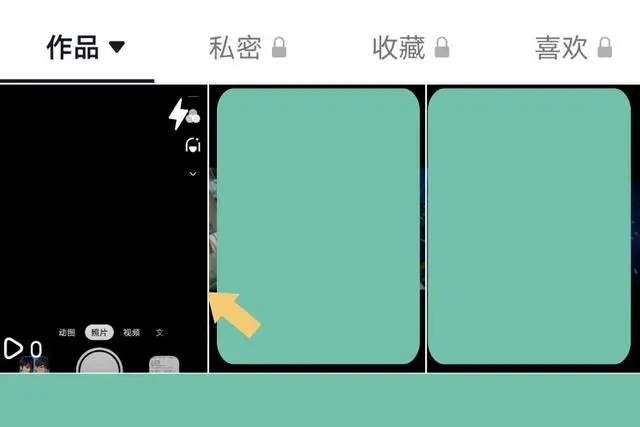
At this time, click on the picture and video just sent, and you can flip through the pictures one by one.
The above is the detailed content of How to make videos on TikTok one by one?. For more information, please follow other related articles on the PHP Chinese website!

