Home >Software Tutorial >Mobile Application >'QQ Browser' How to remove the blocked access to the web page
'QQ Browser' How to remove the blocked access to the web page
- 王林forward
- 2024-03-13 13:13:142065browse
php editor Youzi will answer the question of the "QQ Browser" web page being blocked. In this case, it may be due to network settings, firewall or browser issues. Solutions include checking the network connection, clearing the browser cache, updating the browser, turning off the firewall, etc. If the problem still cannot be solved, it is recommended to contact the network administrator or try to use a proxy server to access. Remember to stay safe online and avoid visiting unsafe web pages.
How to unblock access to QQ browser web pages that are prohibited
Answer: Click Internet Security in Settings, then turn off Deep Protection
specific method:
Mobile version:
1. Click Settings in the software.

2. Click on Internet Security Options.

3. Find the safety depth protection below and close it.

PC version:
1. First click on the three horizontal icons on the upper right.
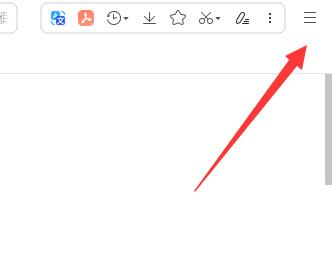
2. Click on the settings inside and then find the security settings.

3. Then just turn off the website security cloud detection inside.
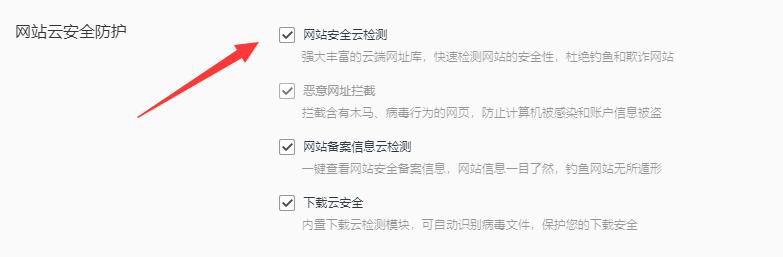
The above is the detailed content of 'QQ Browser' How to remove the blocked access to the web page. For more information, please follow other related articles on the PHP Chinese website!

