Home >Mobile Game Tutorial >Mobile Game Guide >Guide to obtaining customized avatars in 'Identity V'
Guide to obtaining customized avatars in 'Identity V'
- WBOYWBOYWBOYWBOYWBOYWBOYWBOYWBOYWBOYWBOYWBOYWBOYWBforward
- 2024-03-13 13:10:151244browse
php editor Strawberry brings a guide to getting customized avatars in "Identity V"! "Identity V" is a confrontational game that is loved by players, and its unique avatar customization feature has attracted much attention. Want an avatar with a cool personality? Why not follow the editor to reveal the tips for obtaining customized avatars to make your image stand out in the game!

"Identity V" custom avatar acquisition strategy:
Obtaining steps
Step 1: First open WeChat, scroll down and find " Search Mini Program" and enter "Identity V" in it and click search. Find "NetEase Identity V" and click to enter.

Step 2: After we enter the page, the system pop-up window will prompt us with the activity push of "Customized avatar for free". Click to receive and jump to the exclusive activity interface and play the game Bind the character, and then you can choose your favorite avatar.

The third step: There are six more rewards in the event page, including the prompt "You will get the avatar if you draw ten times", so we can go to the immediate draw below Complete relevant tasks.

Step 4: The activity tasks are very simple, they are some simple tasks in the game. Players can get the number of draws after participating. If they are lucky, they can get the avatar. , if you are unlucky, you will need to complete several activities to get it.
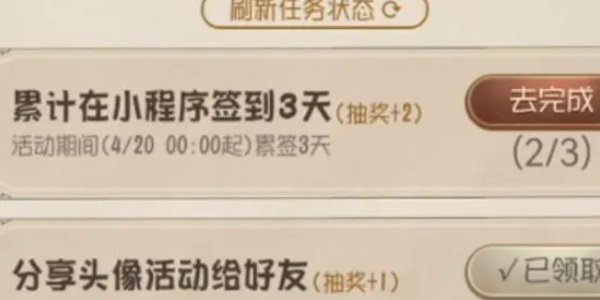
The above is the detailed content of Guide to obtaining customized avatars in 'Identity V'. For more information, please follow other related articles on the PHP Chinese website!
Related articles
See more- Entomologist Phyllis appears, wearing rare fashions from the 'Identity V' Fatal Attraction star series!
- Spelling and praying for 'Identity V' rare fashion spellcaster - praying for the news to come!
- List of refresh point locations in Identity V's Forest of No Return Cellar
- Chaos in the world The new supervisor of 'Identity V' [Shadow of Time and Space] - 'Ivey' is about to visit the manor!
- How to obtain Identity V COAVⅥ Global Finals Champion Fashion

