If you want to export your resume on "Zhilian Recruitment", you first need to log in to the official Zhaopin Recruitment website, find the target resume on the "My Application" page, and click the "Export PDF" button. If you need to export to Word format, you can use the browser's built-in printing function, select "Save as PDF" and select Word format when exporting. Remember to check your resume format before exporting to make sure the information is complete and accurate. If you encounter problems, you can also check the specific export tutorial provided by Zhaopin Recruitment official website. Hope the above methods are helpful to you!
How to export Zhaopin recruitment resume
1. First open the Zhaopin Recruitment APP, click [My] in the lower right corner of the main page to enter the special area, and select the [Privacy Center] function;

2. Then on the privacy center function page, find [Personal Information View and Export];

3. Then on the page shown below, click the [Personal Information] function;

4. Then on the resume information service page, select the exported resume and click [Send to Email] at the bottom;

5. Finally, enter your email address and click [Send] to export.

The above is the detailed content of How to export resume from 'Zhilian Recruitment'. For more information, please follow other related articles on the PHP Chinese website!
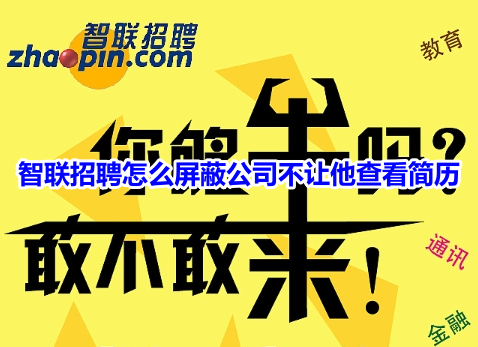 智联招聘怎么屏蔽公司不让他查看简历?智联招聘屏蔽企业不看到自己简历教程!Mar 15, 2024 pm 04:04 PM
智联招聘怎么屏蔽公司不让他查看简历?智联招聘屏蔽企业不看到自己简历教程!Mar 15, 2024 pm 04:04 PM一、智联招聘怎么屏蔽公司不让他查看简历?智联招聘屏蔽企业不看到自己简历教程!1.打开下载好的智联招聘app,登录账号后,进入主页面。2.进入主页面后点击我的,选择在线简历。3.到简历界面后,在右上角点击并打开隐私设置选项。4.进入隐私界面后,点击屏蔽公司。5.在添加屏蔽的界面,输入想要屏蔽的公司名称。6.最后选择好后点击下方的屏蔽按钮,就已经设置好了,该公司就无法查看你的简历了。
 智联招聘求职意向怎么关闭Mar 12, 2024 pm 05:28 PM
智联招聘求职意向怎么关闭Mar 12, 2024 pm 05:28 PM智联招聘求职意向怎么关闭?在智联招聘APP中可以关闭求职意向,但是多数的用户不知道如何关闭求职意向,接下来就是小编为用户带来的智联招聘求职意向关闭方法图文教程,感兴趣的用户快来一起看看吧!智联招聘使用教程智联招聘求职意向怎么关闭1、首先打开智联招聘APP,主页面点击右下角【建立】进入到专区;2、之后跳转到个人简历的页面,选择【求职意向】服务功能;3、然后需要在下图求职状态中,按照你的意向之后点击右上角【保存】;4、之后在下图简历的页面,点击右上角【隐私设置】功能;5、最后下方会展开选项对话框,选
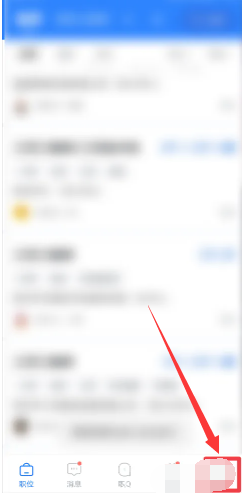 《智联招聘》如何隐藏简历Mar 14, 2024 pm 12:31 PM
《智联招聘》如何隐藏简历Mar 14, 2024 pm 12:31 PM想在智联招聘上保护个人隐私,避免被过多企业打扰?那就赶快来了解一下如何隐藏简历吧!通过简单操作,您可以自由选择简历对外显示或隐藏,保障自己的求职信息和隐私安全。下面就让我们一起来看看如何进行操作吧!智联招聘如何隐藏简历1、首先打开智联招聘APP,主页面点击右下角【我的】专区;2、然后在我的专区页面,点击右上角【设置】功能图标;3、之后在设置功能界面,选择其中的【隐私设置】服务;4、接着跳转到隐私设置功能,点击【招聘方主动查看权限】;5、最后在下图所示的页面,选择【均不可见】即可隐藏简历。
 智联招聘怎么关闭求职状态呢?分享智联招聘关闭求职状态方法!Mar 15, 2024 pm 08:10 PM
智联招聘怎么关闭求职状态呢?分享智联招聘关闭求职状态方法!Mar 15, 2024 pm 08:10 PM想了解智联招聘怎么关闭求职状态吗?智联招聘是一款热门的求职招聘软件,提供海量正规靠谱的工作岗位,用户可以根据自己的需求进行筛选,快速找到适合自己的职位,有用户在软件上找到工作后,还是有其他的企业在打招呼,想要进行求职状态的设置,但不知道操作流程是怎样的?现在小编把智联招聘关闭求职状态方法分享给大家!有需要就快来下载软件操作吧!一、智联招聘怎么关闭求职状态呢?分享智联招聘关闭求职状态方法!1.打开下载并安装好的智联招聘2023版APP。智联招聘2023版类别:生活娱乐下载智联招聘2023版将推出更
 智联招聘怎么注销账号呢?分享智联招聘注销账号操作步骤!Mar 15, 2024 pm 04:55 PM
智联招聘怎么注销账号呢?分享智联招聘注销账号操作步骤!Mar 15, 2024 pm 04:55 PM一、智联招聘怎么注销账号呢?分享智联招聘注销账号操作步骤!1.打开手机进入智联招聘。2.登录账号,进入个人中心页面,点击隐私中心。3.跳转页面后,点击注销账号。4.在注销界面,选择确认注销选项。5.选择注销原因,点击下一步,输入验证码后再次确认后即可完成账户的注销。
 智联招聘怎么修改在线简历 智联招聘如何修改简历Mar 26, 2024 am 10:36 AM
智联招聘怎么修改在线简历 智联招聘如何修改简历Mar 26, 2024 am 10:36 AM智联招聘是一款非常知名好用的求职招聘软件,现在越来越多的人,都是非常喜欢在这里进行求职的,都能发现这里的岗位需求量大,大家能够成功的找到工作的机会,都是大大提高的,当然大家找工作的时候,你们的简历非常的重要,只要大家的简历足够好的话,大家能够得到面试的机会,也是非常的多,当然这里的简历都还是能够进行修改的,下面带来的就是修改简历的方法哦。智联招聘修改简历方法: 1.首先点击手机页面上的【智联招聘】。 2.然后登录自己的智联招聘账号。 3.进入软件以后找到【我的】。 4.接着点击【编辑
 《智联招聘》怎么注销账号Mar 14, 2024 am 11:22 AM
《智联招聘》怎么注销账号Mar 14, 2024 am 11:22 AM想知道如何在智联招聘平台注销账号吗?不用担心,我们将为您提供简单明了的解决方案。无论是因为个人需求变化还是其他原因,注销账号只需几个简单步骤即可完成。接下来,让我们一起来了解如何注销智联招聘账号吧!智联招聘怎么注销账号1、首先打开智联招聘APP,进入到主页面点击底部【我的】专区,选择【隐私中心】;2、然后在隐私中心功能页,滑动到最底部的位置点击【注销账号】;3、之后下方会跳转出来窗口,直接选择【确认注销】选项;4、接着选择你注销账号的原因,点击底部的【下一步】边框;5、最后输入验证码点击【确认注
 智联招聘如何关闭求职状态 关闭求职状态的方法分享Mar 13, 2024 pm 04:25 PM
智联招聘如何关闭求职状态 关闭求职状态的方法分享Mar 13, 2024 pm 04:25 PM智联招聘都是一款让大家感到特别喜欢的求职招聘的软件,都能够让大家好好的寻找工作哦,这里超多的一些求职的信息,大家能够在这里完整的了解,只有大家好好的了解到这里的一些企业的信息,相关的一些工作岗位,大家才是能够放心的投递自己的简历,完全都能够根据自身的情况,进行一些条件的筛选设置,更快的为你们推荐相关要求的岗位,自然大家也就能够更快的找到这一些工作,所以大家都能够放心的在这里进行求职,大家的求职成功率,都是在这里大大的增加了,那么你们找到工作的话,就是需要大家关闭自己的这一求职状态,避免自己在


Hot AI Tools

Undresser.AI Undress
AI-powered app for creating realistic nude photos

AI Clothes Remover
Online AI tool for removing clothes from photos.

Undress AI Tool
Undress images for free

Clothoff.io
AI clothes remover

AI Hentai Generator
Generate AI Hentai for free.

Hot Article

Hot Tools

SAP NetWeaver Server Adapter for Eclipse
Integrate Eclipse with SAP NetWeaver application server.

EditPlus Chinese cracked version
Small size, syntax highlighting, does not support code prompt function

Dreamweaver Mac version
Visual web development tools

Notepad++7.3.1
Easy-to-use and free code editor

VSCode Windows 64-bit Download
A free and powerful IDE editor launched by Microsoft






