Home >Backend Development >PHP Tutorial >Sharing of practical tips for dedecms batch replacement
Sharing of practical tips for dedecms batch replacement
- WBOYWBOYWBOYWBOYWBOYWBOYWBOYWBOYWBOYWBOYWBOYWBOYWBOriginal
- 2024-03-13 11:42:03663browse
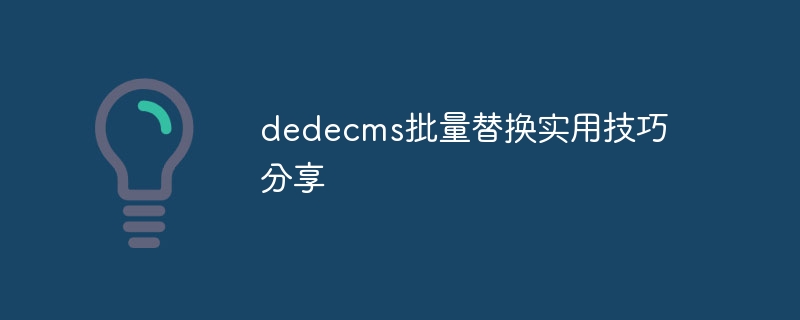
Article title: DedeCMS batch replacement practical skills sharing
In the process of website construction, we often encounter situations where content needs to be replaced in batches. At this time, we need to use Some practical tips to improve efficiency. This article will share the batch replacement function of the DedeCMS system and provide you with specific code examples and operation steps.
1. Requirement background
When the website content is updated or the system is upgraded, sometimes it is necessary to replace a large amount of content in the website, such as replacing specific text, link addresses, etc. Manual modification one by one is a huge workload and prone to errors, so using the batch replacement function can quickly complete the task and improve work efficiency.
2. Introduction to the batch replacement function of DedeCMS
DedeCMS is a powerful and easy-to-use content management system. It has a built-in batch replacement function that can help users quickly modify content in batches. Below we will introduce how to use the batch replacement function of DedeCMS to realize the requirements.
3. Specific steps
- Log in to the DedeCMS backend management system, find the "Tools" - "Batch Replacement" option on the left menu, and click to enter.
- On the batch replacement page, fill in the content to be replaced and the content after replacement, select the model or column range to be replaced, and set other filtering conditions.
- Click the "Start Replacement" button, and the system will automatically scan content that meets the conditions and perform batch replacement operations.
- After completing the replacement, the system will provide statistical information about the replacement results, and users can view and confirm as needed.
4. Code Example
In addition to performing batch replacement operations through the background management system, we can also implement the batch replacement function through code. A simple PHP code example is given below. Reference:
<?php
require_once(dirname(__FILE__)."/config.php");
//替换前的内容
$old_str = "需要替换的文本";
//替换后的内容
$new_str = "替换后的文本";
//查询需要替换的文章
$sql = "SELECT * FROM `dede_archives` WHERE `body` LIKE '%".$old_str."%'";
$dsql->SetQuery($sql);
$dsql->Execute();
while($row = $dsql->GetArray()){
$new_body = str_replace($old_str, $new_str, $row['body']);
$update_sql = "UPDATE `dede_archives` SET `body` = '".$new_body."' WHERE `id` = ".$row['id'];
$dsql->ExecuteNoneQuery($update_sql);
}
echo "替换完成!";
?>5. Summary
Through the introduction of this article, readers can understand how to use the batch replacement function in the DedeCMS system, and also learn the skills of implementing batch replacement through code. In actual operations, it is recommended to choose an appropriate method to complete batch replacement tasks based on specific needs to improve work efficiency and reduce the possibility of errors. I hope sharing this article can be helpful to everyone, thank you for reading!
The above is the detailed content of Sharing of practical tips for dedecms batch replacement. For more information, please follow other related articles on the PHP Chinese website!

