Home >Backend Development >PHP Tutorial >Possible reasons and solutions for PHP returning non-JSON format data
Possible reasons and solutions for PHP returning non-JSON format data
- WBOYWBOYWBOYWBOYWBOYWBOYWBOYWBOYWBOYWBOYWBOYWBOYWBOriginal
- 2024-03-13 11:24:04760browse
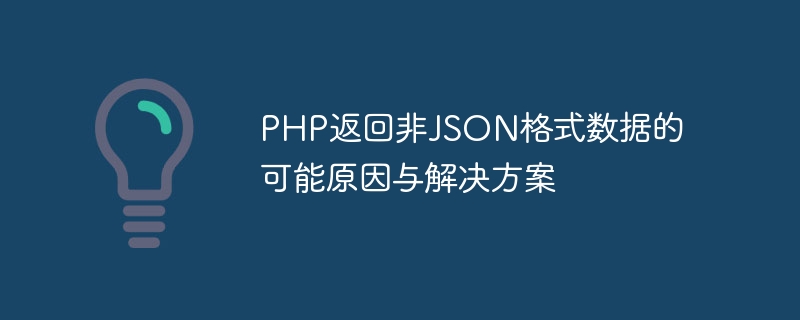
Possible reasons and solutions for PHP returning non-JSON format data
When developing web applications, PHP is often used as the back-end language to process data and which is returned to the front-end page. Normally, we will choose to return the data to the front end in JSON format, because the JSON format has the advantages of clear structure and easy parsing. However, sometimes when using PHP to return data, non-JSON format data may be returned, which may cause the front-end page to be unable to parse the data correctly. The following will explore the possible reasons and solutions for PHP returning non-JSON format data, and attach specific code examples.
Possible reasons
1. Output extra text or spaces
In the PHP file, if extra text or spaces are output outside the PHP tag or outside the PHP tag Or newline characters, etc., will cause PHP to return non-JSON format data. These extra characters will destroy the structure of the JSON data and prevent the front end from parsing the data correctly.
2. PHP error message
When an error occurs in the PHP code and error display is turned on, the PHP error message will be output to the page, thus affecting the return of JSON data. The error message is also text in non-JSON format, which will cause data parsing errors.
3. Use the header() function to output
In PHP, if you use the header() function to set the response header information, it may cause data in non-JSON format to be returned. For example, if Content-Type is set to text/html, the returned data will be parsed into HTML format instead of JSON format.
Solution
1. Make sure there is no extra output
In the PHP file, make sure there is only pure PHP code inside the PHP tag and avoid outputting extra text outside the tag , space or newline character. You can end the file directly after the PHP end tag to avoid extra characters after the end tag.
<?php // PHP代码 ?>
2. Turn off error display
In a production environment, PHP error display should be turned off to avoid error messages being output to the page. Error display can be turned off by modifying the php.ini file or using the error_reporting() function in PHP code.
error_reporting(0);
3. Set the correct Content-Type
When PHP returns data, make sure to set the correct Content-Type response header information to tell the front end that the data returned is in JSON format. You can use the header() function to set Content-Type to application/json.
header('Content-Type: application/json');4. Use json_encode()
When PHP returns data, use the json_encode() function to convert the data into JSON format. Make sure that the returned data is a legal JSON string so that the front-end page can parse the data correctly.
$data = array('key' => 'value');
echo json_encode($data);Through the above solution, you can avoid the problem of PHP returning non-JSON format data and ensure that the data can be correctly passed to the front-end page and parsed. When developing web applications, it is recommended to always strictly follow the specifications of the JSON data format to ensure the accuracy and reliability of the data.
The above is the detailed content of Possible reasons and solutions for PHP returning non-JSON format data. For more information, please follow other related articles on the PHP Chinese website!

