php editor Xinyi found that some players reported that the little black box could not synchronize Steam friends. In the gaming community, many players have encountered this problem. This situation may affect the interaction and experience between players, so it needs to be resolved in time. Next, we'll explore possible solutions to help players resolve this issue.
Little Black Box cannot synchronize Steam friends
1. Open the Little Black Box application and jump to your personal homepage. Please click on the avatar multiple times to try.
2. Make sure you are using the latest version of Little Black Box. Older versions may have data loss problems.

3. Steam may not disclose personal data. In this case, you need to visit the Steam platform or online webpage to set up.
4. Please open the Steam settings page, go to personal preferences, and set all options to "Public". Then return to the little black box and click on the avatar again to refresh.

The above is the detailed content of Little Black Box cannot sync Steam friends. For more information, please follow other related articles on the PHP Chinese website!
 Pokemon Go: Dynamax Suicune GuideApr 28, 2025 am 10:08 AM
Pokemon Go: Dynamax Suicune GuideApr 28, 2025 am 10:08 AMGet ready to battle Dynamax Suicune in Pokémon GO! This guide covers everything you need to know about the upcoming Dynamax Suicune Max Battle Weekend and Timed Research. The Water-type Legendary Pokémon Suicune is finally getting its Dynamax form
 Oblivion Remastered: Bravil Recommendation Quest WalkthroughApr 28, 2025 am 10:04 AM
Oblivion Remastered: Bravil Recommendation Quest WalkthroughApr 28, 2025 am 10:04 AMOblivion Remastered: A Comprehensive Guide to the Bravil Mages Guild Recommendation Quest The Mages Guild questline in The Elder Scrolls IV: Oblivion Remastered is lengthy, offering spellcasters a wealth of powerful spells and the ability to create c
 Magic: The Gathering Arena - Beginner's TipsApr 28, 2025 am 10:03 AM
Magic: The Gathering Arena - Beginner's TipsApr 28, 2025 am 10:03 AMDive into the world of digital trading card games (TCGs) with Magic: The Gathering Arena – the perfect Entry point for TCG enthusiasts! This guide will help you navigate the platform and master the game without breaking the bank. Arena offers a smo
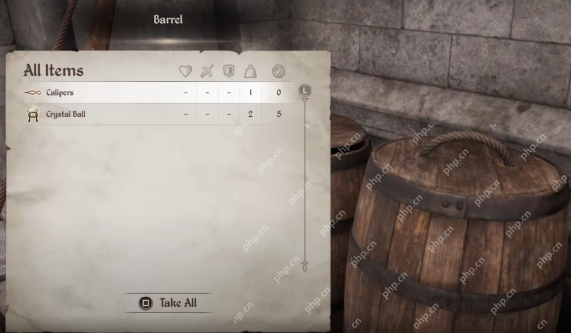 Oblivion Remastered: Quick Loot ExplainedApr 28, 2025 am 09:44 AM
Oblivion Remastered: Quick Loot ExplainedApr 28, 2025 am 09:44 AMUnfortunately, the remake of "The Elder Scrolls IV: Annihilation" does not have a quick pickup system. Unlike the popular MODs of the modern Bethesda game or The Elder Scrolls V: Skyrim, this game does not have a mouse hover pickup feature. You will have to use the old-fashioned method - one container, one corpse, one menu at a time. However, there are still ways to make the pickup process less painful. Pick and "Pick All" mechanism Each time you pick up an item, you need to: Activate containers, bodies, or items. Open the full loot menu. Manually select items or press R key to "Pick all". It's simple, but slow, especially when cleaning up dungeons full of boxes, buckets and falling down enemies. Control Enter is the option selected in the menu
 Blue Prince: Room 46 GuideApr 28, 2025 am 09:43 AM
Blue Prince: Room 46 GuideApr 28, 2025 am 09:43 AMUnlocking Mt. Holly Estate's Enigmatic Room 46: A Comprehensive Guide Mt. Holly Estate presents a labyrinthine puzzle experience, brimming with clues and challenges. This guide focuses on the ultimate objective: accessing the mysterious Room 46. Re
 Oblivion Remastered: J'ghasta Location Guide (Broken Vows)Apr 28, 2025 am 09:41 AM
Oblivion Remastered: J'ghasta Location Guide (Broken Vows)Apr 28, 2025 am 09:41 AMEmbark on the "Broken Vows" quest and confront J'Ghasta, a formidable Khajiit and Dark Brotherhood's Black Hand Speaker. He's a Bruma resident, honing his unarmed combat skills. This encounter requires more than just brute force. This guid
 Best Spellsword Build in The Elder Scrolls IV Oblivion RemasteredApr 28, 2025 am 09:37 AM
Best Spellsword Build in The Elder Scrolls IV Oblivion RemasteredApr 28, 2025 am 09:37 AMBecome a powerful spell swordsman in the remake of "The Elder Scrolls IV: Annihilation" The Swordsman is probably one of the most powerful classes in the Elder Scrolls IV: Annihilation remake, especially without creating a custom class. Since the spell swordsman combines magic and combat, you need to build your character in a way that works for both ways of fighting, which can be overwhelming. From the moment you start a new game, you can start customizing your character based on the career you want, as you almost immediately choose your race. Since each race has different bonuses, your choice is important. From there, you also need to consider your sign, skills, and attributes. Best Race Choice Dark Elf will be the best racial choice because
 How to Fix the Jauffre Bug in Oblivion RemasteredApr 28, 2025 am 09:36 AM
How to Fix the Jauffre Bug in Oblivion RemasteredApr 28, 2025 am 09:36 AMIn the remake of "The Elder Scrolls IV: Oblivion", Jauffre's bug still exists, plaguing many players trying to advance the main mission. If Jauffre is stuck right away, refuses to talk about amulets, or simply disappears, here are some solutions to these classic problems. Jauffre stuck on the way to Genting Temple If Jauffre stays right away or refuses to move: Quick Travel Tips: Try a quick trip to Genting Temple directly and quickly. Sometimes this forces Jauffre and Martin to appear nearby. If they don't move, travel quickly to a nearby location again and walk back to the mountain. Guide him manually: If Jauffre is stuck at the foot of the mountain, try to walk forward slowly. He may eventually


Hot AI Tools

Undresser.AI Undress
AI-powered app for creating realistic nude photos

AI Clothes Remover
Online AI tool for removing clothes from photos.

Undress AI Tool
Undress images for free

Clothoff.io
AI clothes remover

Video Face Swap
Swap faces in any video effortlessly with our completely free AI face swap tool!

Hot Article

Hot Tools

Notepad++7.3.1
Easy-to-use and free code editor

DVWA
Damn Vulnerable Web App (DVWA) is a PHP/MySQL web application that is very vulnerable. Its main goals are to be an aid for security professionals to test their skills and tools in a legal environment, to help web developers better understand the process of securing web applications, and to help teachers/students teach/learn in a classroom environment Web application security. The goal of DVWA is to practice some of the most common web vulnerabilities through a simple and straightforward interface, with varying degrees of difficulty. Please note that this software

Dreamweaver Mac version
Visual web development tools

SecLists
SecLists is the ultimate security tester's companion. It is a collection of various types of lists that are frequently used during security assessments, all in one place. SecLists helps make security testing more efficient and productive by conveniently providing all the lists a security tester might need. List types include usernames, passwords, URLs, fuzzing payloads, sensitive data patterns, web shells, and more. The tester can simply pull this repository onto a new test machine and he will have access to every type of list he needs.

SublimeText3 Mac version
God-level code editing software (SublimeText3)







