Home >Backend Development >PHP Tutorial >How to correctly operate the dedecms delete content function?
How to correctly operate the dedecms delete content function?
- 王林Original
- 2024-03-13 10:21:03502browse
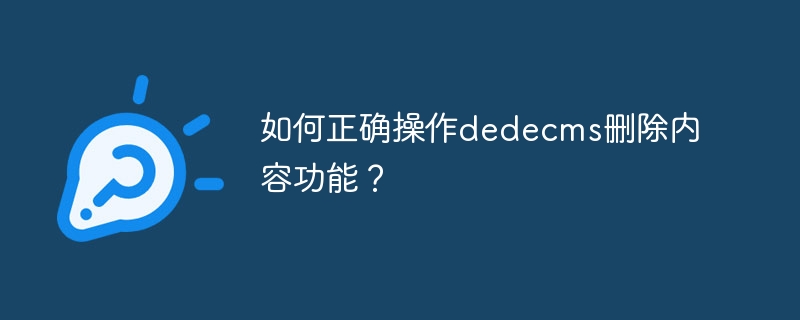
How to correctly operate the dedecms delete content function?
Dedecms, as an open source content management system, is widely used in various website construction. During the operation of the website, we often need to update and delete the content of the website. This article will introduce how to correctly operate the deletion content function of dedecms and provide specific code examples.
- Log in to the dedecms backend
First, we need to log in to the dedecms backend management system. Enter the URL http://your website domain name/dede/login.php, then enter your username and password to log in.
- Find the content that needs to be deleted
In the background management system, find the content that needs to be deleted. It can be various types of content such as articles, pictures, videos, etc. Select the corresponding column or module and enter the content page that needs to be deleted.
- Enter the edit page
On the content page that needs to be deleted, find the edit button and click to enter the edit page. On the editing page, you can see the title, content, publishing time and other information.
- Delete content
In the edit page, find the delete button and click to delete it. The system will pop up a prompt box to confirm deletion. After confirmation, the content can be deleted.
Code example:
<?php
require_once(dirname(__FILE__)."/include/common.inc.php");
if(empty($dopost)) $dopost = '';
if($dopost=="delete"){
$arcID = isset($arcID) && is_numeric($arcID) ? $arcID : 0;
$dsql->ExecuteNoneQuery("DELETE FROM `#@__archives` WHERE id={$arcID}");
$dsql->ExecuteNoneQuery("DELETE FROM `#@__addondown` WHERE aid={$arcID}");
$dsql->ExecuteNoneQuery("DELETE FROM `#@__addonshop` WHERE aid={$arcID}");
//其他相关操作
ShowMsg("成功删除内容!","-1");
exit();
}
if($dopost=="confirm"){
$arcID = isset($arcID) && is_numeric($arcID) ? $arcID : 0;
$dsql->ExecuteNoneQuery("UPDATE `#@__arctiny` SET ismake = '-1' WHERE id='{$arcID}' ");
ShowMsg("成功删除内容!","-1");
exit();
}
?>The above code example is the operation of deleting content. According to your own needs, you can perform some specific operations on the deleted content or clean up related data.
Summary:
The above is an introduction on how to correctly operate the dedecms deletion function. The deletion operation is completed by logging in to the backend, finding the content, entering the editing page, and deleting the content. At the same time, the code example also provides specific code for deleting content, which can be adjusted and modified according to the actual situation. I hope to be helpful!
The above is the detailed content of How to correctly operate the dedecms delete content function?. For more information, please follow other related articles on the PHP Chinese website!

