Home >Backend Development >PHP Tutorial >Tips to solve PHP failure to start normally
Tips to solve PHP failure to start normally
- WBOYWBOYWBOYWBOYWBOYWBOYWBOYWBOYWBOYWBOYWBOYWBOYWBOriginal
- 2024-03-13 08:42:03779browse
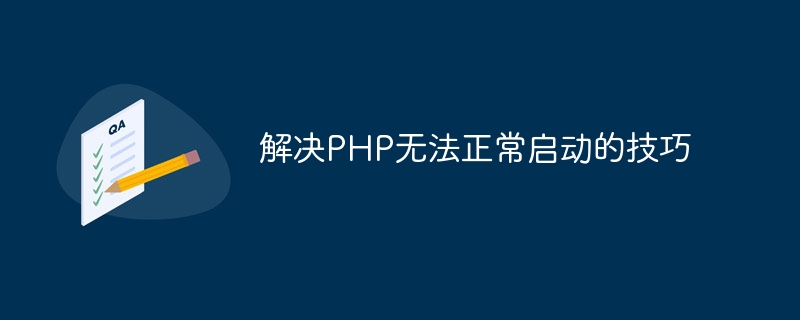
Tips to solve PHP failure to start normally require specific code examples
As a popular server-side scripting language, PHP is widely used in Web development. However, sometimes we encounter situations where PHP fails to start properly, which may cause the website to not function properly. In this article, we will introduce some common problems and solutions, as well as specific code examples to help you solve PHP startup problems.
1. The PHP environment variable configuration is incorrect
When installing PHP, we need to set the environment variables so that the system can correctly find the PHP interpreter. If the environment variables are configured incorrectly, PHP will not start properly. We can check whether the environment variable configuration is correct through the following code example:
<?php phpinfo(); ?>
Run the above code to view the relevant configuration information of PHP, including the settings of environment variables. Make sure the environment variable contains the path to PHP. If not, you can add it manually. After modifying the environment variables, restart the server and check whether PHP starts normally.
2. PHP configuration file errors
PHP’s configuration file php.ini contains many important settings. If there are errors in the configuration file, PHP will not start normally. We can solve the configuration problem by modifying the php.ini file. The following is a common configuration problem and its solution:
[PHP] max_execution_time = 30
The above configuration specifies that the maximum time for PHP to execute scripts is 30 seconds. If the script execution takes more than 30 seconds, PHP will interrupt execution. If you wish to increase the execution time limit, you can set max_execution_time to a larger value. After modifying the configuration, save the file and restart the server.
3. PHP extension is missing or fails to load
The functions of PHP are implemented through various extensions. If an extension is missing or fails to load, it will affect the normal startup of PHP. We can check whether the extension is loaded successfully through the following code example:
<?php
if(extension_loaded('mysqli')) {
echo 'mysqli扩展已加载';
} else {
echo 'mysqli扩展未加载';
}
?>The above code checks whether the mysqli extension is loaded successfully, and you can detect other extensions according to the actual situation. If the extension is not loaded, you can solve the problem by modifying the php.ini file or installing the corresponding extension.
To sum up, when PHP cannot start normally, we can solve the problem by checking the environment variable configuration, modifying the php.ini file and detecting the loading of extensions. I hope the above content can help you solve PHP startup problems so that your website can run normally.
The above is the detailed content of Tips to solve PHP failure to start normally. For more information, please follow other related articles on the PHP Chinese website!

