 Software Tutorial
Software Tutorial Mobile Application
Mobile Application How to cancel your account in Taqu How to cancel your account in Taqu
How to cancel your account in Taqu How to cancel your account in Taquphp editor Xigua will introduce to you how to log out of his account. When using the Taqu platform, you may sometimes encounter situations where you need to log out of your account. The method of canceling your account is actually not complicated, you just need to follow certain steps. Next, we will introduce in detail how to cancel your account to help you easily deal with this problem.

How to cancel your account
1. Open Taqu and click the "Me" option in the lower right corner.
2. Click "Settings" in the upper right corner.
3. Click "Account Security".
4. Click "More" below.
5. Click "Cancel Account".
6. Select a reason for logging out and click "Next".
7. Enter the login password and click "Confirm to log out".
The above is the detailed content of How to cancel your account in Taqu How to cancel your account in Taqu. For more information, please follow other related articles on the PHP Chinese website!
 注销小红书账号还可以复原吗?小红书注销后会怎样?Mar 23, 2024 am 11:11 AM
注销小红书账号还可以复原吗?小红书注销后会怎样?Mar 23, 2024 am 11:11 AM随着社交媒体的快速发展,小红书成为了广大用户分享生活和购物经验的热门平台之一。然而,有时候我们可能需要注销小红书账号,不管是因为个人原因、安全顾虑或者其他考虑。但是,一旦注销后,我们是否能够复原账号呢?下面就让我们来深入探讨一下。一、注销小红书账号还可以复原吗?让我们来了解一下小红书的账号注销流程。当用户决定要注销账号时,他们可以通过进入小红书app的“设置”页面,选择“账号与安全”,然后点击“注销账号”按钮来完成注销操作。在确认注销之后,小红书会对用户的账号进行处理,并删除相关的个人信息和发布
 中国移动卡怎么注销Mar 14, 2024 pm 06:25 PM
中国移动卡怎么注销Mar 14, 2024 pm 06:25 PM中国移动卡怎么注销?在中国移动中是可以直接注销电话卡,多数的用户不知道移动卡如何的注销,接下来就是小编为用户带来的中国移动卡注销方法图文教程,感兴趣的用户快来一起看看吧!中国移动卡怎么注销1、首先打开中国移动APP,主页面点击右下角【我的】专区选择右上角【设置】按钮;2、之后跳转到设置功能页,选择【账号与安全】选项点击;3、接着进入到账号与安全的服务页,找到【注销服务】功能;4、最后在下图所示的页面,勾选正方形方框点击【确定申请】即可注销。
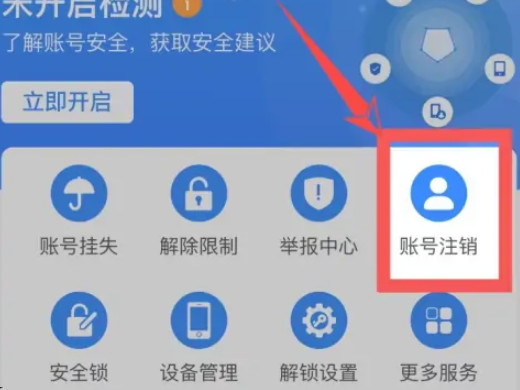 支付宝怎么注销账号 支付宝注销账号步骤Feb 22, 2024 pm 03:40 PM
支付宝怎么注销账号 支付宝注销账号步骤Feb 22, 2024 pm 03:40 PM可以在账号与安全中的账号注销界面进行注销操作。教程适用型号:iPhone13系统:iOS15.5版本:支付宝10.2.8解析1在支付宝的我界面点击右上方小齿轮图标。2在弹出的窗口中点击【账号与安全】。3在账号与安全界面点击【安全中心】。4在安全中心界面点击【账号注销】。5点击【立即注销】并根据指引完成相关操作即可注销支付宝。补充:支付宝注销了还能申请回来吗1支付宝注销了可以重新申请,但是无法恢复原有的账号。支付宝账号要是销户成功,就没办法再恢复使用,账户原先的权益和服务项目服务项目失效。这个意思
 豆瓣账号怎么注销帐号?豆瓣注销帐号操作流程!Mar 15, 2024 pm 06:40 PM
豆瓣账号怎么注销帐号?豆瓣注销帐号操作流程!Mar 15, 2024 pm 06:40 PM一、豆瓣账号怎么注销帐号?豆瓣注销帐号操作流程!1.点击豆瓣app的左上角按钮,选择设置。2.在设置界面中,选择资料与账号选项。3.然后进入资料与账号设置页面后,点击豆瓣安全中心。4.跳转豆瓣安全中心界面后,再点击注销账号。5.最后在删除账号中,点击继续注销按钮即可完成账号的注销。
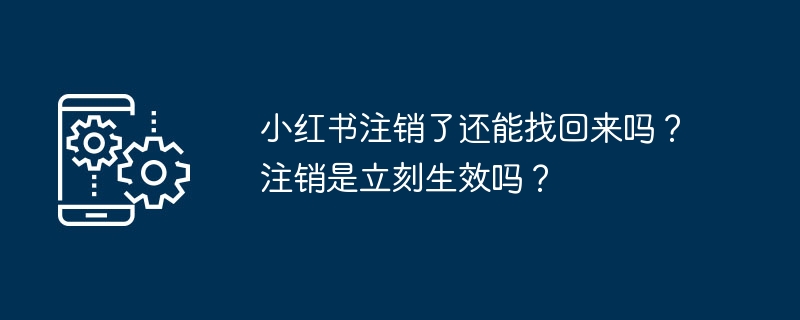 小红书注销了还能找回来吗?注销是立刻生效吗?Mar 08, 2024 am 08:04 AM
小红书注销了还能找回来吗?注销是立刻生效吗?Mar 08, 2024 am 08:04 AM近年来,随着社交媒体的兴起,越来越多的人选择在互联网上分享自己的生活点滴。小红书作为一个以购物评测和生活分享为主题的社交平台,深受年轻人的喜爱。然而,有时我们可能会遇到一些情况,需要注销小红书账号。那么,小红书注销了还能找回来吗?一、小红书注销了还能找回来吗?不能。当我们决定注销小红书账号时,首先要知道的是,注销操作是不可逆转的,一旦注销成功,就无法再恢复账号。所以,在进行注销操作之前,我们必须三思而后行。在小红书官方提供的帮助页面上,他们明确表示,一旦用户删除账号,相应的数据和内容将被永久删除
 如何在Debian 11中注销或关闭系统Dec 27, 2023 pm 02:22 PM
如何在Debian 11中注销或关闭系统Dec 27, 2023 pm 02:22 PMDebian11怎么关闭系统?随小编一起看一下具体操作吧。方法一、依次点【所有应用程序】-【注销】。在弹出的界面,点【关机】。方法二、在终端中执行如下命令:sudoshutdown-hnow
 微信怎么注销账号 微信在哪里注销账号Feb 22, 2024 pm 06:55 PM
微信怎么注销账号 微信在哪里注销账号Feb 22, 2024 pm 06:55 PM在设置的安全中心页面进行注销账号即可。解析1首先进入微信我的页面,点击设置。2进入设置页面,点击账号与安全。3进入账号与安全页面后,点击微信安全中心。4进入微信安全中心页面,点击注销账号即可。补充:微信注销账号需要什么条件1微信注销账号需要满足4个条件:2微信账号处于安全状态,近期没有更改密码、改绑手机号等操作,也没有失窃、封号、违规的风险。3账号中的余额、借贷等支付财产需要进行清算。4解除账号所绑定的卡券及各种平台的管理权限。5解绑账号与其他网站、软件等账号的授权和关联。总结/注意事项账号申请
 滴滴出行如何注销Mar 22, 2024 pm 08:31 PM
滴滴出行如何注销Mar 22, 2024 pm 08:31 PM滴滴出行已经成为了我们日常生活中十分方便的叫车软件,但是在长时间不使用之后,使得一些用户开始关注个人账号的安全问题。希望注销自己的滴滴出行账号,那么很多用户们还不了解如何注销自己的账号,那么在下文中本站小编就为大家带来本文将为您提供详细的注销账号方法,希望能帮助到各位有需要的小伙伴们。滴滴出行注销账号的步骤:当前,用户想要注销滴滴出行账号,需要首先点击页面左上角按钮打开功能列表,然后选择“设置”选项。2、接下来从设置页面里点击打开“账号与安全”页面,就可以找到“注销账号”的功能了。3、如此一来,


Hot AI Tools

Undresser.AI Undress
AI-powered app for creating realistic nude photos

AI Clothes Remover
Online AI tool for removing clothes from photos.

Undress AI Tool
Undress images for free

Clothoff.io
AI clothes remover

AI Hentai Generator
Generate AI Hentai for free.

Hot Article

Hot Tools

EditPlus Chinese cracked version
Small size, syntax highlighting, does not support code prompt function

MantisBT
Mantis is an easy-to-deploy web-based defect tracking tool designed to aid in product defect tracking. It requires PHP, MySQL and a web server. Check out our demo and hosting services.

Safe Exam Browser
Safe Exam Browser is a secure browser environment for taking online exams securely. This software turns any computer into a secure workstation. It controls access to any utility and prevents students from using unauthorized resources.

Dreamweaver CS6
Visual web development tools

PhpStorm Mac version
The latest (2018.2.1) professional PHP integrated development tool





