Home >Backend Development >PHP Tutorial >Convert PHP timestamp to date string in specified format
Convert PHP timestamp to date string in specified format
- WBOYWBOYWBOYWBOYWBOYWBOYWBOYWBOYWBOYWBOYWBOYWBOYWBOriginal
- 2024-03-12 22:12:03658browse
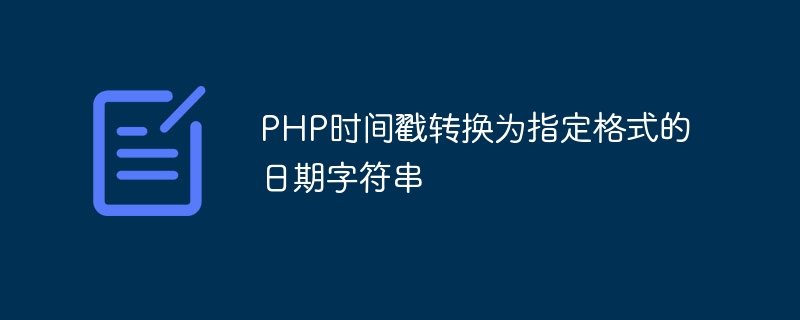
Title: Convert PHP timestamp to date string in specified format
In PHP, timestamp refers to Unix timestamp, that is, from January 1, 1970 The number of seconds since the beginning of the day. During the development process, it is often necessary to convert timestamps into date strings in a specific format in order to better display and process time data. The following will introduce how to use PHP to convert a timestamp into a date string in a specified format, and give specific code examples.
First, we implement timestamp conversion through PHP's built-in date() function. The date() function is used to format a local time/date and return the formatted string. Specific formatting rules can be specified by setting the second parameter. At the same time, the first parameter is the time format and the second parameter is the timestamp. The following is a simple sample code:
<?php
$timestamp = time(); // 获取当前时间戳
$dateString = date("Y-m-d H:i:s", $timestamp); // 将时间戳转换为指定格式的日期字符串
echo $dateString; // 输出转换后的日期字符串
?>In the above example, the date() function converts the timestamp $timestamp into the format of "year-month-day hour:minute:second", and then uses echo The statement outputs the converted date string.
In addition to using the date() function, you can also use the DateTime class for timestamp conversion. The DateTime class provides more flexible and feature-rich date and time manipulation methods. The following is a sample code using the DateTime class:
<?php
$timestamp = time(); // 获取当前时间戳
$date = new DateTime();
$date->setTimestamp($timestamp); // 设置时间戳
$dateString = $date->format('Y-m-d H:i:s'); // 格式化日期字符串
echo $dateString; // 输出转换后的日期字符串
?>In the above example, a DateTime object $date is first created, then the timestamp $timestamp is set through the setTimestamp() method, and finally the format() method is used Format the date into the form of "year-month-day hour:minute:second" and output the converted date string through the echo statement.
Through the above sample code, we can see how to use PHP to convert a timestamp into a date string in a specified format. According to actual needs, we can flexibly adjust the date format to meet the needs of different scenarios. I hope this article can help readers better process time data and speed up development efficiency.
The above is the detailed content of Convert PHP timestamp to date string in specified format. For more information, please follow other related articles on the PHP Chinese website!

