 Software Tutorial
Software Tutorial Mobile Application
Mobile Application How to use the screen mirroring function on Mango TV Tutorial on using the screen mirroring function on Mango TV
How to use the screen mirroring function on Mango TV Tutorial on using the screen mirroring function on Mango TVphp Editor Xigua will take you to understand the screen projection function of Mango TV, allowing you to easily enjoy the film and television feast on a larger screen. With simple operations, you can cast content on your phone or tablet to your TV for a more stunning viewing experience. This tutorial will introduce in detail how to use the screen mirroring function of Mango TV so that you can easily master it.
How to use the screen mirroring function on Mango TV
First, we click [Mango TV] to enter the home page

Secondly, we click on any picture of the program we want to play to enter a new page
Finally, in the new interface, click the [TV] icon to cast the screen
The above is the detailed content of How to use the screen mirroring function on Mango TV Tutorial on using the screen mirroring function on Mango TV. For more information, please follow other related articles on the PHP Chinese website!
 爱奇艺如何投屏电视 爱奇艺投屏电视的方法Mar 13, 2024 am 11:40 AM
爱奇艺如何投屏电视 爱奇艺投屏电视的方法Mar 13, 2024 am 11:40 AM爱奇艺如何投屏电视?爱奇艺是一款主流的视频播放软件,软件内涵盖了现下精彩的影视作品,还有多种播放功能可以设置,为我们打造了绝佳的观影空间。我们使用软件播放视频的时候,不仅可以在手机上进行观看,也可以将视频投屏到电视,畅享大屏浏览的畅快体验。那么,如何投屏电视呢?小编带来了详细的方法介绍,有还不知道的小伙伴一起来看看吧。 爱奇艺投屏电视的方法 1、首先打开智能电视或者智能电视盒子,并将手机与电视都连接到同一个WiFi下。 2、手机上打开爱奇艺APP,选择想要播放的视频并打开。 3、视频
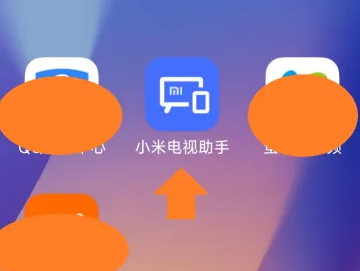 小米14Ultra怎么投屏到电视?Feb 25, 2024 pm 12:34 PM
小米14Ultra怎么投屏到电视?Feb 25, 2024 pm 12:34 PM现在手机的功能越来越强大,这些功能也大大的给日常的生活带来便利。小米14Ultra是今年发布的新机,功能自然也不赖。不过,小米14Ultra怎么投屏到电视?应该会是很多人都会想知道的。下面本站小编整理了一些相关的教程,如果你仔细阅读应该能帮忙更好了解相关的内容。小米14Ultra怎么投屏到电视?1、首先我们打开电视。2、然后打开“小米电视助手”。3、随后点击“连接到设备”。4、最后等待连接即可。以上这些就是小米14Ultra怎么投屏到电视?的全部内容了,经过本站小编给你一一罗列出来的步骤,你有没
 全民k歌怎么投屏电视唱歌 投屏到电视上怎么操作Mar 13, 2024 am 08:10 AM
全民k歌怎么投屏电视唱歌 投屏到电视上怎么操作Mar 13, 2024 am 08:10 AM我们在使用这款平台的时候是怎么来进行投屏到电视上面的呢,我们喜欢K歌的用户们,应该都能清楚的知道在手机上面使用,手机屏幕并不是非常的大,所以就想要在电视上面进行投屏操作使用,但是呢不懂的如何去进行这方面的一些操作,所以今天在此为每个用户们来仔细的讲解上面的一些内容资讯,让大家们可以更好的对其进行一些了解,所以有任何兴趣想法的朋友们,一定不要错过下面为你们带来的投屏电视机的方法,这样就可以直接的在电视剧上面进行操作唱歌了,体验感也比较不错,所以现在就来好好的感受一番吧,我相信大家们应该都会喜欢
 手机怎么投屏到电脑 手机投屏到电脑怎么操作Feb 22, 2024 pm 03:28 PM
手机怎么投屏到电脑 手机投屏到电脑怎么操作Feb 22, 2024 pm 03:28 PM按住win+i键后找到系统选择投影到此电脑,选择相应的设置后打开手机投屏连接,电脑端确定即可。教程适用型号:联想AIO520C&&iphone13系统:Windows10专业版&&iOS15.3解析1首先键盘按住win+i键后找到系统点击投影到此电脑。2然后在弹出页面中选择相应的设置。3接下来打开手机投屏进行设备搜索,搜索到电脑设备后连接,电脑端确定。4最后等待连接完成即可。补充:投屏是什么意思1投屏就是指把手机显示屏上的页面投送到计算机或是电视上,比如将手机手游、影视作品、网络直播等投屏到电视
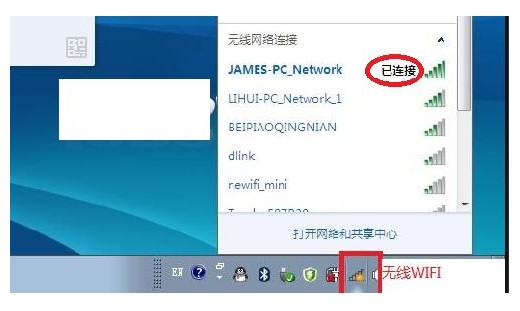 windows10投屏到电视机方式介绍Jul 16, 2023 am 08:17 AM
windows10投屏到电视机方式介绍Jul 16, 2023 am 08:17 AM有客户想要把windows10电脑的内容投屏到电视机里,但是不清楚实际要怎么操作,最先大家要让电脑和电视连接同一网络,随后打开电视的无尽表明作用,接着打开电脑的表明选项,点击连接电视,连接成功后就可开始投屏啦,能够依据要求调整投屏的方式与声音大小哦。windows10投屏到电视机方式介绍1、将电脑连接无线WIFI。电视也连接在同一个无线WIFI网络下2、进到电视应用中,挑选无线显示作用,点击无线显示以后会有无线显示,客厅的等候连接3、在windows10系统下操作,开启Windows设置点击系统
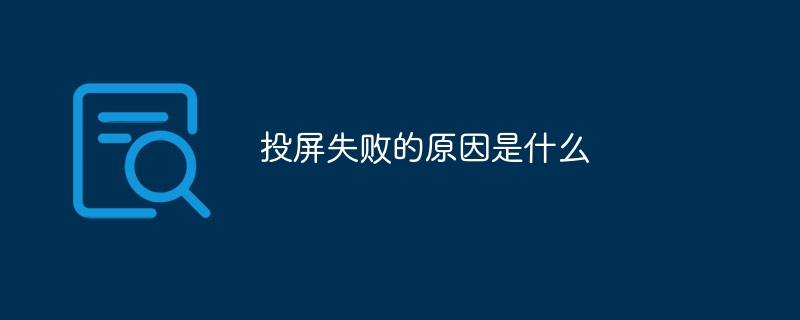 投屏失败的原因是什么Sep 20, 2023 pm 01:48 PM
投屏失败的原因是什么Sep 20, 2023 pm 01:48 PM投屏失败的原因可能是设备不兼容、电缆损坏、显示器未正确连接、视频输出设置不正确、驱动程序问题、操作系统问题、应用程序问题、网络问题、硬件问题和静电干扰等。详细介绍:1、设备不兼容,确保计算机和显示器支持相同的视频输出格式,如果计算机支持HDMI输出,则需要一个支持HDMI输入的显示器,某些显示器可能需要特殊的驱动程序才能正常工作;2、电缆损坏,如果显示器和计算机之间的电缆等等。
 小米手机如何投屏到电视上Mar 02, 2024 am 08:46 AM
小米手机如何投屏到电视上Mar 02, 2024 am 08:46 AM小米手机如何投屏到电视上?在小米手机中是可以投屏喜爱的视频在电视上播放,但是多数的用户不知道如何投屏到电视山播放视频,接下来就是小编为用户带来的小米手机投屏到电视上方法图文教程,感兴趣的用户快来一起看看吧!小米手机如何投屏到电视上1、首先要让手机和电视连接同一个无线网络;2、之后解锁手机找到其中的【设置】功能;3、然后在设置功能页,滑动选择【连接与共享】服务;4、接着在连接与共享功能页,找到【投屏】功能;5、最后滑动投屏页面中如下图所圈的按钮即可开始投屏。
 苹果手机怎么投屏到电视上 手机投屏到电视上怎么操作Feb 22, 2024 pm 03:16 PM
苹果手机怎么投屏到电视上 手机投屏到电视上怎么操作Feb 22, 2024 pm 03:16 PM将手机与电视连接同一个WIFI后,选择屏幕镜像连接即可。教程适用型号:iPhone13&&小米12系统:iOS15.3&&MIUI13解析1首先打开手机设置,点击无线局域网。2接着在无线局域网页面中连接WIFI。3然后把电视连接上与手机同一个WIFI。4在手机屏幕下滑通知栏调出控制中心。5在控制中心中点击屏幕镜像。6最后在弹出的屏幕镜像页面中的选择电视设备即可。补充:小米手机怎么投屏到电视上1首先在桌面中点击设置功能。2然后在设置中点击连接与共享。3接着在连接与共享中点击投屏选项。4之后在弹出页


Hot AI Tools

Undresser.AI Undress
AI-powered app for creating realistic nude photos

AI Clothes Remover
Online AI tool for removing clothes from photos.

Undress AI Tool
Undress images for free

Clothoff.io
AI clothes remover

AI Hentai Generator
Generate AI Hentai for free.

Hot Article

Hot Tools

SublimeText3 Mac version
God-level code editing software (SublimeText3)

SublimeText3 Linux new version
SublimeText3 Linux latest version

SecLists
SecLists is the ultimate security tester's companion. It is a collection of various types of lists that are frequently used during security assessments, all in one place. SecLists helps make security testing more efficient and productive by conveniently providing all the lists a security tester might need. List types include usernames, passwords, URLs, fuzzing payloads, sensitive data patterns, web shells, and more. The tester can simply pull this repository onto a new test machine and he will have access to every type of list he needs.

WebStorm Mac version
Useful JavaScript development tools

SublimeText3 English version
Recommended: Win version, supports code prompts!






