The tutorial brought by editor Xinyi of php will introduce to you how to copy lyrics in qq music without downloading any plug-ins or software. With simple operations, you can easily copy lyrics, allowing you to view and share the lyrics of your favorite songs anytime, anywhere. Follow the steps in this article to master this technique and make your music experience more convenient and rich.
How to copy lyrics:

1. Open [QQ Music] and find a song whose lyrics you want to copy;
2. Click on the song below to bring up the lyrics interface, then right-click on the lyrics, and then select the [Lyrics Operation] button;
3. Select [Copy Lyrics] in the next-level menu, and then the lyrics will be copied successfully and find the place where you want to paste the lyrics;
4. Click [right-click] and select [Paste]. At this time, the lyrics of the entire song will be pasted.
The above is the detailed content of How to copy lyrics from QQ Music How to copy lyrics. For more information, please follow other related articles on the PHP Chinese website!
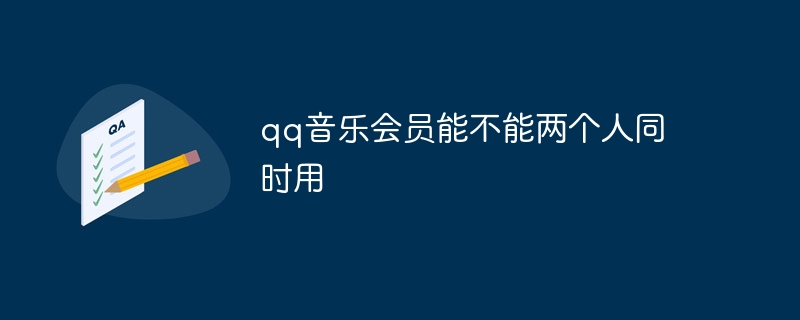 qq音乐会员能不能两个人同时用Aug 28, 2023 pm 04:01 PM
qq音乐会员能不能两个人同时用Aug 28, 2023 pm 04:01 PMqq音乐会员能两个人同时用。详细介绍:通过购买家庭会员服务,主账号和最多5个子账号可以共享一个QQ音乐会员账号,享受高品质音乐和其他会员特权,这样不仅可以节省费用,还可以方便地管理和分享音乐资源,然而,需要注意的是,家庭会员服务有一些限制,主账号需要保护好自己的账号安全 。
 《qq音乐》听歌识曲打开方式Feb 27, 2024 am 11:40 AM
《qq音乐》听歌识曲打开方式Feb 27, 2024 am 11:40 AMqq音乐的听歌识曲功能是一项强大的音乐识别工具,可以帮助用户快速识别并获取正在收听的歌曲或旋律的信息。它非常易于使用,感兴趣的用户快来一起看看吧!qq音乐听歌识曲在哪里1、首先打开【QQ音乐】APP,在【音乐馆】专区中点击右上角【+】号;2、然后展开小窗口功能栏,点击【听歌识曲】服务功能;3、最后即可进入到听歌识曲的页面,靠近播放歌曲的页面即可识别。
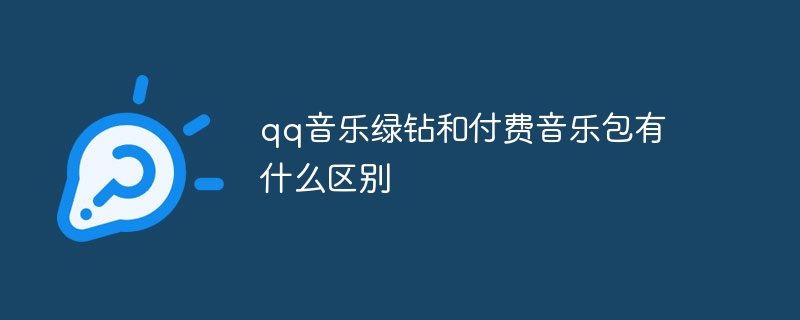 qq音乐绿钻和付费音乐包有什么区别Jun 19, 2023 pm 04:20 PM
qq音乐绿钻和付费音乐包有什么区别Jun 19, 2023 pm 04:20 PMqq音乐绿钻和付费音乐包的区别:1、可下载的音乐不同,绿钻可以下载歌曲的SQ和HQ版本,不能下载正版付费歌曲,付费包可以下载所有歌曲的版本,除数字专辑外;2、听歌权限不同,绿钻不可以听付费歌曲,付费包可以听付费歌曲;3、拓展方向不同,绿钻是拓展音质,付费包是拓展曲目数量;4、权限功能不同,绿钻可以设置qq背景音乐等,付费包可以免费获得游戏福利,免费抢新专辑,演唱会门票。
 qq音乐歌词怎么复制 歌词复制的方法Mar 12, 2024 pm 08:22 PM
qq音乐歌词怎么复制 歌词复制的方法Mar 12, 2024 pm 08:22 PM我们用户们在使用这款平台的时候应该都能够了解到上面对于一些功能的多样性,我们知道一些歌曲的歌词都写的非常的不错。有时候甚至都会多听几遍,觉得其中的含义都是非常深刻的,所以我们想要去了解其中的胜意,就想要直接的复制下来当文案来使用,不过对于要使用的话,还是要学会如何去复制歌词才可以,这些操作方面我相信大家们应该都并不模式,但是在手机上面操作确实是有点难度,所以为了能够让大家们更好的了解的话,今日小编就来为你们好好的讲解上面的一些操作体验,如果你们也喜欢的话,就和小编一起来看看吧,不要错过了。
 qq音乐的歌曲怎么导入本地Feb 20, 2024 am 08:36 AM
qq音乐的歌曲怎么导入本地Feb 20, 2024 am 08:36 AMqq音乐是中国最流行的音乐播放软件之一,拥有丰富的音乐库和许多用户喜爱的歌曲。然而,有时候我们也会希望将一些喜欢的歌曲导入到本地,以便在没有网络连接的环境下也能随时欣赏到自己喜爱的音乐。本文将介绍如何将qq音乐的歌曲导入到本地。方法一:QQ音乐内置导出功能qq音乐的最新版本,内置了歌曲导出功能,可以方便地将歌曲导出到本地。具体步骤如下:步骤一:打开qq音乐,
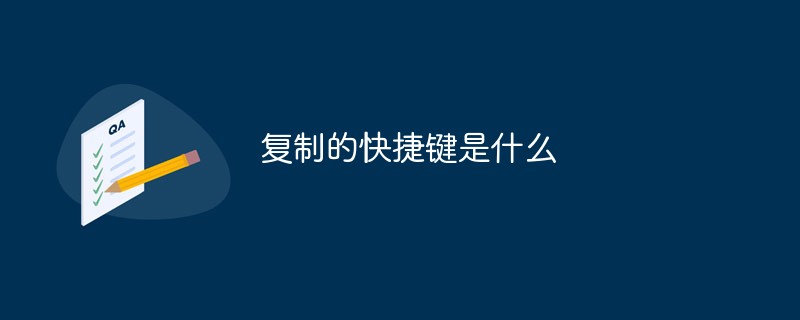 复制的快捷键是什么Mar 10, 2023 pm 02:00 PM
复制的快捷键是什么Mar 10, 2023 pm 02:00 PM复制的快捷键是“Ctrl+c”,与之相对应的粘贴键是“Ctrl+v”;在电脑中,使用鼠标拖拽选中文字,按住Ctrl,再点C键,即可完成复制;快捷键就是指通过某些特定的按键、按键顺序或按键组合来完成一个操作。
 PS复制图层快捷键Feb 23, 2024 pm 02:34 PM
PS复制图层快捷键Feb 23, 2024 pm 02:34 PM在PS复制图层快捷键中,我们可以知道使用PS的时候如果想要进行复制图层的操作,可以使用到快捷键【Ctrl+J】进行快速复制。这篇复制图层快捷键的介绍就能够告诉大家具体的操作方法,下面就是详细的内容,赶紧看看吧。PS复制图层快捷键答:【Ctrl+J】具体方法:1、在ps中打开图像,选中需要复制的图层。2、键盘同时按下【Ctrl+J】,即可完成对图层的复制。其他复制方式:1、打开图像后,按住图层,向下放【新建图层】图标移动。2、移动到该图标上后,松手。3、即可完成图层复制。
 学习使用复制粘贴的快捷键Jan 13, 2024 pm 12:27 PM
学习使用复制粘贴的快捷键Jan 13, 2024 pm 12:27 PM很多的用户们在使用电脑的时候,如果遇到一些需要复制粘贴的东西时,用鼠标复制非常麻烦,那么复制粘贴的快捷键需要如何使用呢,快来看看详细的教程吧~复制粘贴快捷键怎么用:1、复制键:Ctrl+C,选择需要复制的文字或图片,按下快捷键。2、粘贴键:Ctrl+V,在需要粘贴的位置上,直接按下快捷键就行了。


Hot AI Tools

Undresser.AI Undress
AI-powered app for creating realistic nude photos

AI Clothes Remover
Online AI tool for removing clothes from photos.

Undress AI Tool
Undress images for free

Clothoff.io
AI clothes remover

AI Hentai Generator
Generate AI Hentai for free.

Hot Article

Hot Tools

EditPlus Chinese cracked version
Small size, syntax highlighting, does not support code prompt function

ZendStudio 13.5.1 Mac
Powerful PHP integrated development environment

Safe Exam Browser
Safe Exam Browser is a secure browser environment for taking online exams securely. This software turns any computer into a secure workstation. It controls access to any utility and prevents students from using unauthorized resources.

Dreamweaver Mac version
Visual web development tools

VSCode Windows 64-bit Download
A free and powerful IDE editor launched by Microsoft







