 Software Tutorial
Software Tutorial Mobile Application
Mobile Application How to add friends if you know how to play? Tutorial on adding friends
How to add friends if you know how to play? Tutorial on adding friendsIn the game "How to Add Friends Who Can Play", adding friends is a very important function. You can play games with friends, exchange gifts, etc. to increase the fun of the game. PHP editor Xinyi introduced the friend-adding tutorial of "How to Add Friends Who Can Play" in detail, allowing players to add friends easily and quickly and enjoy more interactive fun.

Tutorial on adding friends:
1. Open the message interface
Click the [Message] button at the bottom of the Huiwan homepage.
2. Choose to add friends
Click the plus sign in the upper right corner of the message interface, and click the [Add Friend] option in the pop-up window.
3. Search for user ID and add
Enter the user’s ID number in the add friend interface, click Search, and click [Add Friend] in the search results.
The above is the detailed content of How to add friends if you know how to play? Tutorial on adding friends. For more information, please follow other related articles on the PHP Chinese website!
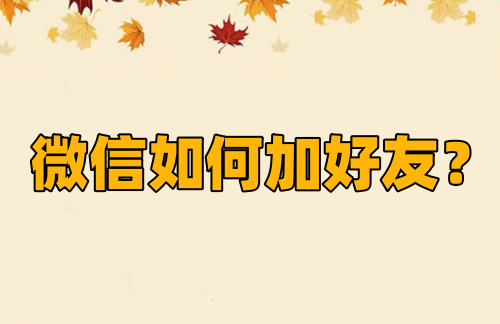 微信如何加好友?微信加好友的方法Mar 09, 2024 pm 09:04 PM
微信如何加好友?微信加好友的方法Mar 09, 2024 pm 09:04 PM微信是一款功能强大的社交软件,它不仅可以让我们随时随地与亲朋好友保持联系,还提供了丰富的社交功能。其中,添加好友是微信社交功能的重要一环。微信不仅是一款通讯工具,更是一个充满活力和乐趣的社交平台,而添加好友则是我们在这个平台上建立联系的重要一步。微信加好友有多种方式,可以根据不同的场景和需求选择合适的方法。微信如何加好友?微信加好友的方法首先,可以通过微信的搜索功能来添加好友。在微信的搜索栏中输入对方的微信号、手机号或昵称,即可找到并添加对方为好友。这是一种比较直接的方式,但需要知道对方的准确信
 陌陌怎么加好友 陌陌加好友的方法介绍Mar 12, 2024 pm 12:00 PM
陌陌怎么加好友 陌陌加好友的方法介绍Mar 12, 2024 pm 12:00 PM陌陌怎么加好友?陌陌是一款大型的社交交友软件,软件内云集了海量的单身优质青年,用户在此可以快速完成匹配,结成伴侣。那么,对于我们感兴趣的陌生人,要怎么加好友聊天呢?很多小伙伴都想知道这个问题,别着急,小编今天就带来了陌陌加好友的方法介绍,感兴趣的小伙伴一起来看看吧。 陌陌加好友的方法介绍 1.打开陌陌客户端,点击右下角的“更多”。 2.点击左上角的“好友”选项。 3.新的界面,点击右上角的小人图标。 4.点击“添加微信好友&rdqu
 战地风云2042怎么加好友Mar 22, 2024 pm 07:30 PM
战地风云2042怎么加好友Mar 22, 2024 pm 07:30 PM战地风云是一款有着射击军事题材打造的第一人称的多人战争动作游戏,里面提供了现代化物理战争主题冒险的精彩,支持玩家进入到一场激情战役冒险里,很多小伙伴也是好奇游戏之该怎么加好友,本期为大家分享战地风云2042好友的添加教程步骤!战地风云2042好友添加步骤教程战地2042这款游戏在添加好友方面可能会和其他游戏有些差别,因为它并不能直接加好友,而是需要在平台大厅加了好友才可以一起玩。比如说steam平台,首先你们可以先成为steam平台好友,然后再进入全球服以后邀请就可以了。战地风云2042怎么加好
 爱奇艺怎么加好友Feb 24, 2024 pm 12:49 PM
爱奇艺怎么加好友Feb 24, 2024 pm 12:49 PM爱奇艺怎么加好友?爱奇艺视频中是可以添加好友,但是多数的用户不知道爱奇艺视频中如何添加好友,接下来就是小编为用户带来的爱奇艺加好友方法图文教程,感兴趣用户快来一起看看吧!爱奇艺使用教程爱奇艺怎么加好友1、首先打开爱奇艺视频APP,主页面右下角【我的】点击进入专区选择头像;2、之后在下图的页面点击右上角二维码;3、最后在用户的页面到选择搜索喜爱的好友直接添加。
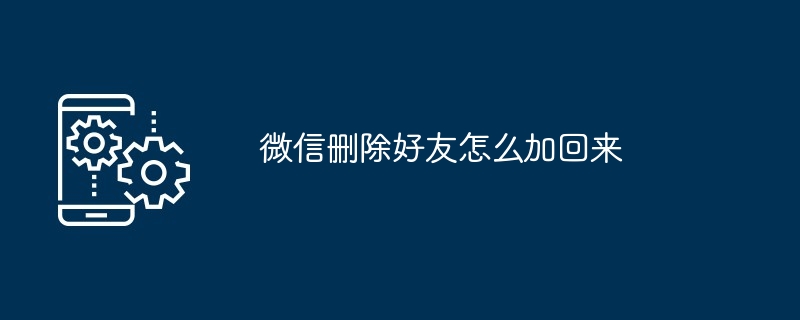 微信删除好友怎么加回来Apr 01, 2024 am 11:55 AM
微信删除好友怎么加回来Apr 01, 2024 am 11:55 AM1、朋友圈:如果被删除的好友曾经回复过用户的朋友圈,那么用户可以在朋友圈点击其微信昵称进行添加。2、微信群:如果用户与被删除的好友有共同的微信群,那么可以在群成员里找到被删除好友的头像尝试重新添加。3、搜索账号:打开微信app并登录自己的账号,在底部导航栏选择【通讯录】选项,在通讯录页面,点击右上角的搜索图标。4、在搜索框中输入被删除好友的微信号或昵称,在搜索结果页面,选择正确
 得物怎么加好友 添加好友的方法Mar 12, 2024 pm 04:31 PM
得物怎么加好友 添加好友的方法Mar 12, 2024 pm 04:31 PM得物APP都能够让大家购买到各种潮流好货的平台,这里所包含的这一些商品非常的多,所以大家无论是想要买一些什么类型的产品,统统都能够在这里挑选购买到的,真的解决大家网购的这一方面的问题,这里都能够享受到一站式的购物服务,让大家都能够直接的挑选,添加到购物车,方便大家随时下单购买,等待发货送货,能够送货上门,非常的方便,有各种的一些商品好物,大家都还是能够进行选择分享,那么平台上可以添加好友哦,具体的添加好友的方法,小编都能够给你们整理出来的,所以有需求的小伙伴们,都是可以前来看看这一些具体的操
 百词斩怎么加好友 百词斩添加好友的方法Mar 12, 2024 pm 04:58 PM
百词斩怎么加好友 百词斩添加好友的方法Mar 12, 2024 pm 04:58 PM百词斩怎么加好友?百词斩是一款非常好用的英语神器,软件覆盖了海量的单词词汇,并为用户们提供了多种学习方式,用户可以根据自己对单词的掌握情况选择合适的方式高效记忆,除此之外,软件还为用户们提供了许多有趣的功能,在学习社区里,用户不仅能和众多小伙伴们一起学习,还可以玩单词PK游戏赢取奖励。那么,你知道怎么加好友PK吗?小编带来了相关方法介绍,感兴趣的小伙伴一起来看看吧。 百词斩添加好友的方法 1、打开百词斩,点击右下角的“好友” 2、在“好友”界面,选
 xxboxseriesx怎么加好友Feb 03, 2024 am 09:20 AM
xxboxseriesx怎么加好友Feb 03, 2024 am 09:20 AM很多小伙伴想要和自己的朋友一起在xboxseriesX上玩游戏,不过不知道该怎么添加对方的好友,这里需要用到XBos这个软件,大家就跟着步骤一起来添加你的好友吧。xxboxseriesx怎么加好友1、打开Xbos软件。2、登录上账号。3、登录上以后,点击左侧的“社区”4、然后点击如图的按钮。5、在这里输入搜索你的好友。6、找到以后点击“添加好友”7、这样就添加完成了。


Hot AI Tools

Undresser.AI Undress
AI-powered app for creating realistic nude photos

AI Clothes Remover
Online AI tool for removing clothes from photos.

Undress AI Tool
Undress images for free

Clothoff.io
AI clothes remover

AI Hentai Generator
Generate AI Hentai for free.

Hot Article

Hot Tools

SublimeText3 Mac version
God-level code editing software (SublimeText3)

MantisBT
Mantis is an easy-to-deploy web-based defect tracking tool designed to aid in product defect tracking. It requires PHP, MySQL and a web server. Check out our demo and hosting services.

MinGW - Minimalist GNU for Windows
This project is in the process of being migrated to osdn.net/projects/mingw, you can continue to follow us there. MinGW: A native Windows port of the GNU Compiler Collection (GCC), freely distributable import libraries and header files for building native Windows applications; includes extensions to the MSVC runtime to support C99 functionality. All MinGW software can run on 64-bit Windows platforms.

WebStorm Mac version
Useful JavaScript development tools

Safe Exam Browser
Safe Exam Browser is a secure browser environment for taking online exams securely. This software turns any computer into a secure workstation. It controls access to any utility and prevents students from using unauthorized resources.





