 Software Tutorial
Software Tutorial Mobile Application
Mobile Application How to make a return on the Vipshop app? Tutorial on making a return on the Vipshop app
How to make a return on the Vipshop app? Tutorial on making a return on the Vipshop appphp Xiaobian Xigua will show you how to make returns on the Vipshop app. As a well-known online shopping platform, Vipshop provides convenient return services, allowing users to feel more at ease during the shopping process. Making returns through the Vipshop app is not only simple and fast, but also the operation process is clear and clear. Want to know specific return tutorials? Let’s discuss it in detail next!

Vipshop app return tutorial
1. Open the order you want to return on Vipshop and click "Apply for Return".
2. In the "Apply for Return" interface, check the returned goods, select the quantity to be returned, and the reason for the return.
3. After confirming the return situation, you will jump back to the return application interface and click "Vipshop Pickup".
4. Enter the "Confirm Door-to-Door Pickup" interface, confirm that the pickup address, contact name, and contact number are consistent with the delivery information by default, and select the appropriate pickup time.
5. After verifying that the pickup information is correct, click "Confirm" to complete the return application.
The above is the detailed content of How to make a return on the Vipshop app? Tutorial on making a return on the Vipshop app. For more information, please follow other related articles on the PHP Chinese website!
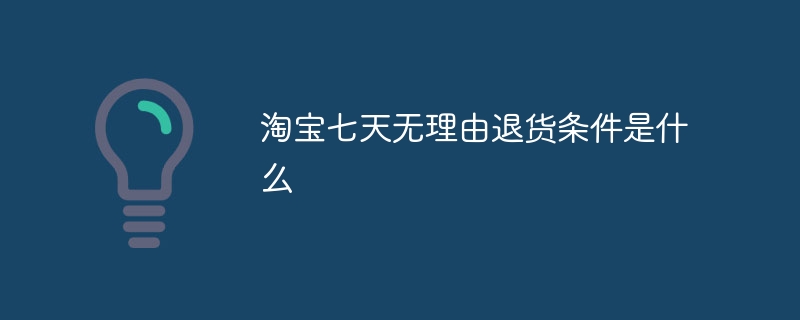 淘宝七天无理由退货条件是什么Aug 31, 2023 pm 02:30 PM
淘宝七天无理由退货条件是什么Aug 31, 2023 pm 02:30 PM淘宝七天无理由退货条件是商品必须是支持七天无理由退货、商品必须保持原样、商品必须是正品、消费者需要承担退运费和退款方式。详细介绍:1、商品必须是支持七天无理由退货,购买前,消费者需要仔细阅读商品详情页面上的退货政策说明,确认商品是否支持七天无理由退货;2、商品必须保持原样,商品必须保持原包装完好无损,并且没有使用过;3、商品必须是正品等等。
 阿里巴巴怎么退货Mar 02, 2024 am 08:16 AM
阿里巴巴怎么退货Mar 02, 2024 am 08:16 AM在阿里巴巴软件中,很多用户们都会在其中选择进行网络购物。但是有的时候也会遇到需要退货的情况发生,但是很多用户们还不清楚究竟该如何在阿里巴巴中实现退货退款的操作,那么本站小编就为大家在下文中详细说明操作步骤,想要了解的用户们就请继续阅读下文吧!阿里巴巴怎么退货答案:【阿里巴巴】-【我的】-【我的订单】-【更多】-【申请退款】-【下一步】-【申请退款】。具体步骤:1、首先打开阿里巴巴软件,进入到首页中后我们点击右下角的【我的】;2、然后在我的页面中我们点击其中的【我的订单】功能;3、接着来到我的订单
 唯品会评价语100字复制Feb 24, 2024 pm 07:00 PM
唯品会评价语100字复制Feb 24, 2024 pm 07:00 PM唯品会中用户可以对商品做出很多的评价,那么有哪些好用的评价语呢?用户们需要复制下面的评论,然后在评论里粘贴就能够使用这些评论了,这篇评价语100字复制分享就能够提供详细内容,下面是详细的介绍,还不清楚的朋友赶紧看看吧!唯品会使用教程唯品会评价语100字复制1、面料很惊喜,这个价位买的.很有垂感,裤型修腿长,客服很耐心的给我说码数问题,谢谢,很满意。2、这家店还好吧。来买过几次了,服务老客户非常周到,以后还常来!3、偶还来哈!哈哈,要记得偶啦4、挺特别的,再来光顾……5、价格很优惠,服务也很好,东
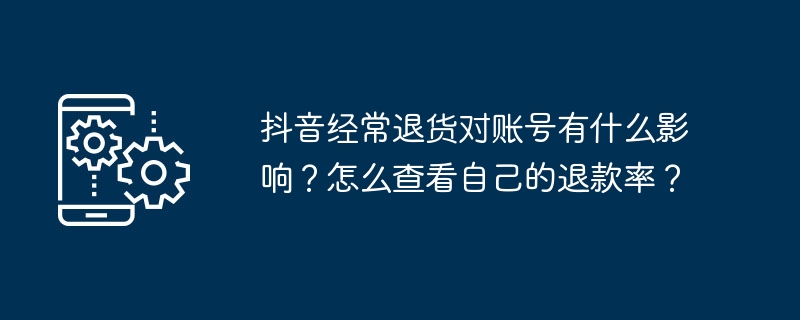 抖音经常退货对账号有什么影响?怎么查看自己的退款率?Mar 08, 2024 am 09:10 AM
抖音经常退货对账号有什么影响?怎么查看自己的退款率?Mar 08, 2024 am 09:10 AM在电商平台上,退货是一种常见现象,但如果在抖音平台上经常发生退货,会对账号产生怎样的影响呢?退货频繁可能不仅影响商家的信誉,还可能对账号的发展和运营造成一定的负面影响。一、抖音经常退货对账号有什么影响?信誉受损:频繁退货会让买家对店铺产生质疑,降低店铺的信誉度,影响后续的销售。抖音平台会对退货率过高的商家采取相应措施,可能包括限制账号权限、降低曝光度甚至封禁账号,希望商家能够注意降低退货率,避免面临处罚风险。影响推广:高退货率可能导致商品在平台推广时优先级降低,影响店铺的曝光量和销售额。影响用户
 抖音买东西可以退货吗?需要注意什么?Mar 07, 2024 pm 12:16 PM
抖音买东西可以退货吗?需要注意什么?Mar 07, 2024 pm 12:16 PM抖音作为中国最受欢迎的短视频平台之一,拥有庞大的用户群体。随着抖音电商的兴起,许多人开始在抖音上购买商品。然而,对于一些消费者来说,关于在抖音上购买的一个重要问题是:抖音买东西可以退货吗?本文将深入探讨这个问题,并提供一些相关信息。一、抖音购物的退货政策概述抖音上购物的退货政策主要由卖家和商品决定。由于抖音的电商模式多样,不同卖家可能设有不同的退货政策。购物前,消费者应仔细了解卖家提供的退货政策,以确保自己的权益。因此,在进行购物时,建议消费者仔细阅读和理解卖家的退货政策,以避免可能出现的纠纷。
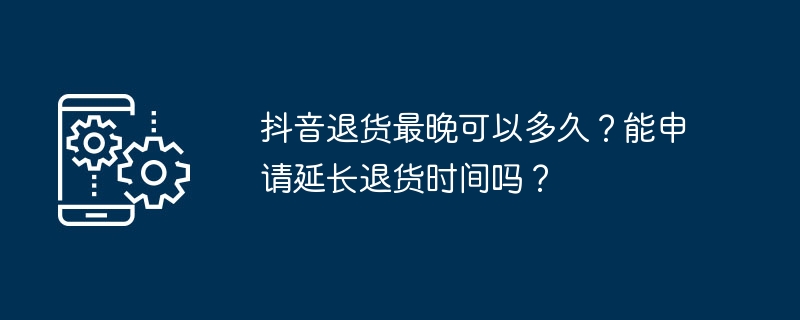 抖音退货最晚可以多久?能申请延长退货时间吗?Mar 19, 2024 am 11:01 AM
抖音退货最晚可以多久?能申请延长退货时间吗?Mar 19, 2024 am 11:01 AM抖音作为一款热门的短视频分享平台,不止是让用户欢笑、感动,也提供了便捷的购物服务。作为购物平台,抖音当然考虑了用户的退货需求。那么,抖音退货最晚可以多久?能申请延长退货时间吗?让我们一起来了解一下。根据抖音的规定,用户可以在收到商品后的7天内申请退货。这意味着用户有一个7天的退货期限,与其他电商平台上常见的退货规定相似。这一规定的目的是保护用户的购物权益。然而,就像生活中会出现各种意外事件一样,有时用户可能会对产品提出异议或需要延长退货期限。在这种情况下,抖音也提供了相应的解决方案。如果用户对商
 唯品会怎么绑定邮箱Feb 27, 2024 pm 01:00 PM
唯品会怎么绑定邮箱Feb 27, 2024 pm 01:00 PM在如今电商市场琳琅满目的软件中,唯品会凭借其海量商品和优质服务,成功吸引了大量用户的关注。它不仅提供了丰富多样的商品选择,更在品质和价格上满足了广大消费者的需求。那么很多余用户们下载唯品会之后,想要绑定自己的邮箱保护账号安全,但是却不知道该如何绑定,下文中就将为大家带来详细的邮箱绑定方法操作,希望能帮助到各位有需要还不了解的小伙伴们。唯品会怎么绑定邮箱?1、手机打开唯品会APP,登录个人账户;2、点击左下角的人像简化头像;3、点击右上角的设置按键;4、点击账户与安全,5、再点击绑定邮箱;6、根据
 抖音一个月能退货几次?有什么退货注意事项?Mar 26, 2024 pm 02:00 PM
抖音一个月能退货几次?有什么退货注意事项?Mar 26, 2024 pm 02:00 PM作为一款备受欢迎的短视频社交平台,抖音不仅提供了丰富的视频内容,还添加了电商购物功能。本文将重点探讨抖音的退货政策,特别是在一个月内退货次数的限制,以便读者更好地了解抖音的相关规定。一、抖音退货政策概述作为一个电商平台,抖音为消费者提供了多样化的商品选择和便捷的购物体验。在购物过程中,消费者可能会遇到不符合预期或存在质量问题的商品。为此,抖音制定了严格的退货政策,旨在保障消费者的权益,确保他们能够获得满意的购物体验。通过规范的退货流程,消费者可以更加放心地在抖音平台上进行购物,知道自己的权益受到


Hot AI Tools

Undresser.AI Undress
AI-powered app for creating realistic nude photos

AI Clothes Remover
Online AI tool for removing clothes from photos.

Undress AI Tool
Undress images for free

Clothoff.io
AI clothes remover

AI Hentai Generator
Generate AI Hentai for free.

Hot Article

Hot Tools

PhpStorm Mac version
The latest (2018.2.1) professional PHP integrated development tool

Safe Exam Browser
Safe Exam Browser is a secure browser environment for taking online exams securely. This software turns any computer into a secure workstation. It controls access to any utility and prevents students from using unauthorized resources.

SublimeText3 English version
Recommended: Win version, supports code prompts!

Dreamweaver CS6
Visual web development tools

SublimeText3 Mac version
God-level code editing software (SublimeText3)





