Home >Computer Tutorials >Browser >How to display the mobile version of Google Chrome in full screen
How to display the mobile version of Google Chrome in full screen
- WBOYWBOYWBOYWBOYWBOYWBOYWBOYWBOYWBOYWBOYWBOYWBOYWBforward
- 2024-03-12 17:04:153159browse
php editor Youzi will take you to explore the method of full-screen display of the mobile version of Google Chrome. In daily use, sometimes we want the browser to display in full screen for a better visual experience. However, in mobile browsers, some users may not know how to achieve full-screen display. Today, we will introduce you in detail several simple and quick methods to make your browser full screen and enjoy a smoother browsing experience.
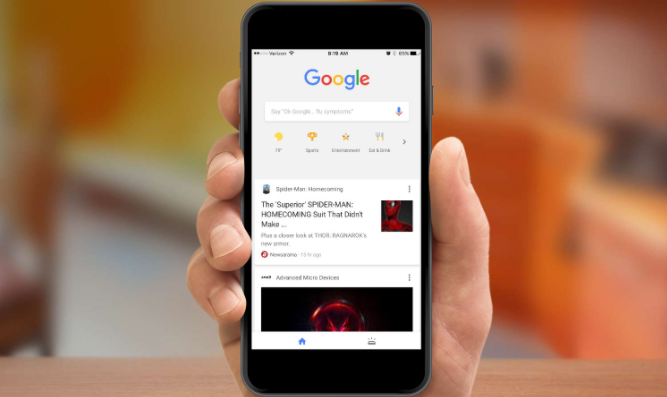
How to set the full screen display of the mobile version of Google Chrome
1. First, we open the phone, and then we click to open the settings (as shown in the picture) .

2. Then, we click to open other settings (as shown in the picture).

#3. Next, we click to open Developer Options (as shown in the picture).

4. Finally, we will turn on the switch to enable freely adjustable windows. At this time, our mobile phone's chrome will be full screen (as shown in the picture) .

The above is the detailed content of How to display the mobile version of Google Chrome in full screen. For more information, please follow other related articles on the PHP Chinese website!
Related articles
See more- Google Chrome web worker appears cannot be accessed from origin 'null' error
- What is the shortcut key for returning word from full screen display to view display?
- Does Google Chrome not support css3?
- Tutorial on adjusting the black border to full screen display on win10 computer
- How to disable the update notification prompt in the upper right corner of Google Chrome

