 Software Tutorial
Software Tutorial Mobile Application
Mobile Application How to set the magnification mode on Suning.com How to set the magnification mode
How to set the magnification mode on Suning.com How to set the magnification modeSuning.com is a well-known e-commerce platform in China that provides shopping services for various products. The zoom mode function allows users to view product details more clearly. PHP editor Yuzai introduced in detail how to set the magnification mode on Suning.com and the specific setting method. Allowing users to easily and conveniently enjoy the advantages brought by the zoom mode and enhance the shopping experience.

1 Click General Settings. First open the software on your phone, and then click the General Settings option.
2 Click Set Font Size and then click the Set Font Size option.
3 Click the magnification mode and finally click the magnification mode. After that, setting the magnification mode is completed.
The above is the detailed content of How to set the magnification mode on Suning.com How to set the magnification mode. For more information, please follow other related articles on the PHP Chinese website!
 小米11怎么开启放大模式_小米11开启放大模式教程Mar 25, 2024 pm 05:20 PM
小米11怎么开启放大模式_小米11开启放大模式教程Mar 25, 2024 pm 05:20 PM1、首先需要大家在手机中找到"设置"并进入,之后在其中找到更多设置。2、接下来在页面中找到"无障碍"选项。3、之后在其中找到"放大功能"并进入。4、然后挑选自己喜欢的模式。5、最后将右侧的开关打开即可。
 oppo手机放大模式怎么退出_oppo手机关闭双击屏幕放大步骤Mar 26, 2024 pm 01:10 PM
oppo手机放大模式怎么退出_oppo手机关闭双击屏幕放大步骤Mar 26, 2024 pm 01:10 PM1、打开手机设置,点击其他设置选项。2、点击无障碍选项。3、点击放大功能,将其开关关闭即可。
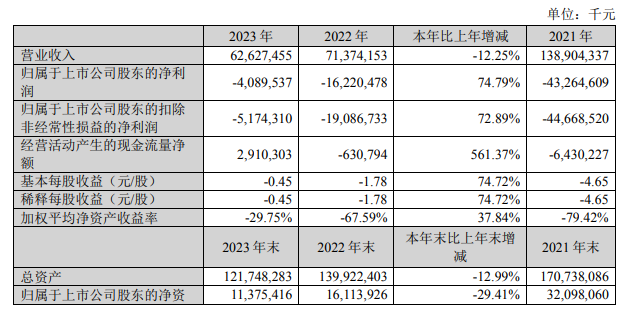 苏宁易购 2023 年营收 626.27 亿,同比下降 12.25%,归母净亏损 40.89 亿Mar 30, 2024 pm 04:21 PM
苏宁易购 2023 年营收 626.27 亿,同比下降 12.25%,归母净亏损 40.89 亿Mar 30, 2024 pm 04:21 PM本站3月30日消息,日前,苏宁易购发布2023年年度报告。报告显示,苏宁易购2023年营收为626.27亿元,同比下降12.25%;归属于上市公司股东的净亏损为40.89亿元,同比减亏74.79%。本网站从报告获悉,苏宁易购经营活动产生的现金流量净额为29.1亿元,同比增长561.37%。截至2023年末,该公司总资产为1217.48亿元,同比降低12.99%;归属于上市公司股东的净资产为113.75亿元,同比减少29.41%。主营业务中,家用电器及消费电子2023年营收504.05亿元,同比增
 苏宁易购怎么添加收货地址 添加收货地址的方法Mar 13, 2024 pm 02:46 PM
苏宁易购怎么添加收货地址 添加收货地址的方法Mar 13, 2024 pm 02:46 PM苏宁易购app软件内提供的商品好物非常多,随时随地想买就买,每一件商品的质量都是非常好的,不同金额的购物红包、优惠券免费领取使用,完成日常的购物清单,享受高品质的网购生活。软件内提供的商品品类非常丰富,添加个人的收货地址,还有联系电话等等都是可以的,线上购物线下统一配送速度非常快,还能新增多个地址,让大家可以第一时间取到货,想买的基本上这里面全都有,而且件件商品的质量都是极好的,一整天想怎么买都是可以的,现在小编在线详细为苏宁易购用户们带来添加收货地址的方法。1)首先先打开【苏宁易购】,进去
 怎么在苏宁易购限时抢购 进行限时抢购的操作步骤Mar 13, 2024 am 08:58 AM
怎么在苏宁易购限时抢购 进行限时抢购的操作步骤Mar 13, 2024 am 08:58 AM苏宁易购app软件内提供的商品好物数量非常多,而且件件商品质量严格把关。随时随地想买就买,自由添加多个收货地址,还有超多优惠的抢购活动参与,体验便捷的购物方式。输入手机号在线登录,不同品类的商品板块都是开放的,根据日常的购物清单,在线选购下单,完成支付商家店铺第一时间安排配送速度快,数十个红包优惠券免费领取,还能设置限时抢购提醒,超多品牌好货都可以让你抢购到,用最低折扣买到自己想要的任意商品,现在小编在线详细为苏宁易购用户们带来进行限时抢购的操作步骤。 1、首先我们打开手机。 2、找到软
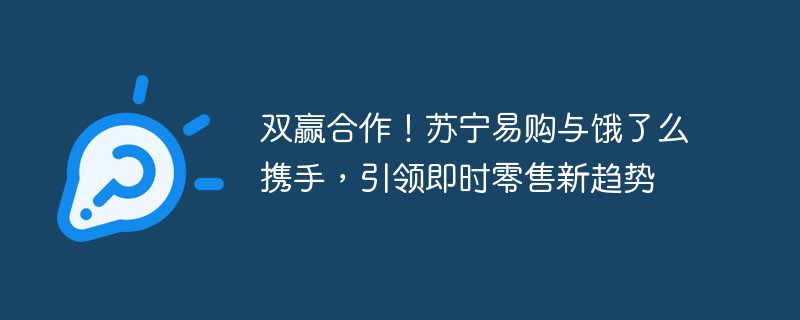 双赢合作!苏宁易购与饿了么携手,引领即时零售新趋势May 28, 2023 am 09:23 AM
双赢合作!苏宁易购与饿了么携手,引领即时零售新趋势May 28, 2023 am 09:23 AM5月25日消息,近日,苏宁易购宣布与饿了么达成战略合作,正式入驻饿了么平台,开设家电3C品类专区。这一合作将使消费者能够通过饿了么App购买手机、数码电脑等3000余种商品,并实现最快30分钟送货到家的快速配送服务。苏宁易购是首家入驻饿了么的大型连锁家电品牌,预计今年入驻门店数量将超过1000家。据了解,这次合作对双方来说是一场优势互补的双赢之举。作为一家拥有亿级用户的平台,饿了么能够为苏宁提供充足的流量,助力其拓展新的消费场景。另一方面,饿了么的强大配送能力可以帮助苏宁解决最后一公里的配送难题
 如何使用 Vue 实现仿苏宁易购的页面设计?Jun 25, 2023 am 09:13 AM
如何使用 Vue 实现仿苏宁易购的页面设计?Jun 25, 2023 am 09:13 AM在当前互联网时代,电商网站已经成为了人们购物的主要场所。苏宁易购作为国内知名的一家电商网站,其页面设计也备受关注。Vue作为近年来非常流行的一种前端框架,在实现仿苏宁易购的页面设计时可以起到非常好的帮助作用。本文将介绍如何使用Vue实现仿苏宁易购的页面设计。搭建基础环境在开始使用Vue进行页面设计前,需要先搭建好Vue的开发环境。这一步骤需要安
 苏宁易购如何绑定支付宝Mar 02, 2024 am 10:13 AM
苏宁易购如何绑定支付宝Mar 02, 2024 am 10:13 AM很多朋友会在苏宁易购上下单购物,我们可以绑定上自己的支付宝账户来付款,下面为大家介绍一下操作方法,感兴趣的朋友和我一起来看看吧。1.首先点击打开手机中的“苏宁易购”APP进入后,在页面的右下角位置点击“我的易购”切换进入,再在个人中心页面右上角点击一个“齿轮形状”的图标打开“设置”功能。2.进入到账户设置页面后,在其中找到“账号与安全”,并在上面点击进入。3.接下来在账号与安全页面里“关联账号”下方的选项中有一个“支付宝”,在上面点击。4.页面跳转后会提示需要支付宝授权,点击“同意”按钮即可。


Hot AI Tools

Undresser.AI Undress
AI-powered app for creating realistic nude photos

AI Clothes Remover
Online AI tool for removing clothes from photos.

Undress AI Tool
Undress images for free

Clothoff.io
AI clothes remover

AI Hentai Generator
Generate AI Hentai for free.

Hot Article

Hot Tools

SAP NetWeaver Server Adapter for Eclipse
Integrate Eclipse with SAP NetWeaver application server.

EditPlus Chinese cracked version
Small size, syntax highlighting, does not support code prompt function

Dreamweaver Mac version
Visual web development tools

Notepad++7.3.1
Easy-to-use and free code editor

VSCode Windows 64-bit Download
A free and powerful IDE editor launched by Microsoft





