How to activate computer windows: 1. Use product key to activate; 2. Activate through Windows settings; 3. Use command prompt to activate.

#Activating the Windows operating system on your computer is an important step to ensure the legal use of the system. Here are detailed instructions on how to activate Windows, including activating with a product key, activating through Windows Settings, activating using Command Prompt, and possible solutions to activation issues.
1. Use product key activation
1. Obtain product key: First, you need to obtain a valid Windows product key. This usually comes with the purchase of a Windows operating system. Make sure to purchase from legitimate sources and avoid using illegal or pirated keys.
2. Open Windows Settings: In the Windows operating system, click the "Start" menu in the lower left corner, and then select the "Settings" option.
3. Enter Update and Security: In the settings window, select the "Update and Security" option.
4. Activate Windows: Select the "Activate" option in the left menu, and then click the "Change Product Key" button on the right.
5. Enter the product key: In the pop-up window, enter the product key you obtained and follow the prompts to complete the activation process.
2. Activate through Windows Settings
If you have installed Windows but not activated it yet, you can activate it directly through Windows Settings.
1. Open Settings: Similarly, click the "Start" menu in the lower left corner and select "Settings".
2. Enter Update & Security: In settings, select the "Update & Security" option.
3. Activate Windows: Select the "Activate" option in the left menu, and then click the "Activate Now" button.
4. Follow the prompts: Follow the prompts on the screen. You may need to connect to the Internet to verify the activation status.
3. Use command prompt to activate
In addition to the above methods, you can also use command prompt to activate Windows.
1. Open the command prompt: Press the Win R key to open the run dialog box, enter "cmd" and press Enter to open the command prompt as an administrator.
2. Enter the activation command: In the command prompt window, enter the specific activation command (such as slmgr /ipk
3. Wait for the activation to be completed: After the command is executed, the system will perform the activation operation. Please wait patiently for activation to complete and follow the prompts.
4. Solutions to activation problems
In the process of activating Windows, you may encounter some problems, such as activation failure, invalid key, etc. Here are some possible solutions:
1. Check the network connection: Make sure your computer is connected to the Internet so that the system can verify the activation status.
2. Confirm the validity of the product key: Make sure the product key you enter is correct and purchased from formal channels.
3. Try to reactivate: If the first activation fails, you can try to re-enter the product key or perform a reactivation operation.
4. Contact Microsoft customer service: If none of the above methods work, it is recommended to contact Microsoft customer service for help. They can provide more specific guidance and help you troubleshoot activation issues.
5. Precautions
1. Avoid using illegal or pirated keys: Using illegal or pirated keys may not only lead to activation failure, but may also involve legal risks. Always make sure to use genuine keys.
2. Protect personal information and privacy: When sharing product keys with others or seeking activation help, please pay attention to protecting personal information and privacy and avoid leaking sensitive information.
3. Update the system in a timely manner: In order to ensure the stability and security of the system, it is recommended to regularly update the Windows operating system and related drivers.
To sum up, activating the Windows operating system on your computer is a relatively simple process. Activation can be easily accomplished using a product key, through Windows Settings, or using the command prompt. However, you may encounter some problems during operation, such as activation failure or invalid key. At this point, you can try to reactivate, check the network connection, or contact Microsoft customer service for help. At the same time, please make sure to use genuine keys and protect personal information and privacy. By following these steps and precautions, you can successfully activate your Windows operating system and enjoy a legal, stable and safe experience.
It should be noted that the above method is mainly applicable to newer versions of operating systems such as Windows 10 and Windows 11. For earlier versions of Windows, the activation process may be slightly different. Therefore, in actual operation, it is recommended to make appropriate adjustments according to the Windows version you are using and the specific situation.
In addition, as technology continues to develop and operating systems are updated, new activation methods or tools may appear. Therefore, it is recommended that users keep paying attention to and understanding the Windows operating system and obtain the latest activation methods and techniques in a timely manner.
Finally, I would like to emphasize the importance of respecting intellectual property rights. Using a genuine Windows operating system can not only avoid legal disputes and security risks, but also obtain better technical support and services. Therefore, please always choose legal channels to purchase and use Windows operating system and related software.
The above is the detailed content of How to activate computer windows. For more information, please follow other related articles on the PHP Chinese website!
 How to Fix LSA Database Contains an Internal Inconsistency?May 07, 2025 am 12:50 AM
How to Fix LSA Database Contains an Internal Inconsistency?May 07, 2025 am 12:50 AMIs your network drive not accessible? This error occurs might because the LSA database contains an internal inconsistency. Do you have any solutions to get rid of it from your device? Get solutions from this post on php.cn Website now!
 192.168.0.2 Admin Login & Change Password – Must-Know ThingsMay 07, 2025 am 12:49 AM
192.168.0.2 Admin Login & Change Password – Must-Know ThingsMay 07, 2025 am 12:49 AMWhat does 192.168.0.2 stand for? If you want to configure the router, how to log in to the admin panel? Besides, how to change the default Wi-Fi password? To find details about this default router IP address, refer to this post from php.cn now.
 192.168.11.1 IP Address – How to Log in and Change Password? - MiniToolMay 07, 2025 am 12:48 AM
192.168.11.1 IP Address – How to Log in and Change Password? - MiniToolMay 07, 2025 am 12:48 AMEvery device on the Internet needs a unique identifier called an IP address. This post from php.cn is about the 192.168.11.1 IP address. You can know what it is, how to log into it, and how to change the password. Keep on your reading.
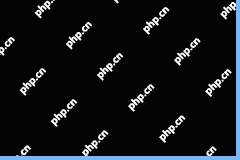 Top-Secret Tips for Outlook Error There Is No Default Mail ClientMay 07, 2025 am 12:47 AM
Top-Secret Tips for Outlook Error There Is No Default Mail ClientMay 07, 2025 am 12:47 AMWhat is the “There is no default mail client” error? What methods can be used when this error occurs? This article from php.cn provides you with several feasible and efficient ways worth trying.
 What If You Can't Boot Windows 11 After Enabling Hyper-V?May 07, 2025 am 12:46 AM
What If You Can't Boot Windows 11 After Enabling Hyper-V?May 07, 2025 am 12:46 AMWhy won’t Windows 11 boot after enabling Hyper-V? How to fix this issue? If you can’t boot Windows 11 after enabling Hyper-V, you come to the right place. From this post on php.cn, you can find some possible reasons and workarounds to solve it.
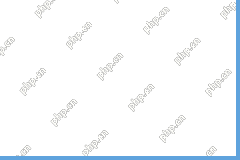 Fixed: A USB Stick Not Transferring FilesMay 07, 2025 am 12:45 AM
Fixed: A USB Stick Not Transferring FilesMay 07, 2025 am 12:45 AMI believe that all of you have transferred files from a USB drive to your computer. Have you ever been bothered by a USB stick not transferring files error? Do you know how to fix this error? If not, you can find answers in this php.cn post.
 OneDrive Folder Not Showing Thumbnails? See How to Fix in 3 Ways! - MiniToolMay 07, 2025 am 12:44 AM
OneDrive Folder Not Showing Thumbnails? See How to Fix in 3 Ways! - MiniToolMay 07, 2025 am 12:44 AMIf you are using OneDrive in your Windows 11/10, you may run into thumbnails not showing in OneDrive folder. How to fix this annoying issue? Take it easy and multiple solutions will be introduced in this post by php.cn. Let’s go to see what you shoul
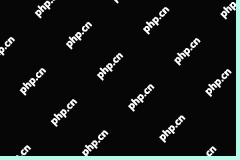 How to Check Disk Partitions: Exact Steps in This Pro GuideMay 07, 2025 am 12:43 AM
How to Check Disk Partitions: Exact Steps in This Pro GuideMay 07, 2025 am 12:43 AMDon’t know what partitions your disk has? Now you can learn how to check disk partitions in a few easy ways from this post on php.cn. Also, you can know how to recover deleted or lost partitions effectively.


Hot AI Tools

Undresser.AI Undress
AI-powered app for creating realistic nude photos

AI Clothes Remover
Online AI tool for removing clothes from photos.

Undress AI Tool
Undress images for free

Clothoff.io
AI clothes remover

Video Face Swap
Swap faces in any video effortlessly with our completely free AI face swap tool!

Hot Article

Hot Tools

MinGW - Minimalist GNU for Windows
This project is in the process of being migrated to osdn.net/projects/mingw, you can continue to follow us there. MinGW: A native Windows port of the GNU Compiler Collection (GCC), freely distributable import libraries and header files for building native Windows applications; includes extensions to the MSVC runtime to support C99 functionality. All MinGW software can run on 64-bit Windows platforms.

Dreamweaver Mac version
Visual web development tools

SublimeText3 Mac version
God-level code editing software (SublimeText3)

SublimeText3 Chinese version
Chinese version, very easy to use

PhpStorm Mac version
The latest (2018.2.1) professional PHP integrated development tool






