 Software Tutorial
Software Tutorial Mobile Application
Mobile Application How to turn off ads on the handheld bus? Detailed ad blocking strategy
How to turn off ads on the handheld bus? Detailed ad blocking strategyphp editor Xigua will give you a detailed guide on how to turn off ads on mobile buses. When using the Palm Bus APP, frequent pop-up advertisements may affect your experience, so turning off advertisements is one of the needs of many users. This article will provide you with a variety of ways to block ads to make your bus trip smoother!
Detailed explanation of ad blocking strategy:

1. Open the Pocket Bus app, and in the bus inquiry system, click More at the bottom.
2. Next, on the tool page, click to open the tool settings.
In the tool settings page, allowing pop-up information is turned on by default. Just uncheck the box to turn off ads.
The above is the detailed content of How to turn off ads on the handheld bus? Detailed ad blocking strategy. For more information, please follow other related articles on the PHP Chinese website!
 小米14Ultra如何关闭广告?Feb 23, 2024 am 10:50 AM
小米14Ultra如何关闭广告?Feb 23, 2024 am 10:50 AM小米14Ultra是最近消费者们比较关注的一款新机,小米在很早之前就开始给这款手机做预热了。正式上市以来成绩也没有让大家失望,销量一直都非常不错,入手的用户们难免是会遇到很多不了解的问题的,比如小米14Ultra怎么关闭广告?本站小编就带领大家一起来看看相关教程吧!小米14Ultra怎么关闭广告?1、首先我们点击“设置”的安全。2、然后点击“更多安全设置”。3、随后点击“广告服务”。4、最后将“个性化广告推荐”关闭就行。
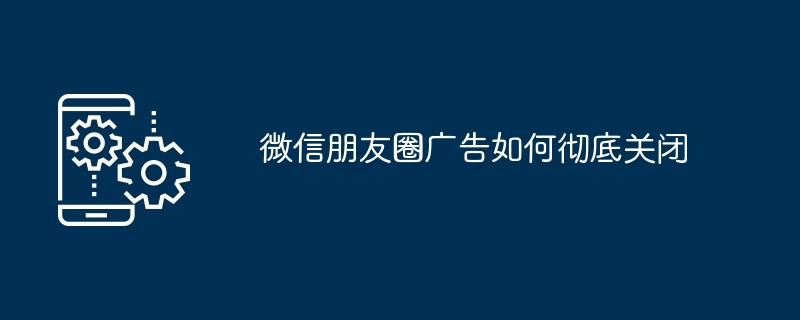 微信朋友圈广告如何彻底关闭Apr 15, 2024 am 11:47 AM
微信朋友圈广告如何彻底关闭Apr 15, 2024 am 11:47 AM1、打开微信,点击底部【我】,然后选择【设置】。2、在设置页面中,找到并点击【关于微信】。3、在关于微信页面中,点击【隐私保护指引】。4、在隐私保护指引页面下滑至【其他】的位置,点击《隐私政策》。5、在腾讯隐私保护平台页面下滑至底部,找到并点击【广告】。6、在展出的内容中点击【关于广告】,找到并点击【如何管理您看到的广告】。7、点击【管理】,在底部找到【个性推荐广告】,点击关闭
 360浏览器怎么关闭广告弹窗Mar 04, 2024 pm 03:55 PM
360浏览器怎么关闭广告弹窗Mar 04, 2024 pm 03:55 PM360浏览器怎么关闭广告弹窗?许多用户在电脑上都安装了360浏览器,尽管它的性能不错,但广告弹窗却过于频繁,使用时总会遭遇各种令人困扰的广告弹出窗口,严重影响用户体验。即使关闭弹窗,下次使用时仍然出现。于是,有很多小伙伴都想着,关闭广告弹窗,那么接下来就跟着小编一起来看看360浏览器广告弹窗的关闭方法吧。360浏览器广告弹窗的关闭方法1、首先打开电脑上的360浏览器,在出现广告弹窗后,点击右上角的“设置”图标,点击“打开设置”;2、也可以直接点击浏览器右上角的三个横杠,然后点击“设置”;3、在设
 红米13c怎么关闭广告推送?Mar 18, 2024 pm 02:07 PM
红米13c怎么关闭广告推送?Mar 18, 2024 pm 02:07 PM在当今移动互联时代,广告已经成为手机使用过程中不可避免的一部分。尽管广告能提供有用信息,但过多的广告推送有时会让人感到困扰。对于红米13c用户而言,关闭广告推送变得尤为重要。本文将介绍如何有效关闭红米13c的广告推送,提升您的使用体验。红米13c怎么关闭广告推送1.设置-小米账号-声明与条款-系统广告-关闭“系统工具广告”2.设置-应用设置-系统应用设置-小米视频-推送设置-①关闭“接收小米推送”②关闭“接收置顶消息”3.设置-应用设置-系统应用设置-小米视频-关闭“在线服务”4.设置-应用设置
 华为Mate60RS非凡大师怎么关闭摇一摇广告?Feb 11, 2024 pm 01:57 PM
华为Mate60RS非凡大师怎么关闭摇一摇广告?Feb 11, 2024 pm 01:57 PM在选购手机时,人们都会考虑手机的性能表现。华为是今年备受欢迎的品牌,许多消费者喜欢购买华为手机。然而,在购买之前,了解一下华为Mate60RS非凡大师如何关闭摇一摇广告是很重要的。只有弄清楚这一点,才能决定是否购买。所以,赶紧跟小编了解下详细的内容吧。华为Mate60RS非凡大师怎么关闭摇一摇广告?1、打开手机的设置菜单。2、找到“个性化”项。用户可以看到许多不同的选项,包括壁纸、主题和字体等个性化设置。3、找到“手机助手”选项。4、可以看到一系列与手机助手相关的设置。5、在这个菜单中,用户需要
 迅读PDF大师如何关闭广告推广-迅读PDF大师关闭广告推广的具体操作Mar 06, 2024 pm 01:16 PM
迅读PDF大师如何关闭广告推广-迅读PDF大师关闭广告推广的具体操作Mar 06, 2024 pm 01:16 PM相信很多人在办公中都在使用迅读PDF大师软件,但是你们知道迅读PDF大师如何关闭广告推广吗?接着小编就为各位讲述了迅读PDF大师关闭广告推广的具体操作,让我们一起来下文看看吧。首先打开迅读PDF大师,点击帮助菜单。接着在帮助菜单界面点击设置。然后在设置界面点击其他设置。最后取消勾选打开推广弹窗即可。
 掌上公交怎么关闭广告 广告屏蔽攻略详解Mar 12, 2024 pm 03:22 PM
掌上公交怎么关闭广告 广告屏蔽攻略详解Mar 12, 2024 pm 03:22 PM对于经常喜欢使用公共交通出行的小伙伴们,应该都有选择这款平台来查看实时的一些位置信息等,不过有些我们在使用的时候,发现上面还是拥有着一些广告等情况的存在,所以我们想要更好的使用的话,就要对于上面的一些广告来进行屏蔽处理的那种,这样以后我们使用的时候就能够更好的进行流畅方面的一些使用了,效果可以说非常的不错,而且对于查询的过程之中,我们随时都可以打开这类型的一些工具都是没问题的,让你们更好的进行多方面的一些选择,无论是哪一些内容都可以给予你们的,现在有兴趣的话,就和小编一起来使用吧,我相信你会
 vivox100pro+怎么关闭广告?Feb 12, 2024 pm 12:10 PM
vivox100pro+怎么关闭广告?Feb 12, 2024 pm 12:10 PM广告是手机使用时常见的干扰之一。有时候,我们会不小心点击广告链接,然后被弹出的页面打扰一段时间。对于vivox100pro+用户来说,关闭广告可能有一些不同的方法。在本文中,我们将介绍如何有效地关闭vivox100pro+上的广告,以便您能够享受更流畅、无干扰的手机使用体验。vivox100pro+怎么关闭广告一、vivo手机部分系统自带的软件会展示相关活动,在启动应用时可点击右上角关闭选项,可跳过当前展示内容。二、若手机弹出广告内容来自已安装的第三方软件,可找到该软件,进入软件设置看是否有屏蔽


Hot AI Tools

Undresser.AI Undress
AI-powered app for creating realistic nude photos

AI Clothes Remover
Online AI tool for removing clothes from photos.

Undress AI Tool
Undress images for free

Clothoff.io
AI clothes remover

AI Hentai Generator
Generate AI Hentai for free.

Hot Article

Hot Tools

PhpStorm Mac version
The latest (2018.2.1) professional PHP integrated development tool

Atom editor mac version download
The most popular open source editor

SublimeText3 Linux new version
SublimeText3 Linux latest version

ZendStudio 13.5.1 Mac
Powerful PHP integrated development environment

mPDF
mPDF is a PHP library that can generate PDF files from UTF-8 encoded HTML. The original author, Ian Back, wrote mPDF to output PDF files "on the fly" from his website and handle different languages. It is slower than original scripts like HTML2FPDF and produces larger files when using Unicode fonts, but supports CSS styles etc. and has a lot of enhancements. Supports almost all languages, including RTL (Arabic and Hebrew) and CJK (Chinese, Japanese and Korean). Supports nested block-level elements (such as P, DIV),






