 Software Tutorial
Software Tutorial Mobile Application
Mobile Application How to cancel the automatic renewal of Daily Yoga How to cancel the automatic renewal of Daily Yoga
How to cancel the automatic renewal of Daily Yoga How to cancel the automatic renewal of Daily Yogaphp editor Xiaoxin will introduce to you how to cancel the automatic renewal of Daily Yoga. How to cancel automatic renewal for Daily Yoga is very simple. Just find Subscription Management in your account settings and select Cancel Automatic Renewal. This makes it easy to terminate your subscription and avoid unnecessary charges. Do it now and enjoy a more relaxing yoga experience!

How to cancel automatic renewal for Daily Yoga
1. If you need to cancel the subscription, please open your Apple phone and enter "Settings" - enter "iTunes Store and App Store" - click "Apple ID".
2. Select View “Apple ID”, enter the “Account Settings” page, and click “Subscribe”.
3. Select Daily Yoga and click to cancel the subscription. If the subscription is not closed at least 24 hours before the end of the subscription period, this subscription will automatically renew.
The above is the detailed content of How to cancel the automatic renewal of Daily Yoga How to cancel the automatic renewal of Daily Yoga. For more information, please follow other related articles on the PHP Chinese website!
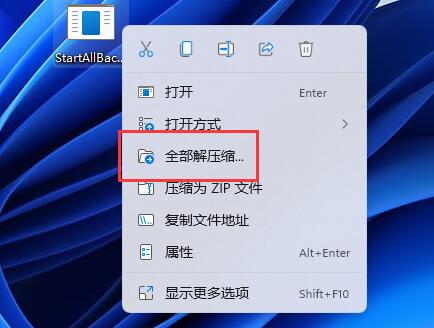 如何取消Win11中的窗口叠加和层叠效果Jan 10, 2024 pm 02:50 PM
如何取消Win11中的窗口叠加和层叠效果Jan 10, 2024 pm 02:50 PMwin11默认的窗口重叠非常烦人,因此很多朋友想要取消层叠窗口,但是不知道怎么取消,其实我们只要用相关软件就可以了。win11窗口重叠层叠窗口怎么取消方法一:通过任务栏取消1、win11没有自带的取消功能,因此我们需要下载一个“startallback”2、下载完成后,“解压”该压缩包,解压完成后,打开文件夹,运行图示安装程序完成安装。。3、安装完成后,需要打开“控制面板”,然后把右上角“查看方式”改为“大图标”。4、这样就可以在其中找到“startallback”了,点击打开它,进入左边“任务
 取消win11屏幕锁教程Dec 31, 2023 pm 12:29 PM
取消win11屏幕锁教程Dec 31, 2023 pm 12:29 PM为了保护屏幕内容或省电我们经常会开启屏保,但是发现每次屏保退出后都要重新输入密码锁非常麻烦,那么win11屏幕锁怎么取消呢,其实在屏保设置里就能关闭。win11屏幕锁怎么取消:1、首先我们右键桌面空白处,打开“个性化”2、然后在右边找到并打开“锁屏界面”3、随后打开最下面相关设置里的“屏幕保护程序”4、最后勾选“在恢复时显示登录屏幕”并确定保存就能取消屏幕锁了。
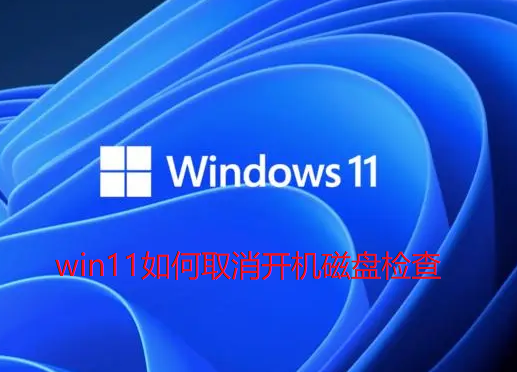 win11如何取消开机磁盘检查Jul 01, 2023 pm 04:49 PM
win11如何取消开机磁盘检查Jul 01, 2023 pm 04:49 PMwin11如何取消开机磁盘检查?电脑开机磁盘检查是断电关机操作可能导致造成硬盘坏道,那么开机磁盘检查怎么取消?本期教程小编就以Win11为例,为大家带来win11取消开机磁盘检查攻略,有需要的朋友们快来看看是如何操作的吧。win11取消开机磁盘检查攻略 1、一般出现这个问题是因为你的电脑存在突然断电关机导致的。 因此数据出现了问题而进行的功能修复。 2、大家可以在左侧的输入框输入命令提示符,点击以管理员身份运行。 3、输入代码:fsutildirtyqueryc: 可以看到c盘是否标记
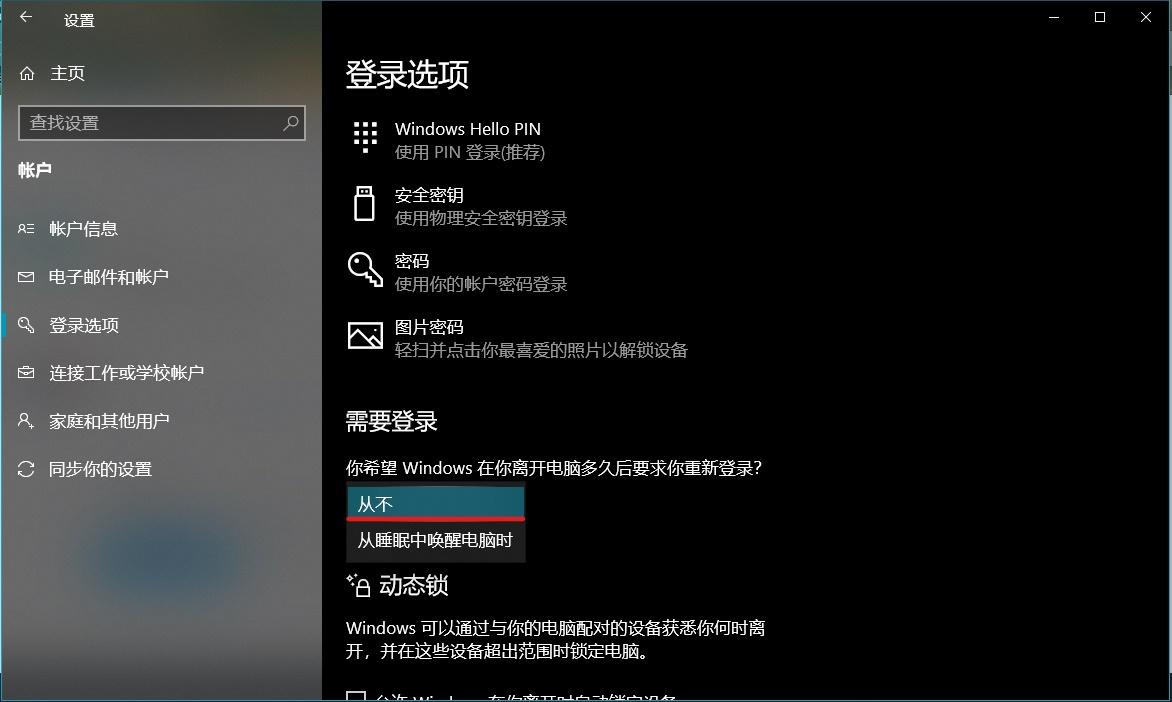 如何立即取消Windows 10的锁屏密码Jan 09, 2024 pm 03:33 PM
如何立即取消Windows 10的锁屏密码Jan 09, 2024 pm 03:33 PM升级了win101909系统后,可能有的小伙伴们会有想要取消自己电脑锁屏密码的需求。如果不知道应该怎么做的话,小编觉得我们可以在电脑的设置窗口中找到账户选项,具体方法一起来看看吧。win101909如何取消锁屏密码:1、首先按Win+I打开设置界面。2、然后找到账户--登录选项,再进行如图设置即可。win101909取消开机密码登录的方法:1、在运行中执行regedit打开注册表,定位至如下路径:HKEY_LOCAL_MACHINE\SOFTWARE\Microsoft\WindowsNT\Cu
 每日瑜伽怎么注销账号 每日瑜伽注销账号的方法Mar 13, 2024 am 09:31 AM
每日瑜伽怎么注销账号 每日瑜伽注销账号的方法Mar 13, 2024 am 09:31 AM每日瑜伽怎么注销账号?每日瑜伽是一款超多人都在用的瑜伽学习软件,在这里,我们可以学到非常多的瑜伽教程,还有私教全程语音指导,帮你记录动作,非常省心。不过也有一些小伙伴,实在是太忙了根本抽不出时间,下载完软件后时间久了就像要注销账号了,该怎么操作呢?接下来,小编带来了每日瑜伽注销账号的方法,快一起来看看吧。 每日瑜伽注销账号的方法 1.首先我们要及时的去打开每日瑜伽app,在这个软件的个人页面里面。点击底部的*的设置。 2.在设置里面我们是可以看到上面的有一个注销账号的,在里面选择这个选
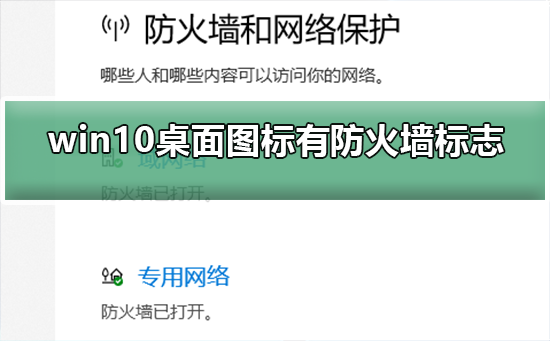 如何移除Win10桌面图标上的防火墙标志?Jan 01, 2024 pm 12:21 PM
如何移除Win10桌面图标上的防火墙标志?Jan 01, 2024 pm 12:21 PM很多使用win10系统的小伙伴发现,电脑桌面的图标上有防火墙的标志,这是什么情况呢?这让很多有强迫症的小伙伴特别难受,其实我们只要打开控制面板,在用户账户中的“更改用户账户控制设置”更改就可以解决了,具体的教程一起来看看吧。win10桌面图标有防火墙标志怎么取消1、首先,通过鼠标右键点击计算机开机画面旁的开始菜单按钮,然后从弹出的菜单中选取控制面板功能。2、紧接着选择其中的“用户账户”选项,从接下来出现的新界面中选择“更改用户账户控制设置”这一项目。3、在调整窗口中的滑块至底部之后,点击确认退出
 关闭win7的自动锁屏功能Dec 22, 2023 pm 03:19 PM
关闭win7的自动锁屏功能Dec 22, 2023 pm 03:19 PM有些用户在使用win7系统的时候不希望系统会自动锁屏,那么该怎么取消系统自动锁屏的操作呢,这里就给大家简单介绍一下具体的操作步骤,希望对您有所帮助。win7取消自动锁屏1、首先点电脑开始键,点击控制面板。2、选择系统与安全。3、选择更改计算机睡眠时间。4、将关闭显示器改成从不。点击保存修改。
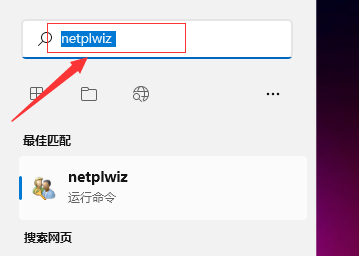 取消win11开机密码的方法是什么Jan 08, 2024 pm 03:01 PM
取消win11开机密码的方法是什么Jan 08, 2024 pm 03:01 PM当我们开机设置完密码之后每次登陆都需要密码,让我们感觉十分的烦躁,那么我们也是可以取消开机的密码的,只需要在更改密码的选项中操作就可以了。win11开机密码怎么取消掉:1、首先我们在搜索框中输入“netplwiz”。2、进入页面之后我们就按照提示的快捷键打开。3、点击“更改密码”。4、将旧密码输入,然后新密码留空白就可以完成取消了。拓展延伸:如何去除小组件


Hot AI Tools

Undresser.AI Undress
AI-powered app for creating realistic nude photos

AI Clothes Remover
Online AI tool for removing clothes from photos.

Undress AI Tool
Undress images for free

Clothoff.io
AI clothes remover

AI Hentai Generator
Generate AI Hentai for free.

Hot Article

Hot Tools

SublimeText3 Mac version
God-level code editing software (SublimeText3)

Dreamweaver Mac version
Visual web development tools

SublimeText3 Chinese version
Chinese version, very easy to use

VSCode Windows 64-bit Download
A free and powerful IDE editor launched by Microsoft

SublimeText3 Linux new version
SublimeText3 Linux latest version





