 Software Tutorial
Software Tutorial Mobile Application
Mobile Application Where to watch the live broadcast on Weishi? Watch the live broadcast tutorial
Where to watch the live broadcast on Weishi? Watch the live broadcast tutorialphp editor Apple introduces you how to watch Weishi live broadcast and tutorials. Weishi is a short video social platform that allows users to watch live content through Weishi. Users who want to watch live broadcasts can enter the "Live Broadcast" page through the Weishi App, browse popular live broadcasts or search for anchors of interest. On the live broadcast page, users can interact with the host, send gifts, etc. The rich interactive experience makes watching the live broadcast more interesting. Through this tutorial, you can easily find your favorite live broadcast content, interact with the host, and enjoy a wonderful live broadcast experience.
Open the Weishi app on your phone. After entering the software, click Live Broadcast in the upper left corner.

Select the live broadcast square in the upper right corner of the live broadcast page. After entering the live broadcast square, select the live broadcast type above.
You can view the live broadcasts you have watched in Recently Viewed.
The above is the detailed content of Where to watch the live broadcast on Weishi? Watch the live broadcast tutorial. For more information, please follow other related articles on the PHP Chinese website!
 抖音怎么开直播 怎么在抖音开直播Feb 22, 2024 pm 04:20 PM
抖音怎么开直播 怎么在抖音开直播Feb 22, 2024 pm 04:20 PM点击创作者服务中心,点击开始直播,选择内容话题即可开始直播。教程适用型号:iPhone13系统:iOS15.8版本:抖音20.9.0解析1在抖音个人主页点击右上角三横线。2在菜单栏点击创作者服务中心。3创作者服务中心点击全部分类。4进入功能列表,点击开始直播。5选择内容话题,点击开始视频直播即可。补充:抖音怎么删除作品1首先进入抖音我的页面,在作品下方点击视频。2进入视频页面,点击右侧的三点图标。3在底部弹出的菜单栏中,点击删除图标。4最后在底部弹窗的提示中,点击确认删除即可。总结/注意事项开直
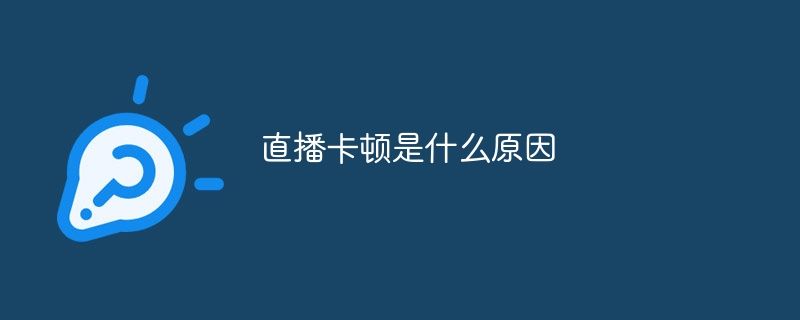 直播卡顿是什么原因Nov 03, 2023 pm 04:26 PM
直播卡顿是什么原因Nov 03, 2023 pm 04:26 PM直播卡顿是网络问题和视频源问题造成的。其解决方法如下:1、网络带宽不足,升级网络带宽,或者尽量避免同时使用其他占用网络带宽的设备;2、网络延迟,优化网络连接,减少网络延迟;3、网络不稳定,检查网络设备,确保网络连接稳定;4、视频源服务器负载过高,选择一个负载较低的视频源,或者等待高峰期过去;5、视频源质量不佳,选择一个质量较好的视频源或者升级自己的网络带宽;5、视频源被压缩等。
 如何在uniapp中实现短视频和直播功能Oct 20, 2023 am 08:24 AM
如何在uniapp中实现短视频和直播功能Oct 20, 2023 am 08:24 AM如何在uniapp中实现短视频和直播功能随着移动互联网的发展,短视频和直播成为了社交娱乐领域的热门趋势。在uniapp中实现短视频和直播功能可以让开发者创造出更具吸引力和互动性的应用程序。本文将介绍如何在uniapp中实现短视频和直播功能,并提供具体的代码示例。短视频功能的实现短视频功能主要包括视频录制、编辑和分享。下面是在uniapp中实现短视频功能的步骤
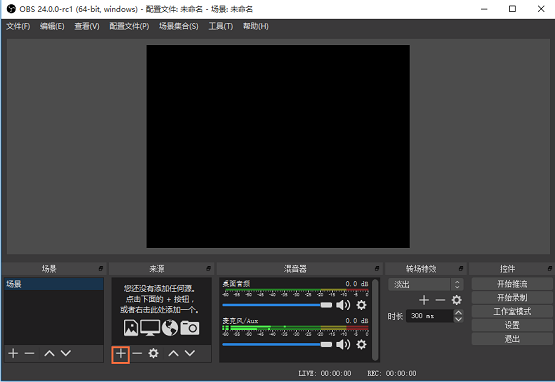 obs怎么直播-obs直播教程Mar 06, 2024 pm 01:50 PM
obs怎么直播-obs直播教程Mar 06, 2024 pm 01:50 PM现在许多小伙伴都会用到obs,但不少伙伴还不知道obs怎么直播,今天小编就来详细介绍一下obs怎么直播的全部教程,希望能帮助大家。1、打开OBSStudio软件,进入界面,如图,在下方选择【来源】,点击【+】,弹出菜单,根据实际情况创建来源,此处选择【游戏捕获】。2、在窗口中勾选【添加现有】,选择【使源可见】,点击确定,来源创建完成。3、在上方菜单栏中依次点击【工具】——【自动配置导向】,弹出窗口,如图,自行选择使用情况,点击【前进】。4、然后查看【视频设置】,保持默认设置不变,继续点击【前进】
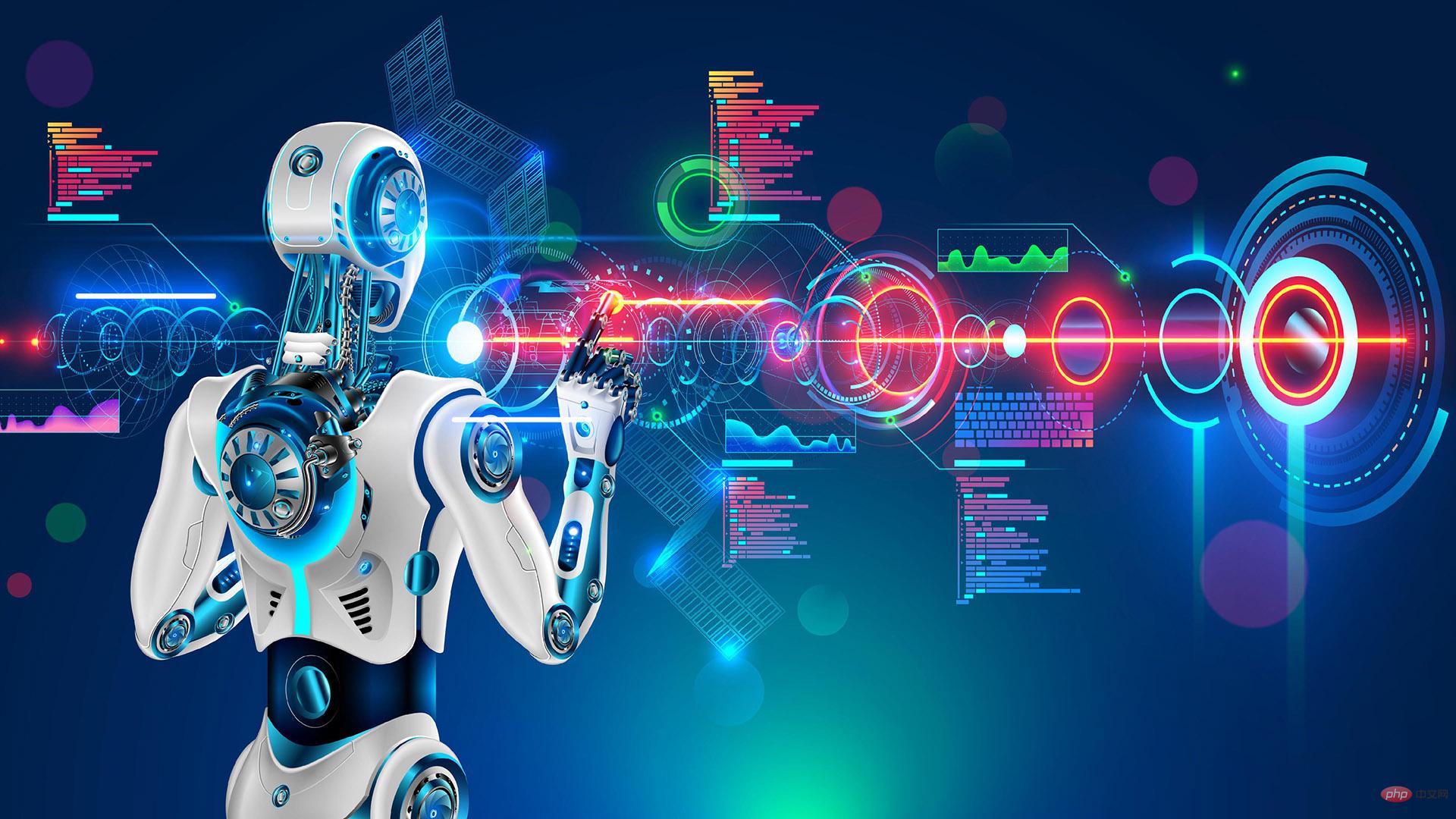 人工智能如何影响视频直播Apr 12, 2023 pm 12:10 PM
人工智能如何影响视频直播Apr 12, 2023 pm 12:10 PM人工智能是近年来最受欢迎技术之一,而这个技术本身是非常广阔的,涵盖了各种各样的应用应用。比如在越来越流行的视频流媒体平台应用,也逐渐深入。为什么直播需要人工智能(AI)全球观看视频及直播的人数正在快速增长,AI将在未来直播发展中发挥至关重要的作用。直播已经成为交流和娱乐的强大工具。它似乎成为继电子邮件、短信、SMS和微信之后的“新的沟通方式”。每个人都喜欢观看体育赛事、音乐会、颁奖典礼等的直播。这种直播之所以吸引我们,是因为它比其他媒体形式提供了更多的实时信息。此外,表演者或个人UP主总是通过直
 如何通过WebMan技术实现在线视频直播Aug 12, 2023 am 09:17 AM
如何通过WebMan技术实现在线视频直播Aug 12, 2023 am 09:17 AM如何通过WebRTC技术实现在线视频直播WebRTC(WebReal-TimeCommunication)是一种基于Web的实时通信技术,它提供了实时音视频通信的能力,使得开发者能够通过网页实现音视频的传输。在本文中,我们将介绍如何通过WebRTC技术实现在线视频直播。一、WebRTC简介WebRTC是由Google推出的开源项目,旨在通过浏览器端实现实
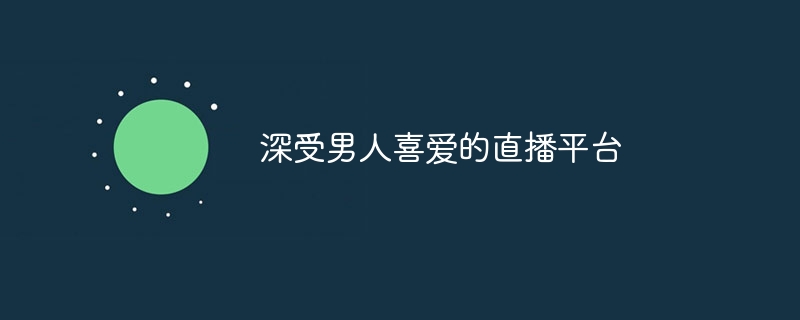 深受男人喜爱的直播平台Nov 07, 2023 pm 01:30 PM
深受男人喜爱的直播平台Nov 07, 2023 pm 01:30 PM深受男人喜爱的直播平台有虎牙直播、斗鱼直播、哔哩哔哩直播、抖音直播和快手直播。详细介绍:1、虎牙直播,提供了丰富的游戏内容和高质量的游戏直播体验;2、斗鱼直播,丰富的直播内容,可以满足不同男性用户的需求;3、b站,提供了丰富的二次元内容,可以满足男性用户的兴趣爱好;4、抖音直播,提供了丰富多样的短视频内容,可以满足不同男性用户的需求;5、快手直播等等。
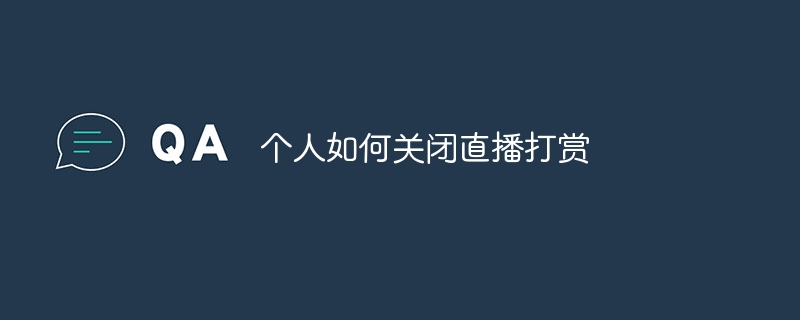 个人如何关闭直播打赏Jun 27, 2023 am 10:50 AM
个人如何关闭直播打赏Jun 27, 2023 am 10:50 AM个人关闭直播打赏的方法:1、了解所使用平台的规则和政策,不同的直播平台可能有不同的关闭打赏功能或规定;2、将关闭直播打赏的信息传达给观众,可以通过直播中的公告、文字或口头说明来实现;3、更改平台设,需要登录到直播平台账号并访问设置或配置页面,找到与打赏相关的选项,并将其关闭;4、关闭打赏功能可能需要与平台或提供商联系;5、关闭后,监控直播以确保打赏功能已成功关闭。


Hot AI Tools

Undresser.AI Undress
AI-powered app for creating realistic nude photos

AI Clothes Remover
Online AI tool for removing clothes from photos.

Undress AI Tool
Undress images for free

Clothoff.io
AI clothes remover

AI Hentai Generator
Generate AI Hentai for free.

Hot Article

Hot Tools

mPDF
mPDF is a PHP library that can generate PDF files from UTF-8 encoded HTML. The original author, Ian Back, wrote mPDF to output PDF files "on the fly" from his website and handle different languages. It is slower than original scripts like HTML2FPDF and produces larger files when using Unicode fonts, but supports CSS styles etc. and has a lot of enhancements. Supports almost all languages, including RTL (Arabic and Hebrew) and CJK (Chinese, Japanese and Korean). Supports nested block-level elements (such as P, DIV),

SublimeText3 Linux new version
SublimeText3 Linux latest version

Notepad++7.3.1
Easy-to-use and free code editor

PhpStorm Mac version
The latest (2018.2.1) professional PHP integrated development tool

Dreamweaver CS6
Visual web development tools





